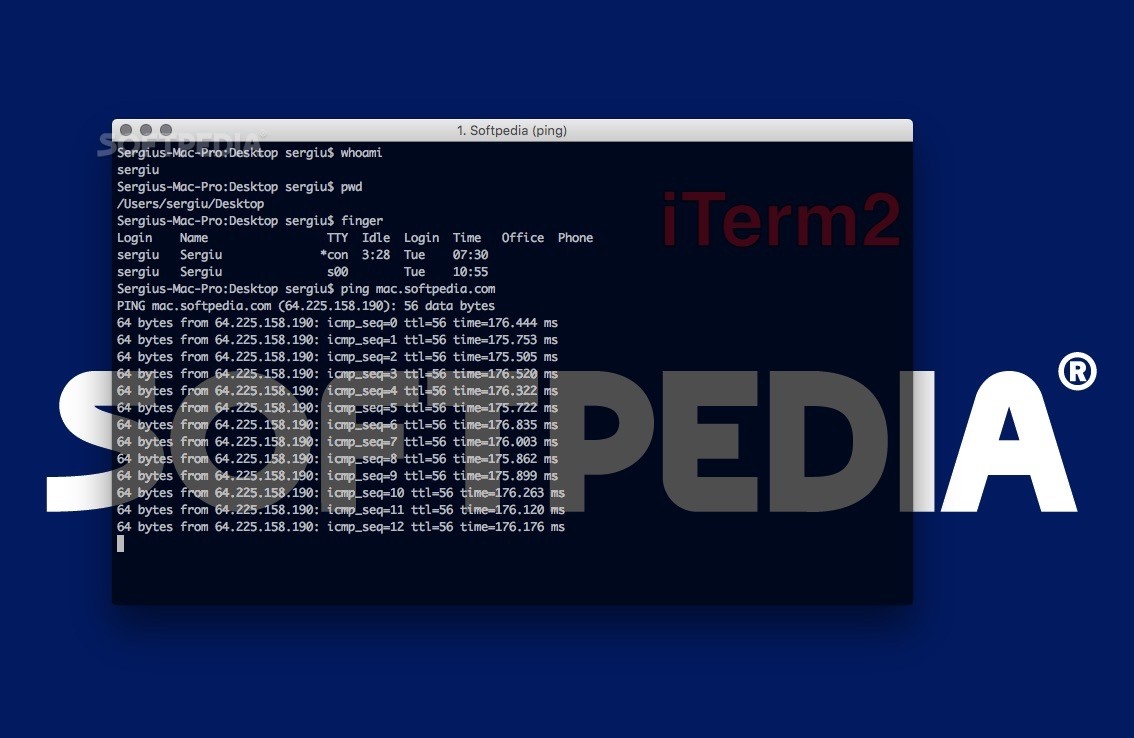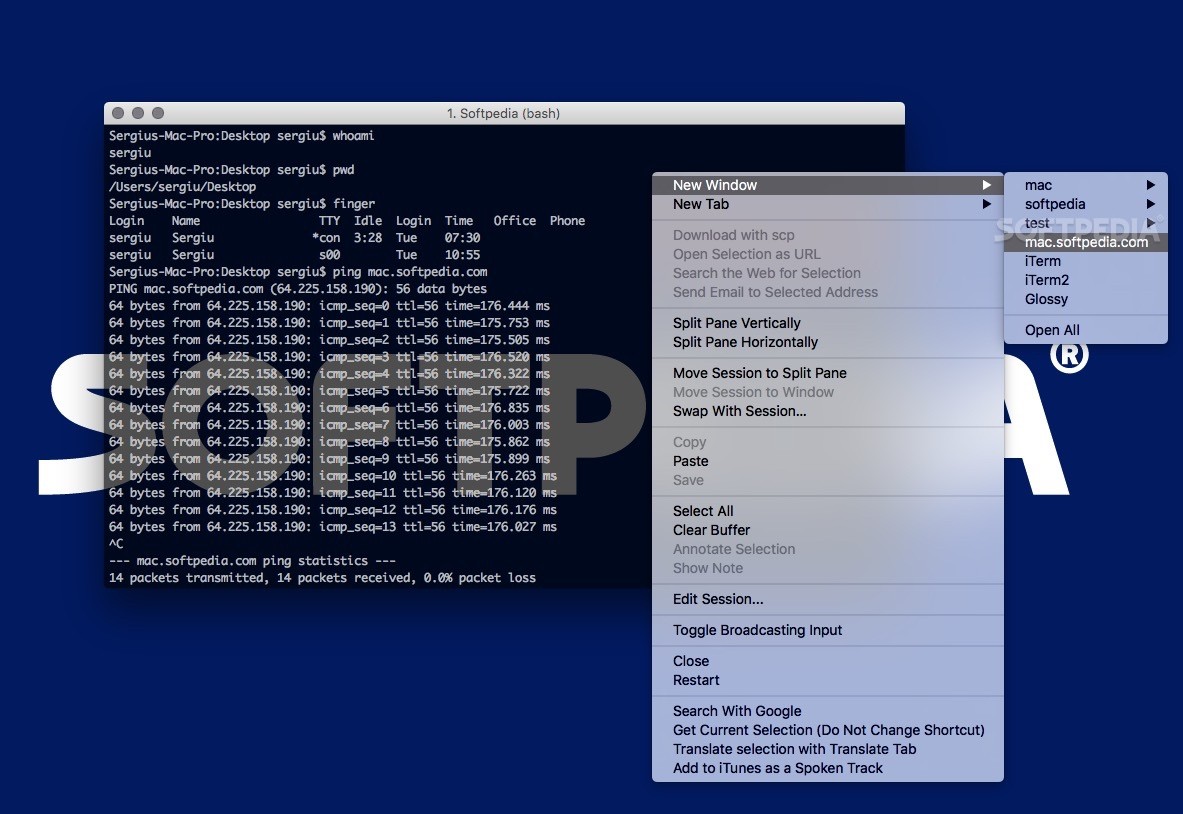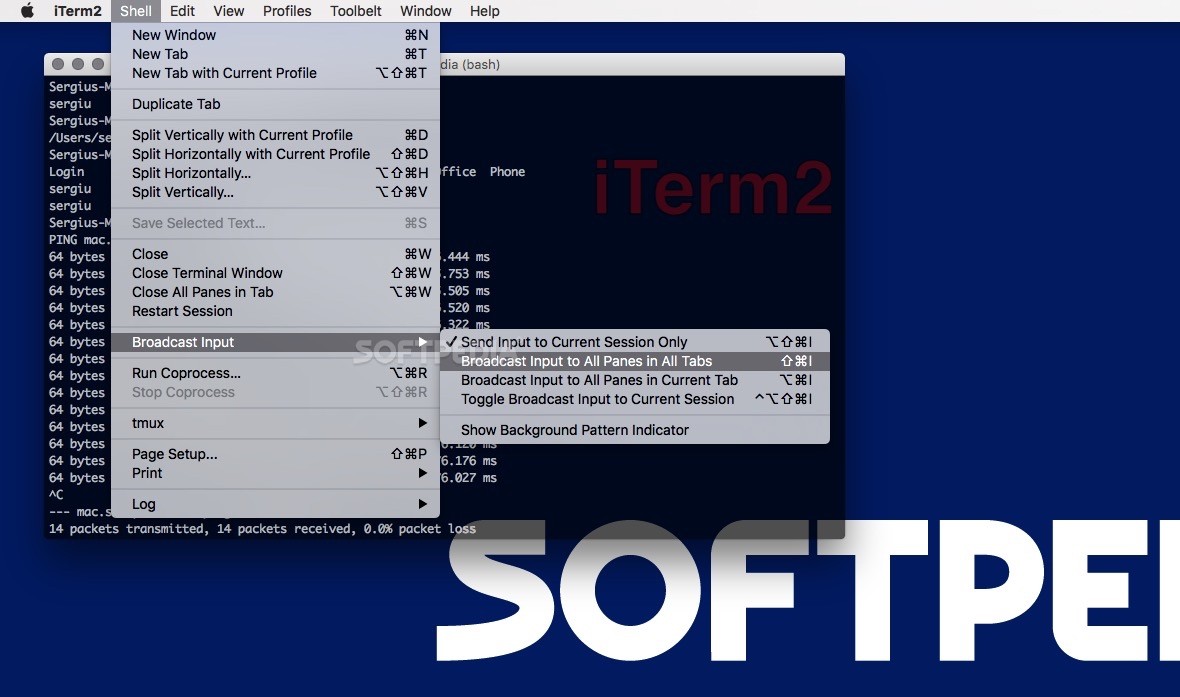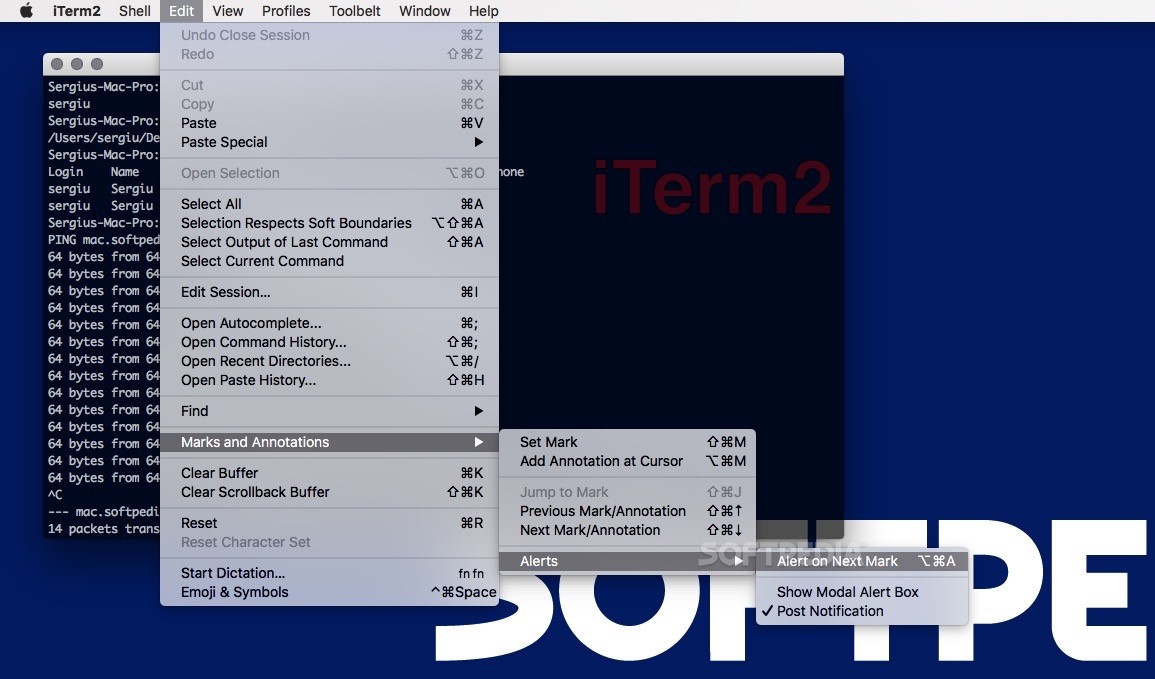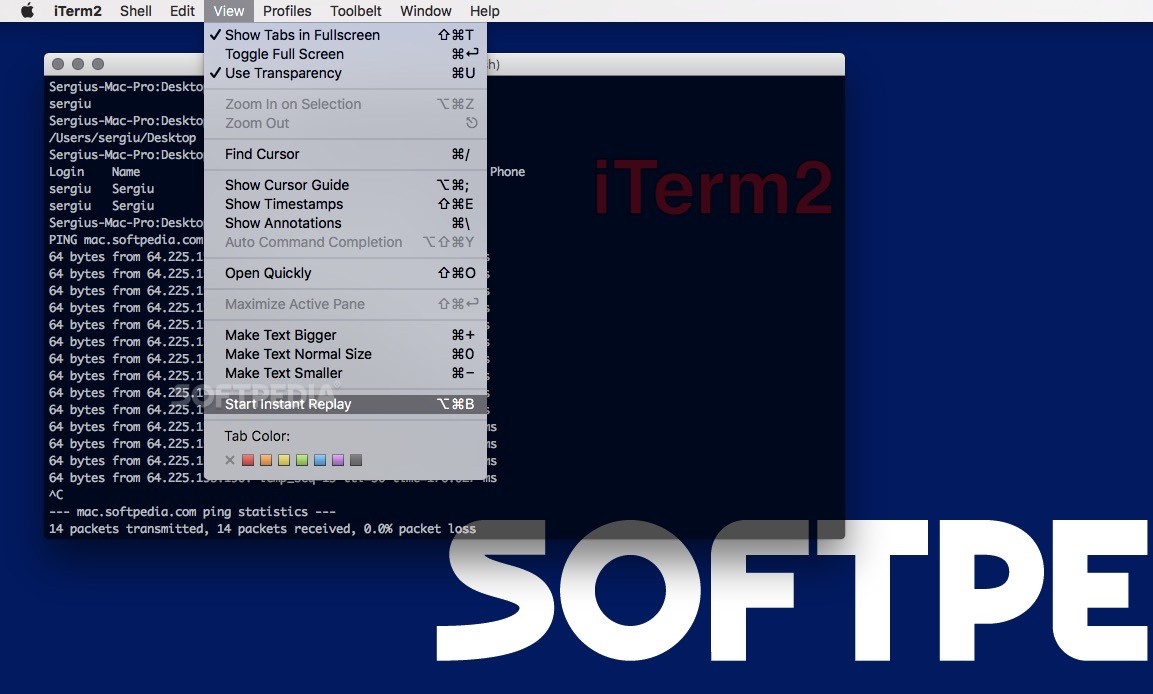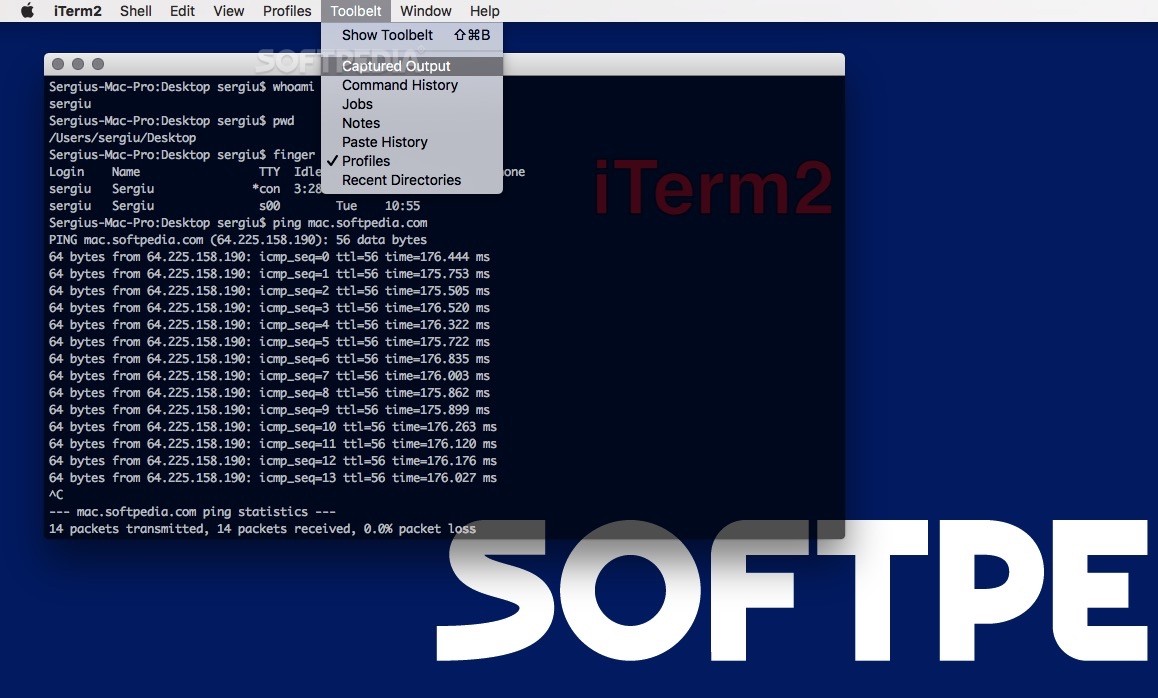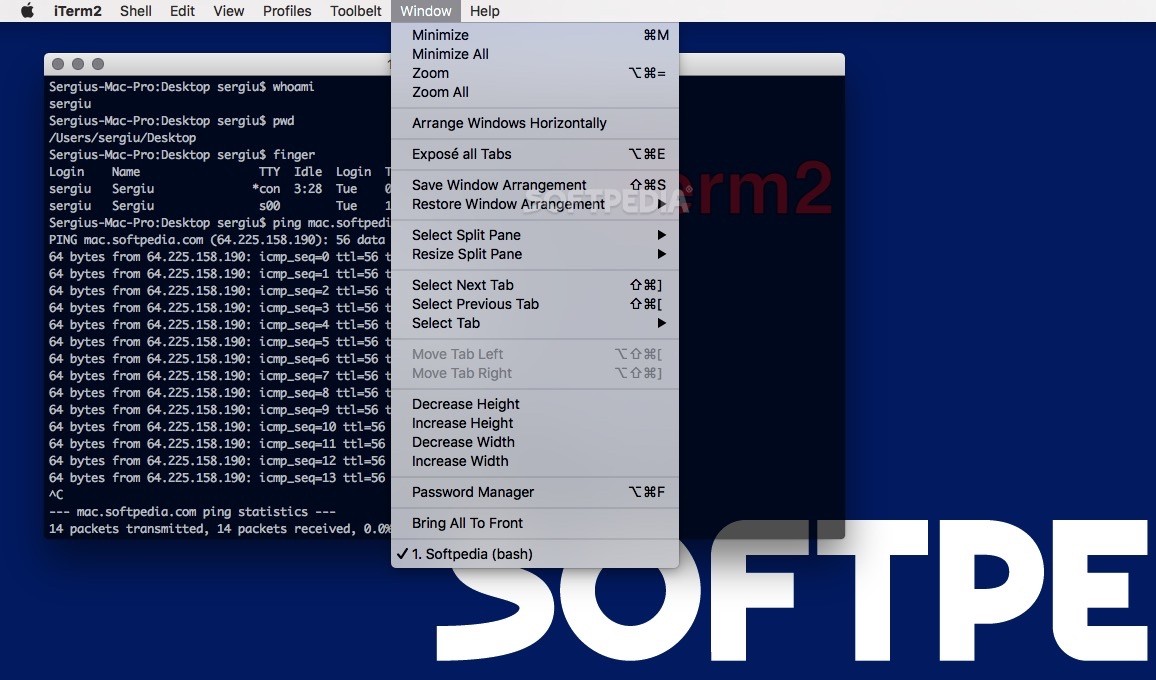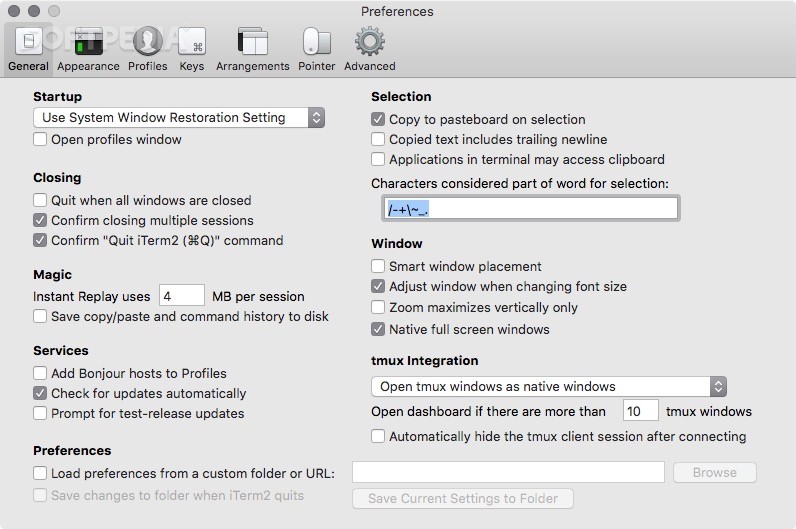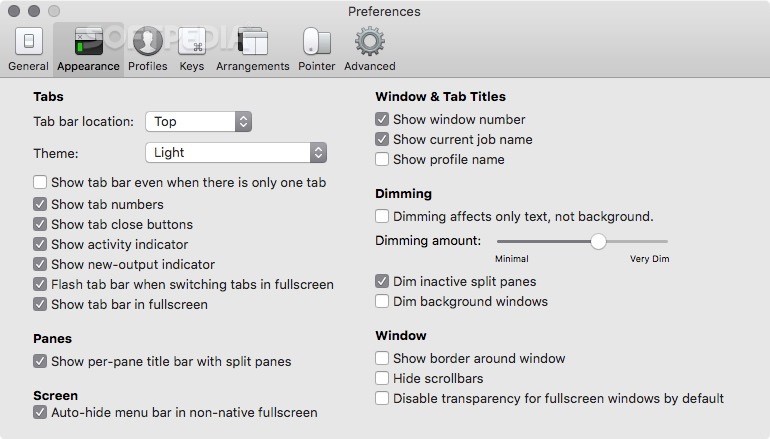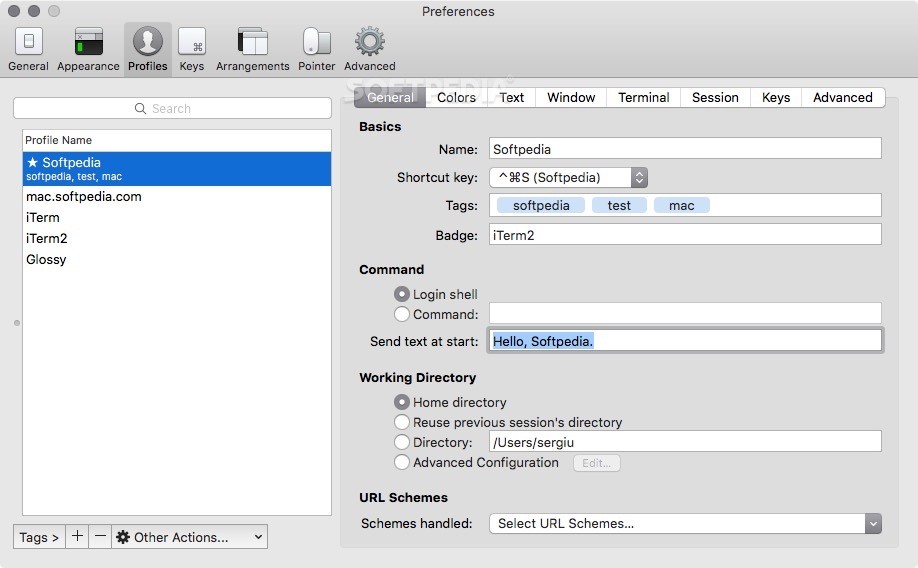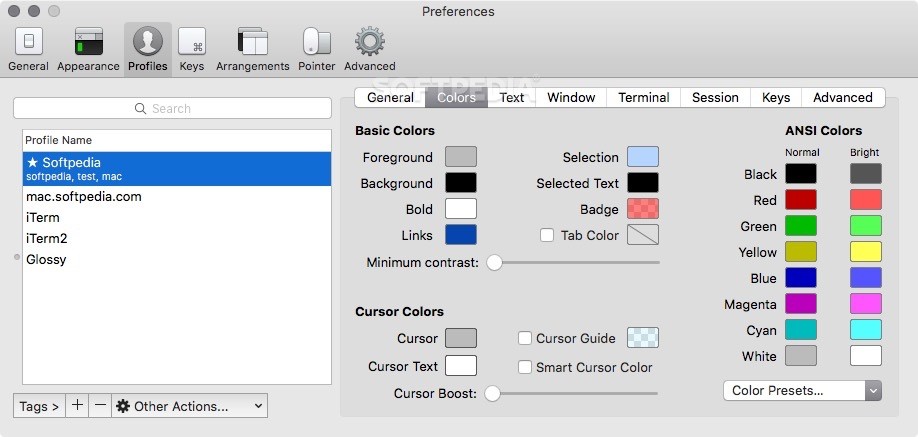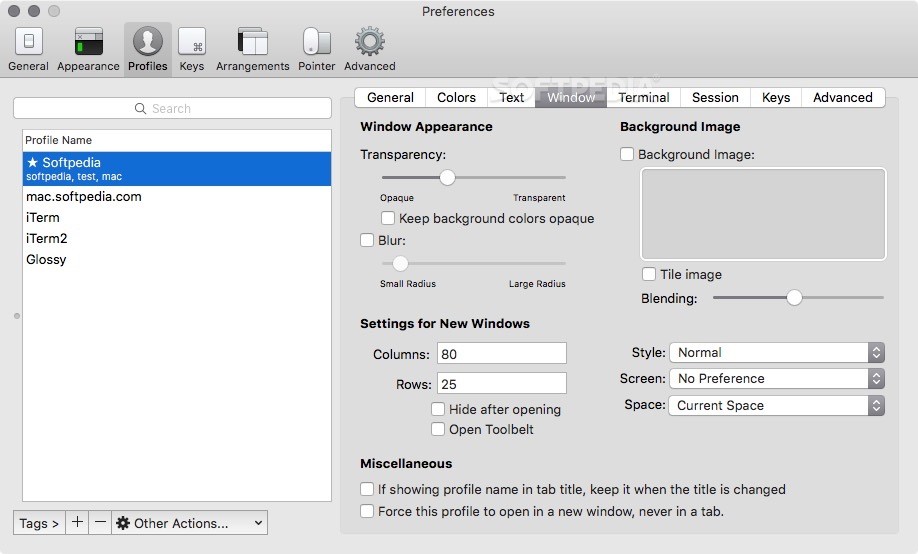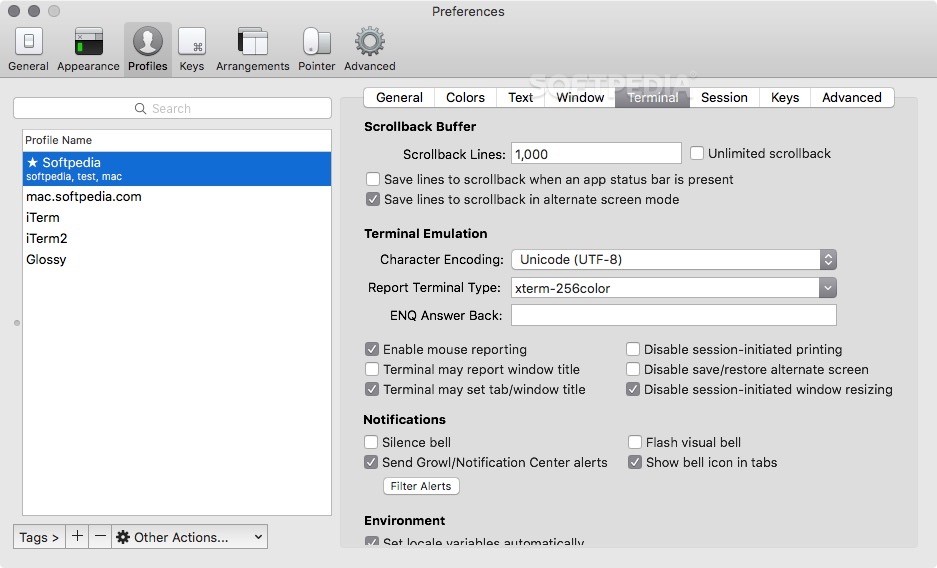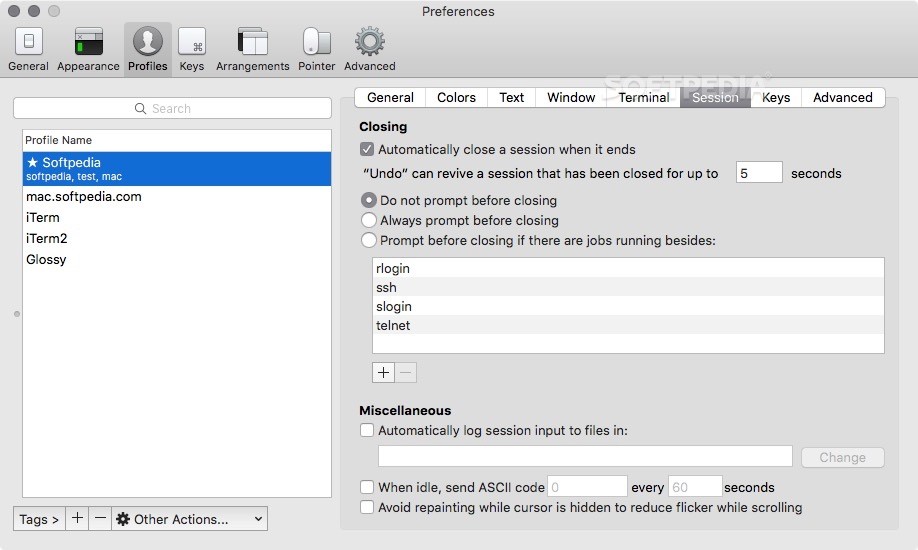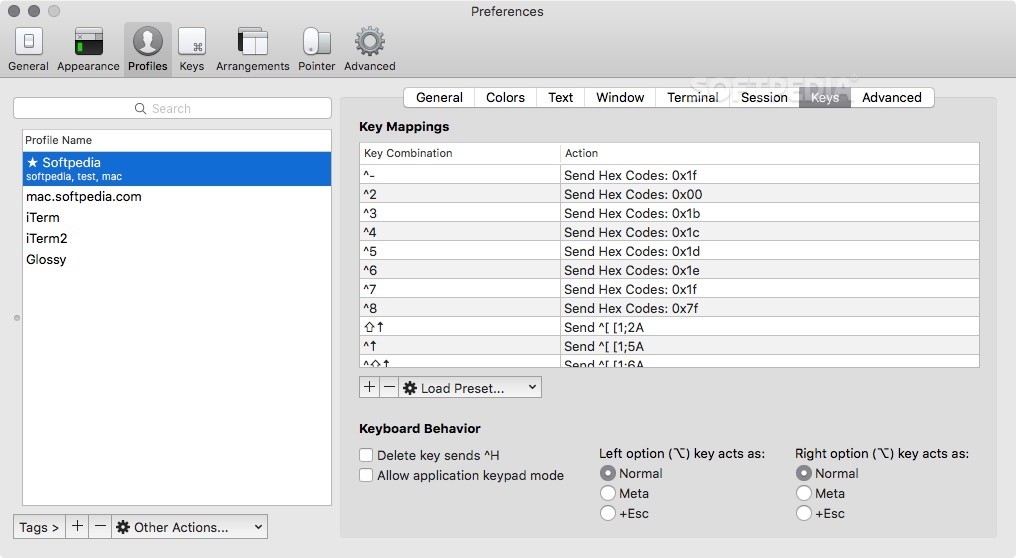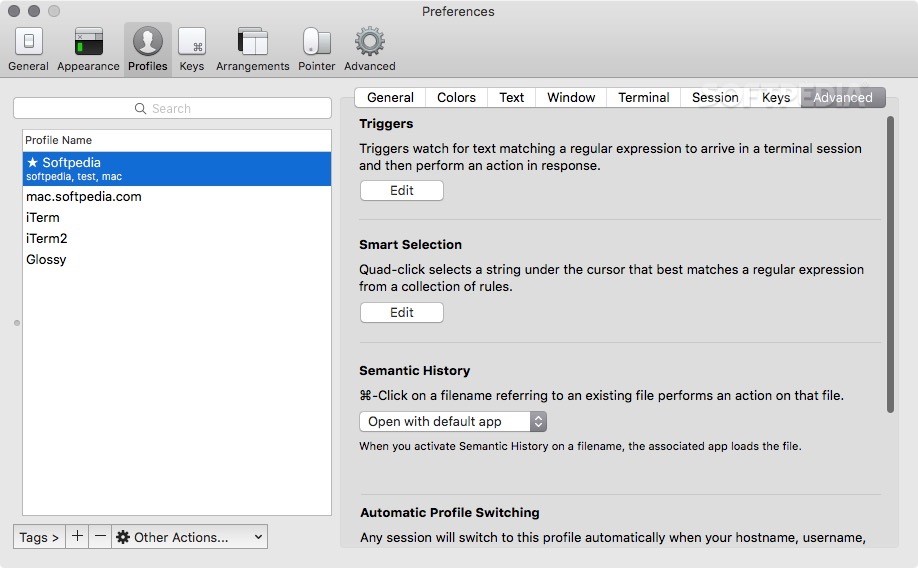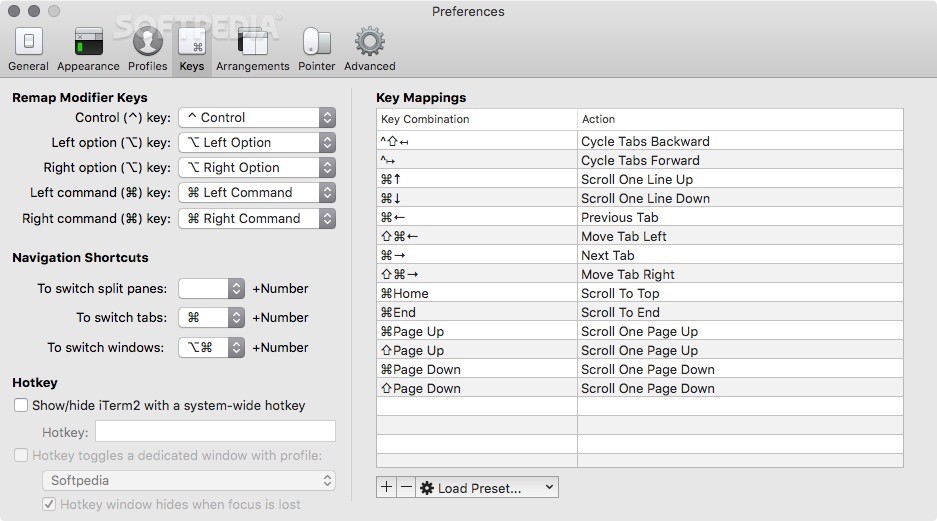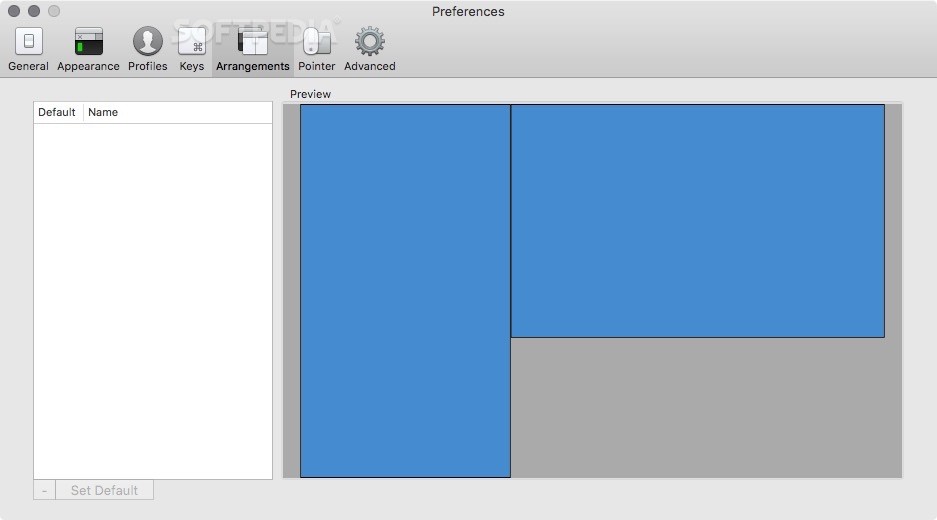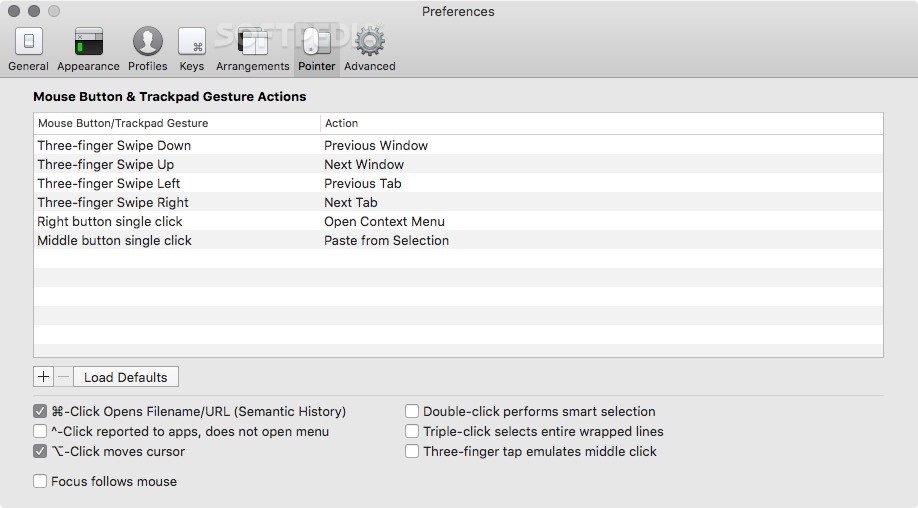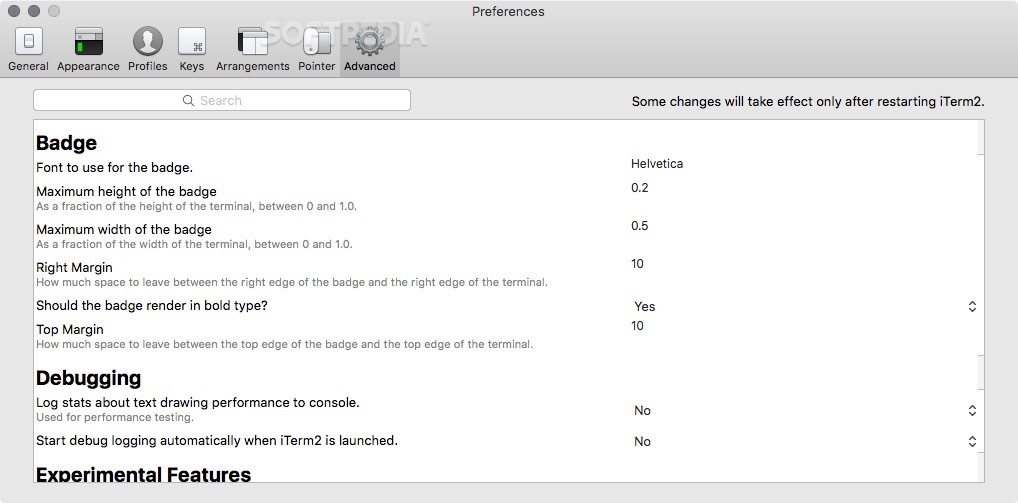Description
iTerm2
iTerm2 is a lightweight but super powerful app for Mac that acts as a cool replacement for Apple’s Terminal. It’s the next step up from iTerm and is perfect for those who need something more.
Who is iTerm2 For?
This app is made especially for power users, developers, and even Linux users who have made the switch to Mac. If you love having a terminal window that packs a punch, then iTerm2 is definitely your go-to!
Interface and Improvements
You might notice that iTerm2 looks a bit like Terminal, but it comes loaded with changes that make using your terminal way more fun and efficient. It's all about improving your experience!
Selecting and Copying Text
Selecting and copying text has never been easier with iTerm2. You can use your mouse or try out the nifty “mouseless copy” feature when you're in find mode. Just find where you want to start, hit tab, and keep going word by word!
Multi-Panel Support
Need to multitask? No problem! With iTerm2, you can quickly split your window into multiple panels to run different terminal sessions at once. You can do this either vertically or horizontally using the Shell menu or some handy hotkeys.
Navigating Your Panes
If you love keyboard shortcuts, you'll enjoy how easy it is to jump between opened panes! Focus on one panel at a time by hiding all the others—it's like having your own little workspace.
The Hotkey Window Feature
Hotkey fans will appreciate the special “hotkey window.” You can pull this up instantly whenever you need it for various tasks! Just enable it in Preferences, and drop down a terminal window right from the top of your screen.
Marking Locations in Sessions
If you ever need to pause what you're doing (like compiling code) but want to come back later, just use the default keyboard shortcut to mark your spot. This makes it easy to jump back when you're ready!
Autocomplete Feature
The autocomplete option in iTerm2 helps speed things up! You get access to the top 20 choices that match what you're typing. If you want something more specific, just type part of the word you're looking for.
Other Cool Features
Apart from all these great tools, iTerm2 also supports notifications, has 256 Color mode, Focus Follows Mouse feature, Smart Cursor Color adjustments, and Exposé tabs. Plus, if you’re interested in downloading this awesome software, check out this link!
User Reviews for iTerm2 FOR MAC 1
-
for iTerm2 FOR MAC
iTerm2 FOR MAC offers power users, developers, and Linux migrants improved terminal interaction, multiple tab splits, and a convenient hotkey window.