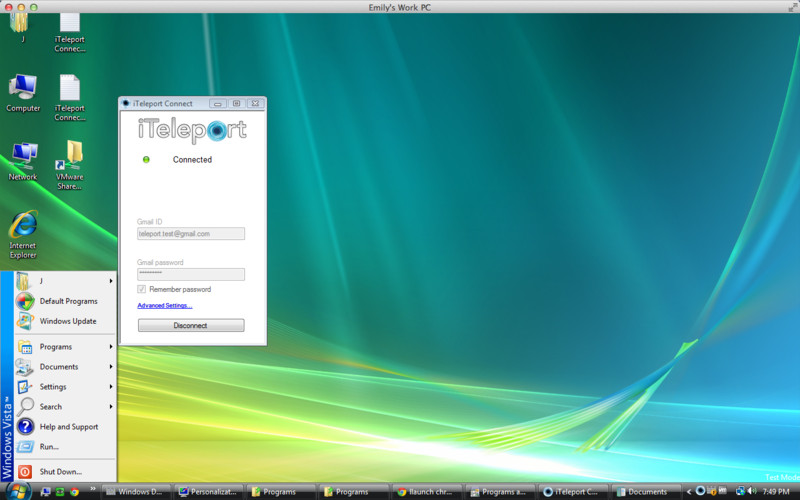Description
iTeleport
iTeleport is a cool tool for remote control of computers. With this software, you can fix computer problems from anywhere! It works on Mac, Windows, Linux, and even VNC servers. So, whether you need to access files or play music on a friend's computer, iTeleport has got you covered.
Accessing Computers Anytime
One awesome thing about iTeleport is that it’s not just for your computer. You can also use it on your iPhone or iPad. Imagine being able to control a desktop right from your pocket! Plus, there’s no limit to the resolution. You’ll see everything in full detail!
Security Features of iTeleport
When it comes to security, iTeleport does a great job. It uses strong SSH encryption to keep your connection safe. You can connect with up to 20 different computers and have unlimited access. The user interface is clean and easy to navigate too!
Extra Tools with Teleport Connect
The developers offer an extra tool called Teleport Connect for Mac and Windows users. This helps set up connection settings for the computer you're trying to access. Just remember, you'll need Google account credentials for that.
Wake-Up Feature
A neat bonus? iTeleport can wake up computers from sleep mode if you've set things up correctly! It can even control local computers over Wi-Fi.
Your Go-To Remote Control Solution
If you’re looking for an easy way to control computers remotely—even from your phone—iTeleport is highly recommended! It's secure and simple to set up.
Tags:
User Reviews for iTeleport FOR MAC 1
-
for iTeleport FOR MAC
iTeleport FOR MAC offers a simple solution to remote controlling desktops. A secure and user-friendly choice for those needing remote access.