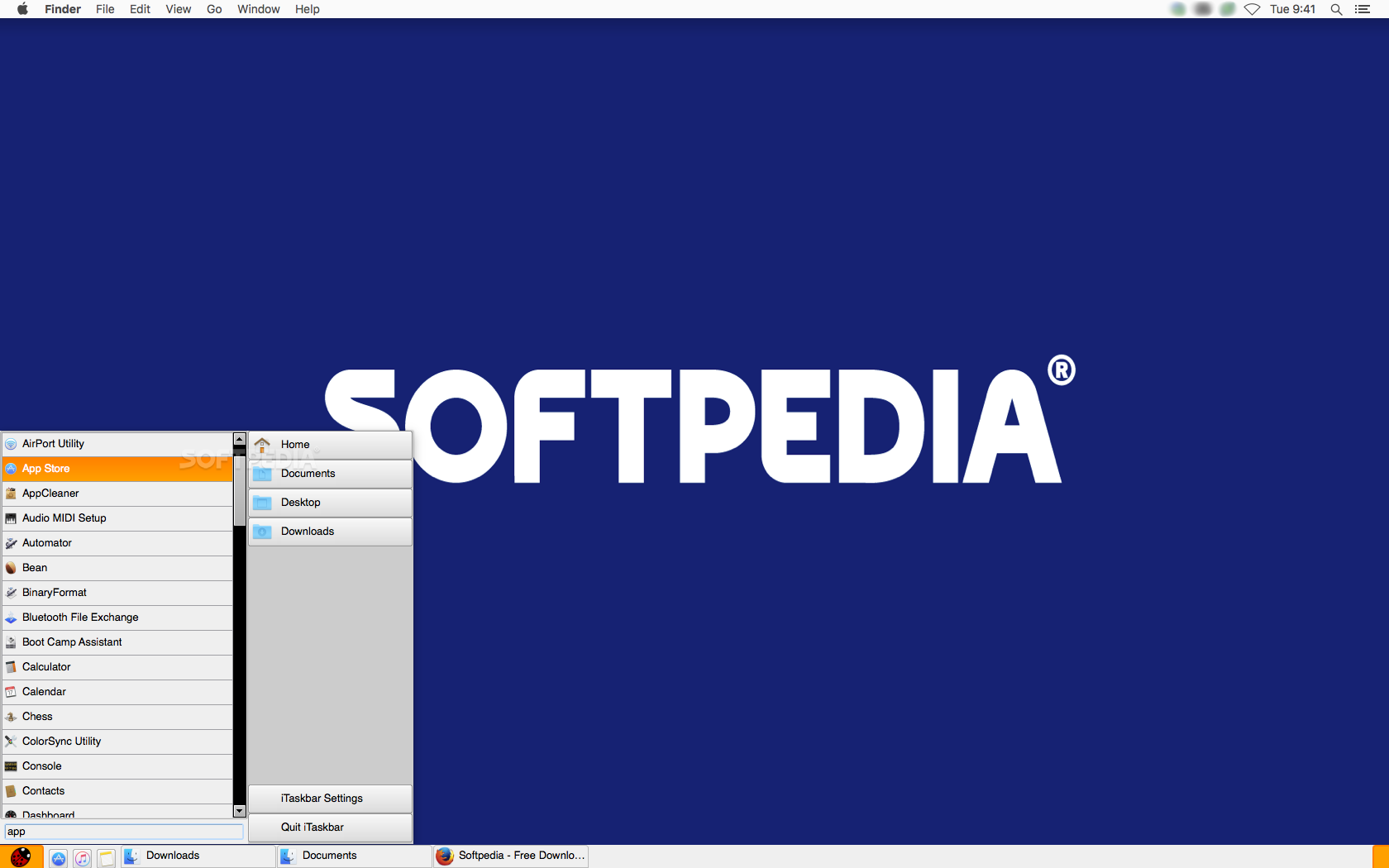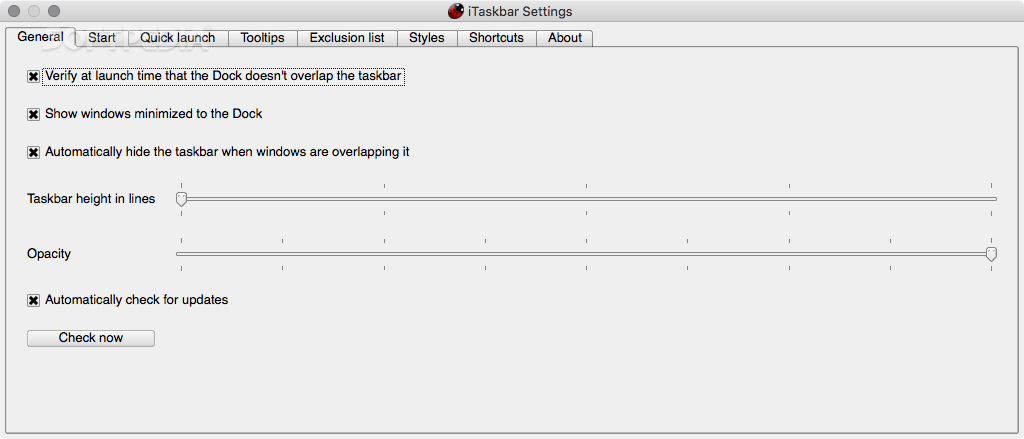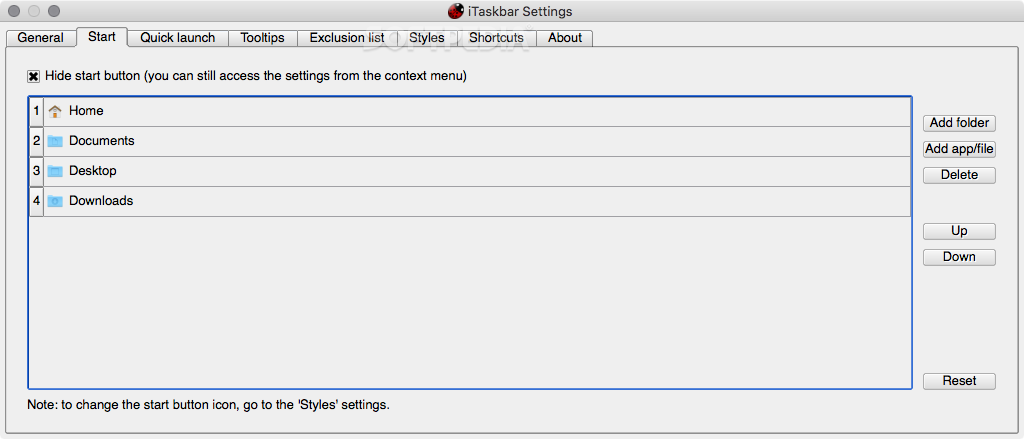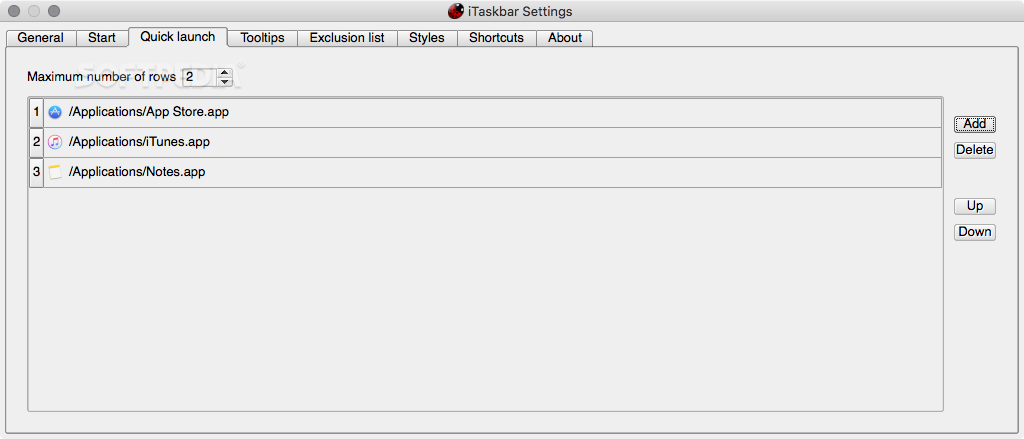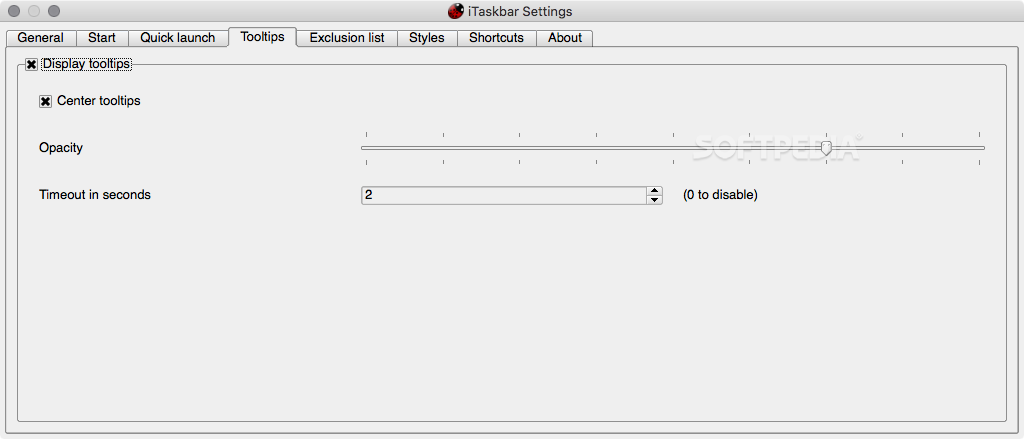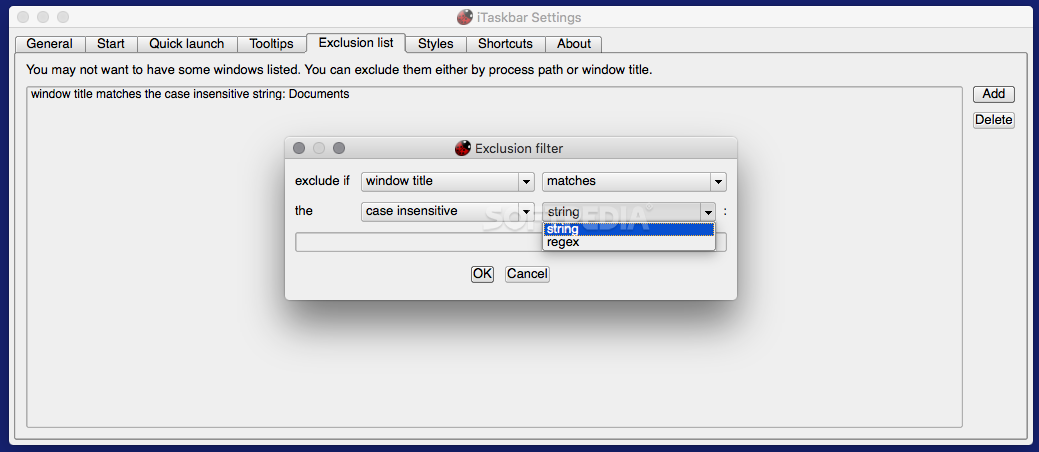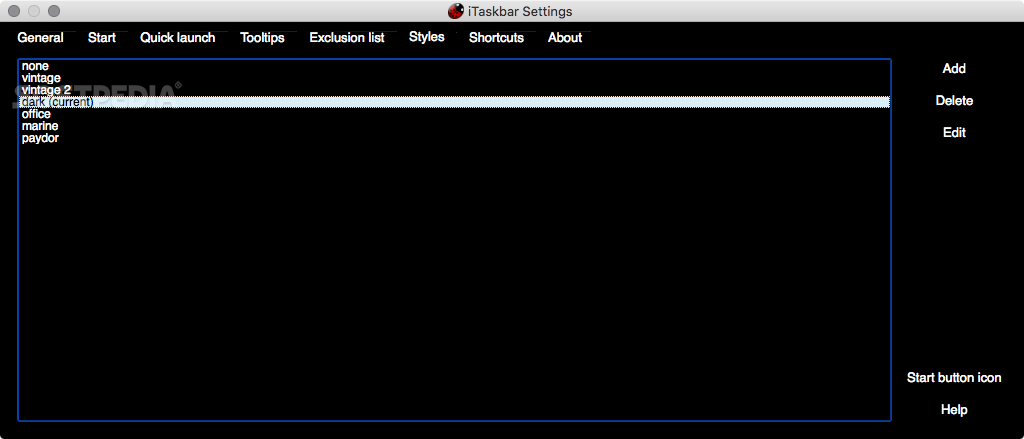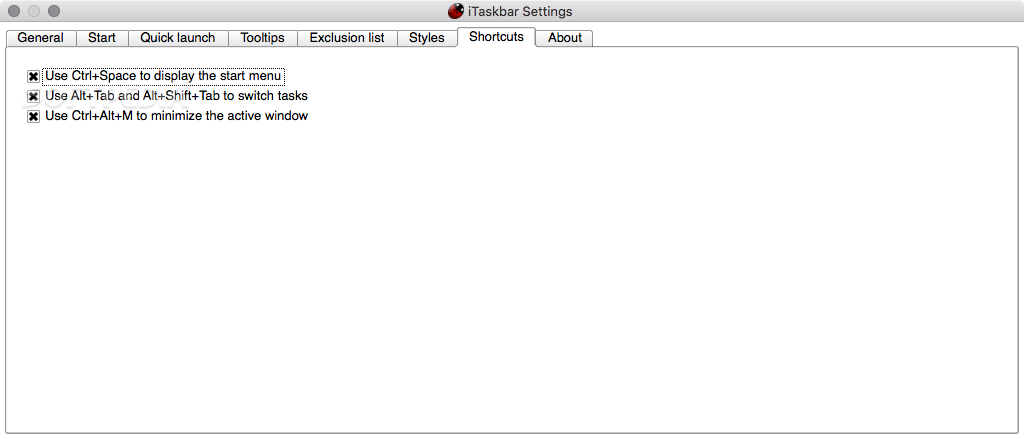Description
iTaskbar
iTaskbar is a cool tool that can really boost your productivity on a Mac. If you're used to a Windows PC, you might find it helpful to have a taskbar on your Mac too. But let's face it, finding the right tool for this can be tough!
What is iTaskbar?
iTaskbar is an easy-to-use macOS app that adds a Windows-like taskbar, start menu, and quick launch toolbar to your Mac. It's pretty simple to install, but if you're running the latest version of macOS, you might hit some bumps with compatibility.
Active Development and Compatibility Issues
One important thing to know is that iTaskbar is still being improved. Because of this, it might not always work perfectly with new updates from macOS. While we didn't have any issues during our testing, it's good to keep in mind.
System Integrity Protection (SIP) and Setup
If you're using macOS 10.11 or later, you'll need to disable part of the System Integrity Protection (SIP) for iTaskbar to work properly. You can find all the setup instructions on the developer's homepage.
Features of iTaskbar
Once you get started with iTaskbar, it can even move your Dock over to the side of the screen and hide it automatically! This way, you can fully enjoy all the new features.
The taskbar shows all your active windows so you can easily switch between them or minimize them using keyboard shortcuts. The start menu lists all your installed applications along with shortcuts you've set up yourself.
Quick Launch Menu and Customization Options
You also have the option to enable a quick launch menu where you can pin your favorite apps for easy access anytime!
The best part? You can really make iTaskbar yours! There are lots of styles available, plus options for adjusting what shows up on the taskbar and how transparent or tall it should be.
A Note on Visual Design
However, keep in mind that because of its somewhat dated look, the taskbar and start menu might feel out of place on a sleek Mac.
Final Thoughts
In summary, iTaskbar is a handy app that fills in what many users think their Macs are missing: a version of the Windows taskbar and start menu. Just remember there could be some compatibility hiccups with new OS updates and maybe an interface refresh would help!
Tags:
User Reviews for iTaskbar FOR MAC 7
-
for iTaskbar FOR MAC
iTaskbar FOR MAC provides a Windows-like taskbar for Mac users. Easy to install but may have compatibility issues with newest macOS versions.
-
for iTaskbar FOR MAC
iTaskbar has transformed my Mac experience! The Windows-like taskbar boosts my productivity significantly.
-
for iTaskbar FOR MAC
Absolutely love iTaskbar! It's easy to use and offers great customization options. Highly recommend!
-
for iTaskbar FOR MAC
iTaskbar is a game-changer for Mac users like me who miss the Windows taskbar. It works flawlessly!
-
for iTaskbar FOR MAC
This app is perfect for anyone wanting a familiar interface on their Mac. Smooth installation and great features!
-
for iTaskbar FOR MAC
iTaskbar is fantastic! It gives my Mac the taskbar I’ve always wanted. User-friendly and customizable!
-
for iTaskbar FOR MAC
A must-have for Mac users! iTaskbar brings the efficiency of a Windows taskbar right to your desktop.