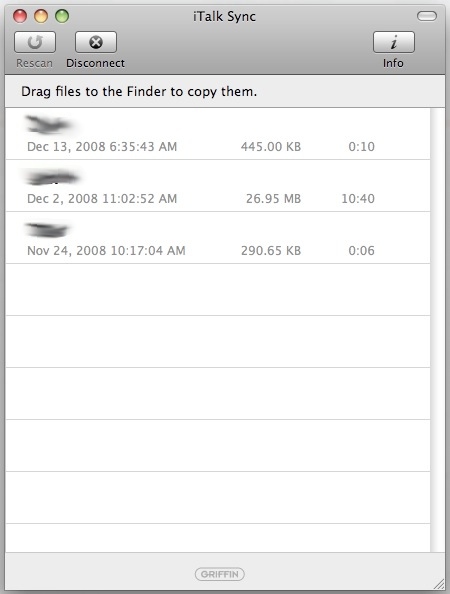Description
iTalk Sync
iTalk Sync is a super handy app that makes it easy to transfer your recordings from your iPhone or iPod Touch right to your Mac. If you've been using the iTalk app, this tool will save you a lot of time!
How iTalk Sync Works
When you open iTalk Sync on your desktop, it automatically looks for any iDevices connected to the same Wi-Fi network. Just remember, your phone needs to be running the iTalk app at the same time. It’s like they’re having a little party together!
Accessing Your Recordings
If there are multiple devices around, no worries! iTalk Sync will show you a list of all of them in its main window. You just click on the device you want to access and browse through all your recordings. Easy peasy!
Drag-and-Drop Simplicity
This app even supports drag-and-drop functionality. So, if you want to copy something over, just drag it from the main window and drop it right onto your desktop.
Your Recordings Are Safe
Your recordings are saved as AIFF files, which can easily be opened in iTunes. Plus, if you want them in more popular formats like MP3, you can convert them using iTunes too!
Download iTalk Sync Now!
User Reviews for iTalk Sync FOR MAC 1
-
for iTalk Sync FOR MAC
iTalk Sync FOR MAC is a simple tool for seamless transfer of recordings. Clean interface and drag-and-drop feature make it user-friendly.