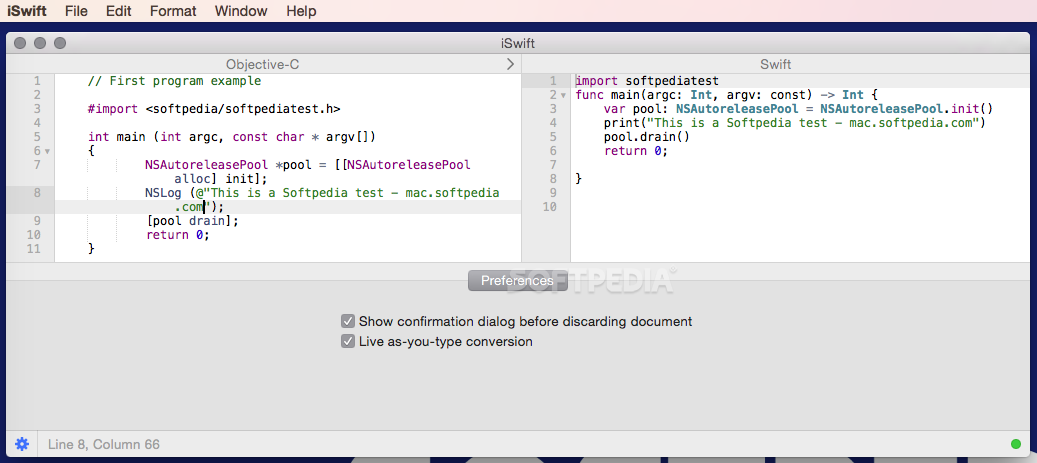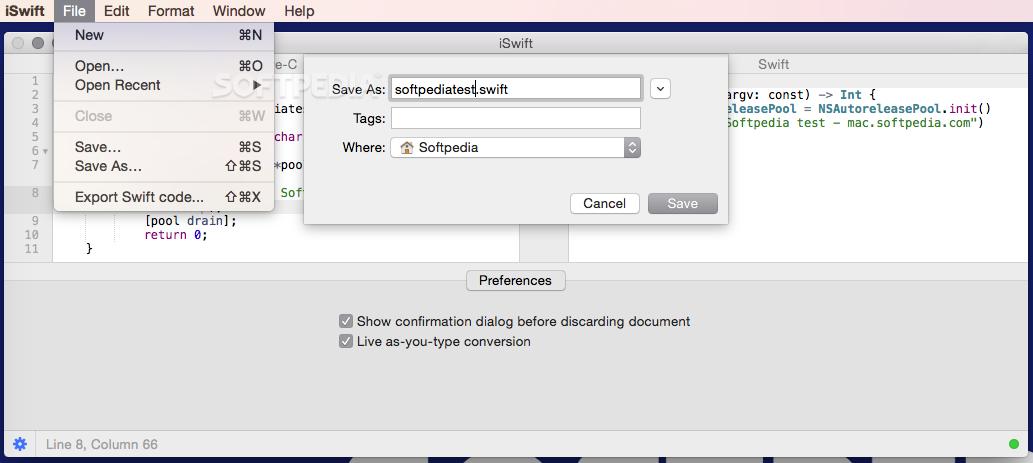Description
iSwift
iSwift is a cool tool created by Apple that helps you work with the Swift programming language for both macOS and iOS apps. This programming language is designed to be simple and easy to use, making it a great choice for developers. Swift is definitely on its way to becoming the go-to option, and it might even take over Objective-C completely in the future. For now, both languages are still supported.
What Can iSwift Do?
So, what’s great about iSwift? Well, it’s a minimalist but powerful application for macOS that helps you convert your Objective-C project files into Swift code without much hassle. All you have to do is drag and drop your original file onto the iSwift app icon or copy-paste the source code right into the main window.
How Does It Work?
Once you do that, iSwift jumps in and automatically analyzes your Objective-C syntax. It identifies and transforms everything into valid Swift source code almost instantly! You can see the results right there in the editing area.
Check Your Code Easily
The main window of iSwift shows you both versions of your code side by side so you can double-check if everything converted correctly. Plus, it has syntax highlighting features to help spot errors easily!
Edit Your Code Right Away
If something needs fixing, no worries! With iSwift, you can start making corrections right away. The app even checks your syntax automatically and offers autocompletion support to speed things up.
Customize Your Experience
You can also tweak settings through the Preferences panel. If you'd rather control when conversions happen, just turn off the 'Live as-you-type conversion' feature and trigger it manually whenever you're ready.
The Benefits of Switching
Making the switch to Swift comes with its benefits, but adapting older projects can be tricky sometimes. Thankfully, iSwift makes this process super easy with its drag-and-drop feature along with handy editing tools for checking or modifying your source code manually.
User Reviews for iSwift FOR MAC 7
-
for iSwift FOR MAC
iSwift FOR MAC simplifies the transition from Objective-C to Swift seamlessly. Its drag-and-drop feature and syntax analysis make code conversion effortless.
-
for iSwift FOR MAC
iSwift has completely transformed the way I work with Objective-C projects. It's incredibly intuitive!
-
for iSwift FOR MAC
This app is a game changer! The drag and drop feature makes converting to Swift so easy and fast.
-
for iSwift FOR MAC
Absolutely love iSwift! The syntax highlighting and autocompletion features really help streamline my coding process.
-
for iSwift FOR MAC
iSwift is fantastic! It simplifies the transition from Objective-C to Swift with minimal effort required.
-
for iSwift FOR MAC
Highly recommend iSwift! It's user-friendly, efficient, and has made my code conversion tasks a breeze.
-
for iSwift FOR MAC
5 stars for iSwift! The ability to see both languages side by side really helps in verifying the conversion accuracy.