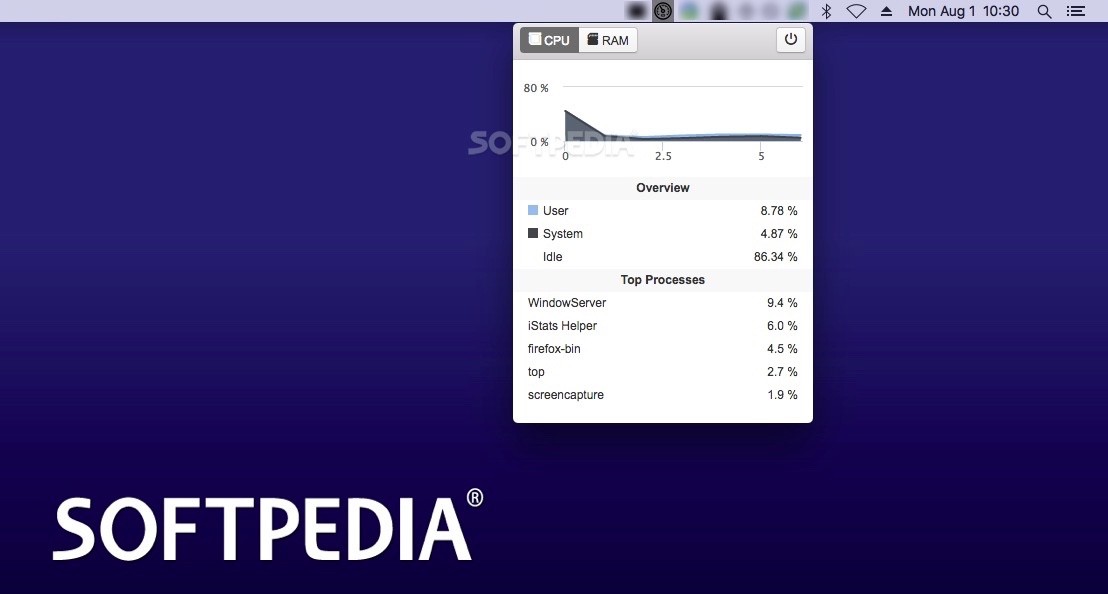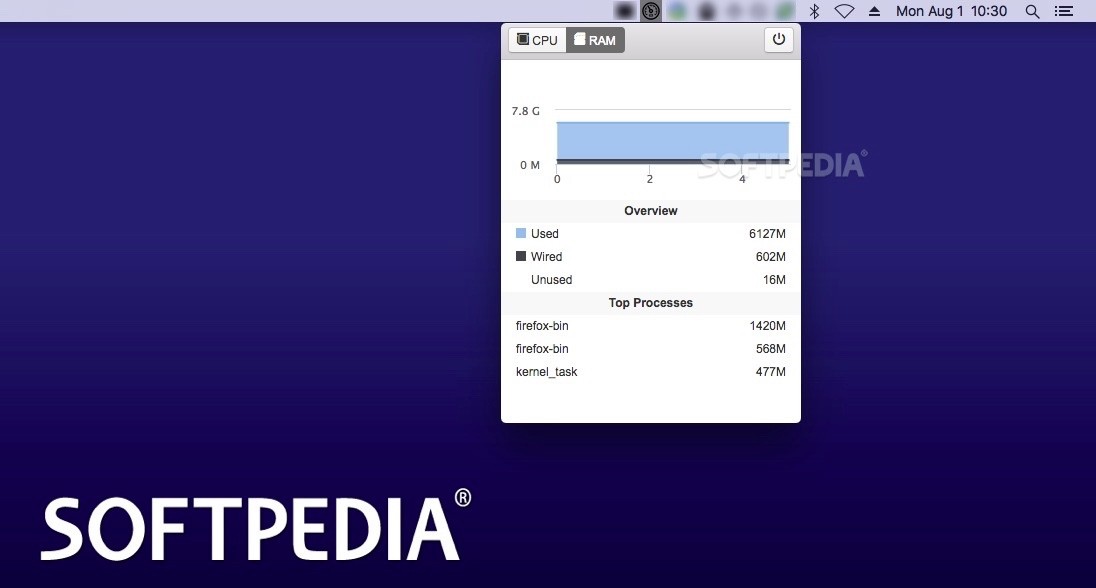Description
iStats
iStats is a handy little app for Mac OS X that lets you keep an eye on your system’s performance without getting in the way. It’s perfect for those moments when you need to monitor how your computer is doing, but you don’t want to keep switching back and forth to Activity Monitor.
Why Choose iStats?
While Mac’s built-in Activity Monitor is great, it can take up a lot of screen space. If you’re working on something important, it might block your view of other apps. That’s where iStats comes in! This little utility shows key details about resource usage right in your status bar.
Simplified Performance Monitoring
Once you launch iStats, it adds a menulet to your status bar. You just click a button to bring up its panel, and then it hides away when you're done. Pretty neat, right? But just so you know, there aren’t any customization options available since iStats doesn’t have a preferences window.
User-Friendly Interface
The main panel of iStats is super simple. You can switch between CPU and RAM tabs or close the app if needed—no fuss! Just keep in mind that the app might take a moment to gather initial data, but after that, everything updates in real time.
Understanding CPU and RAM Usage
The CPU tab shows you a graph with current usage stats: how much power is being used by the user versus the system and what’s left idle. For RAM memory, you'll see how much is used, unused, or wired. Plus, you'll get a peek at which processes are using the most resources!
Lacking Interaction Options
Even though iStats shows you names of resource-heavy processes, there’s no option to copy them or quickly open them in Activity Monitor for stopping purposes. So while it helps identify what's hogging resources, it does have its limitations.
A Simple Solution for Monitoring
In summary, iStats offers an easy way to monitor your system's CPU and RAM usage without getting too complicated. It’s great for spotting which apps are using up your resources! Just remember that it doesn't come with customization features or help for fixing issues.
User Reviews for iStats FOR MAC 1
-
for iStats FOR MAC
iStats FOR MAC offers a compact way to monitor system performance with a status bar menu. Limited interaction options but great for quick resource checks.