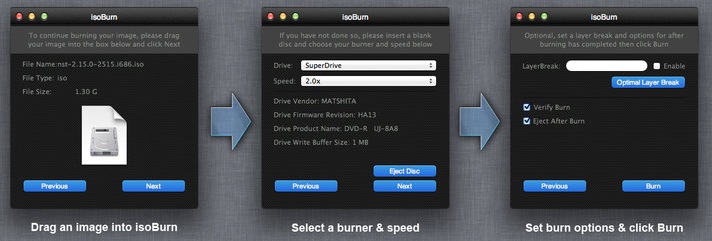Description
isoBurn
isoBurn makes burning data onto a disc super easy! If you've got a DMG or ISO image that you need to burn, all you have to do is drag and drop the file right into the isoBurn main window. The app will handle everything else for you, so you can sit back and relax.
Quick Media Info Check
But wait, there's more! isoBurn can also show you all sorts of details about the disc you're using. Just pop the disc in your writer, fire up isoBurn, and hit the Media Info button. You'll get info like medium type, disc size, used space, free space, sessions, tracks, and even layer breaks.
Understanding Your Disc
This feature is handy because it tells you if your disc is erasable, overwritable, or appendable. Knowing this helps when you're deciding what to do with your data!
Easy Burning Process
If you're ready to burn something, just click on the Burn Image button on the main panel. You can drag and drop your DMG or ISO file here too! After that, you'll pick which drive to use and set your writing speed.
Extra Options for Your Burn
isoBurn also lets you choose some cool options like using LineBreak features or verifying your disc after burning. Plus, if you want it to automatically eject when it's done? No problem!
XGD3 Xbox 360 Support
If you're into gaming and need to burn XGD3 Xbox 360 discs, isoBurn can help with that too! Just make sure you've got a burner that's flashed with the right firmware for burning on those outer layers. But keep in mind that if you let isoBurn truncate the image instead of burning it correctly, it might not work every time.
Your Simple Burning Solution
In short, isoBurn provides a really straightforward way to burn DMG or ISO images while also letting you check out what's on a disc. It’s simple enough for anyone!
Tags:
User Reviews for isoBurn FOR MAC 1
-
for isoBurn FOR MAC
isoBurn FOR MAC simplifies disc burning with drag and drop convenience. Media info display is a bonus for easy disc analysis.