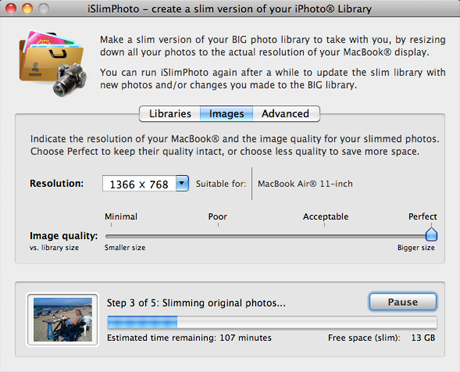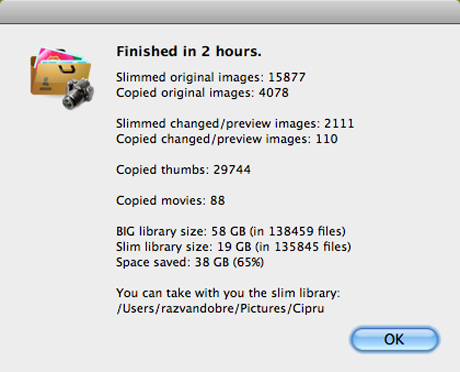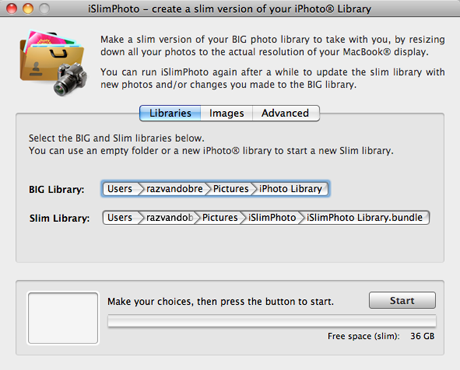Description
iSlimPhoto
iSlimPhoto is a handy little app for Mac OS X that helps you manage your iPhoto library better. If you’ve got tons of photos in iPhoto, you might have noticed things slowing down as your library gets bigger, especially if you're adding high-quality images. That’s where iSlimPhoto comes in!
Why Use iSlimPhoto?
This app creates a slimmer version of your iPhoto library, so you can browse through your photos smoothly without messing with the original files. It’s super easy to use, thanks to its straightforward design. Everything is laid out in tabs on the main window.
Simplified Photo Management
You just pick where your source library is, choose where to save the slimmed-down version, and set the image resolution for your device. That’s it! Since iPhotos usually has to resize images each time you look at them, it can really eat up your processing power. But with iSlimPhoto, all your images can be resized right away to match your desktop's resolution.
Easy Adjustments
The app lets you decide on the target resolution and adjust the quality of each processed image using the Image tab in iSlimPhoto. Plus, it shows compatible devices for each preset resolution—how cool is that?
Launching and Using iSlimPhoto
When you open up iPhoto, just hold down the Option key and it will ask which photo library you'd like to use. Remember that iSlimPhoto makes a slimmed-down library just for browsing and transferring purposes; it keeps your original images safe in another spot.
A Smart Solution for Your Library
This app provides an easy way to reduce the size of your iPhoto library. You can resize it every now and then to make transferring changes between computers hassle-free! However, it's smart to keep that original library around because resizing means lower quality images for editing later on.
Tags:
User Reviews for iSlimPhoto FOR MAC 1
-
for iSlimPhoto FOR MAC
iSlimPhoto for Mac is a handy tool for optimizing iPhoto libraries. Its straightforward interface and resizing options make browsing smoother.