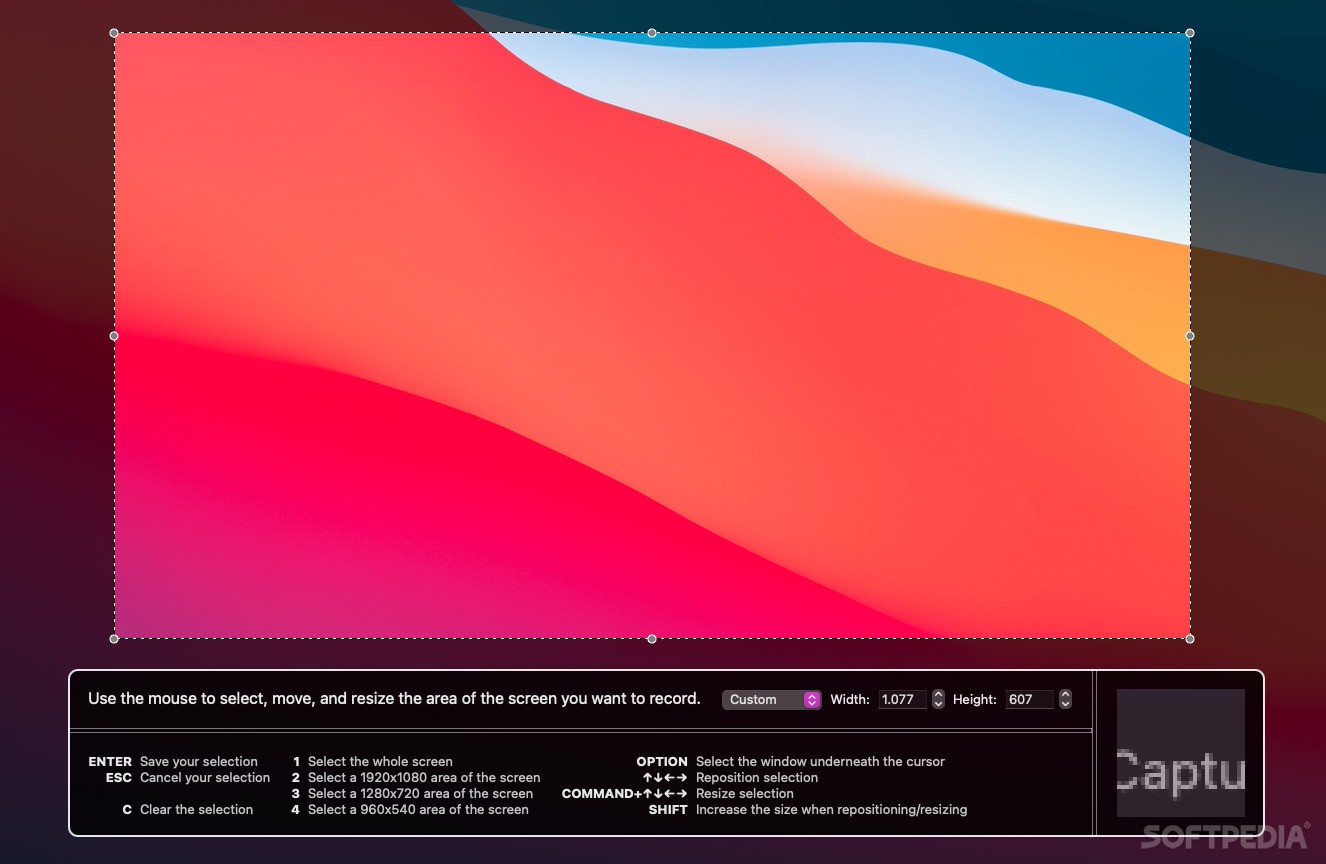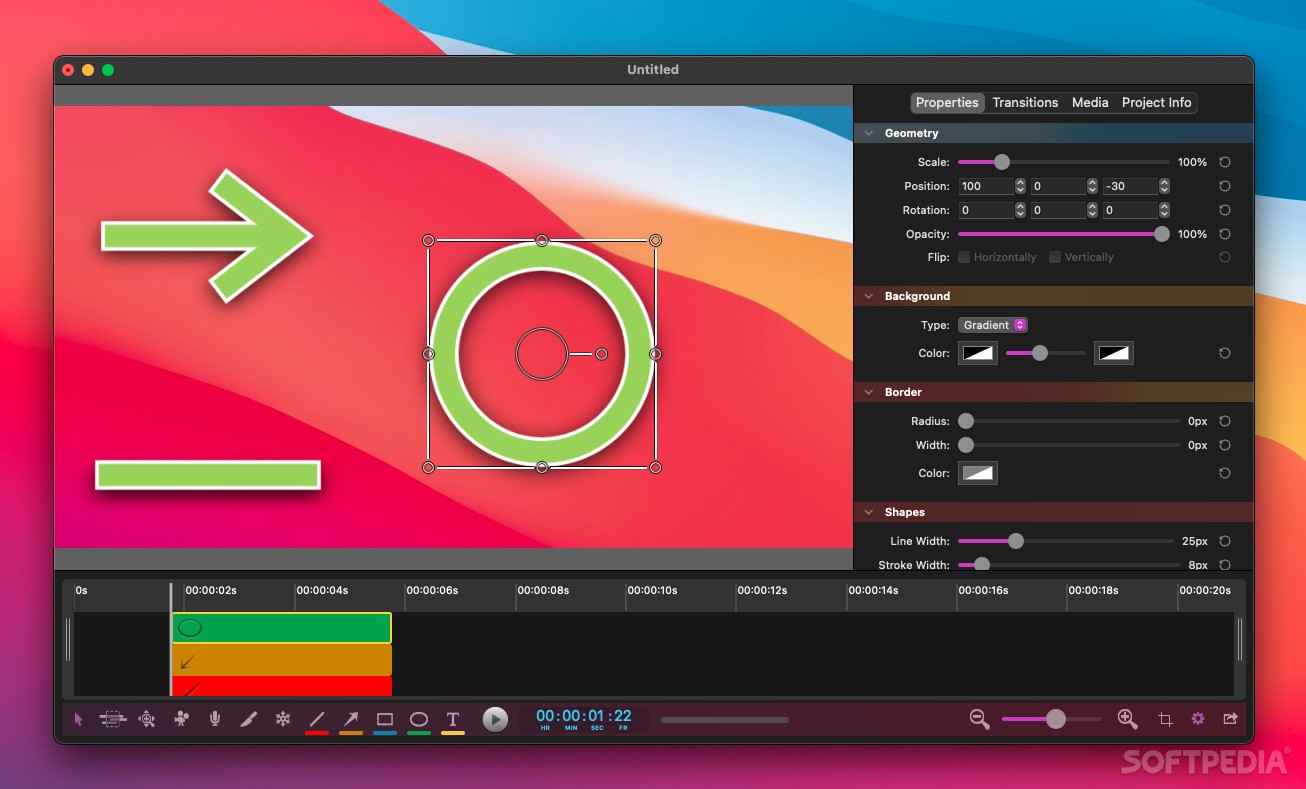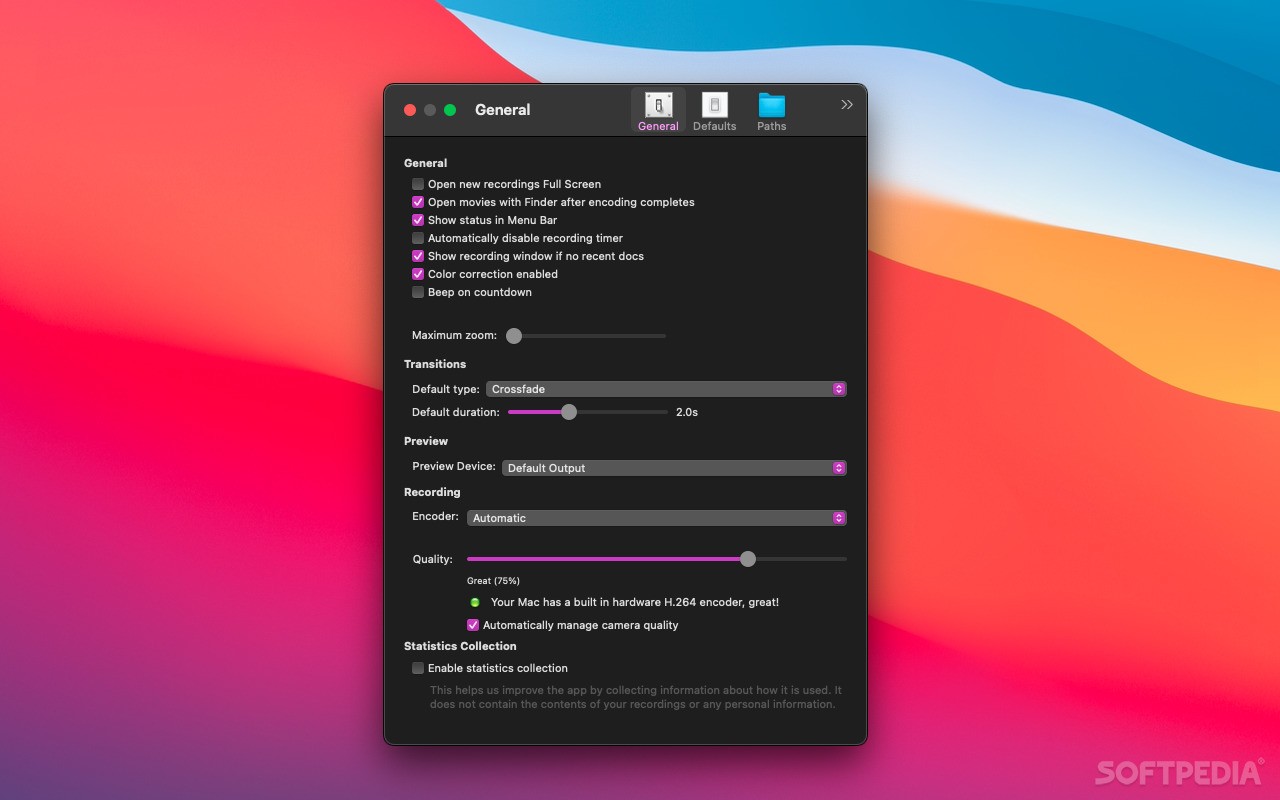Description
iShowU Studio FOR MAC
iShowU Studio provides efficient video editing tools in a stylish, organized environment, and aims at helping you create high quality projects without wasting too much time. Moreover, the iShowU Studio application allows you to both record and process videos featuring your screen or data captured by cameras connected to your workstation. When you launch iShowU Studio, it provides basic details about getting started and the adjustments you need to perform to make sure everything works smoothly.
Key Features:
- Record screen activity with ease
- Capture audio from microphone and applications
- Add text annotations and objects to videos
- Import media files and crop images
- Edit specific sections and adjust properties
- Create presentations, tutorials, and more
Technical Specifications:
- Name: iShowU Studio FOR MAC
- Price: FREE
- Publisher: shinywhitebox ltd
- File Type: .dmg
- Platform: macOS
Right off the bat, iShowU Studio offers you the possibility to start recording the activity on your screen. You can also choose to embed the audio content captured by the built-in microphone, the application audio, and even the image grabbed by your built-in camera. Use the appropriate button or the Shift + Command + 1 hotkey to start the recording, or the Shift + Command + 2 hotkey to stop it (you may also use the iShowU Studio status bar menu).
In the iShowU Studio editing area, you can preview the video content, add text annotations and various other objects, import other media files, crop the images, cut specific sections and much more. Each time you select a new object, iShowU Studio will open a Properties window where you can adjust details related to the object size, rotation, opacity, borders, shadows, fade in and fade out effects, audio content, animations, and much more.
To summarize it all, iShowU Studio is a full-featured and streamlined tool for anyone who needs to record presentations, tutorials, or other types of projects that include both video and audio content.
User Reviews for iShowU Studio FOR MAC 7
-
for iShowU Studio FOR MAC
iShowU Studio by Alice Johnson offers efficient video editing tools in a stylish, organized environment, perfect for creating high quality projects quickly.
-
for iShowU Studio FOR MAC
iShowU Studio is an amazing app! The video editing tools are efficient and easy to use, making my projects shine.
-
for iShowU Studio FOR MAC
I love iShowU Studio! The interface is stylish and organized, perfect for creating high-quality videos quickly.
-
for iShowU Studio FOR MAC
This app has transformed my video editing experience. Recording and processing videos is seamless with iShowU Studio!
-
for iShowU Studio FOR MAC
iShowU Studio is a fantastic tool! It offers great features for recording presentations and editing videos effortlessly.
-
for iShowU Studio FOR MAC
I'm impressed with iShowU Studio! The ability to capture screen activity and edit easily makes it a top choice for me.
-
for iShowU Studio FOR MAC
Absolutely love using iShowU Studio! It's user-friendly, with all the necessary features for quality video creation at hand.