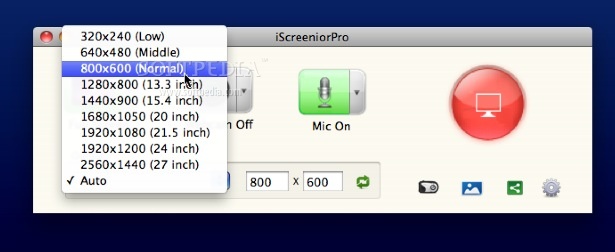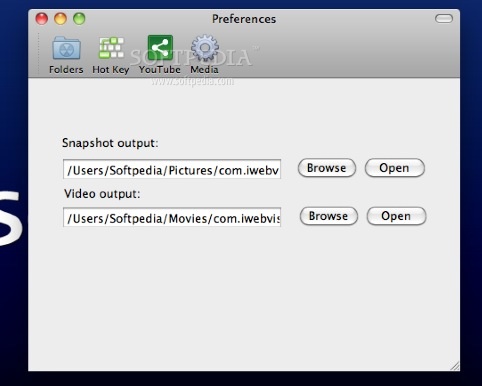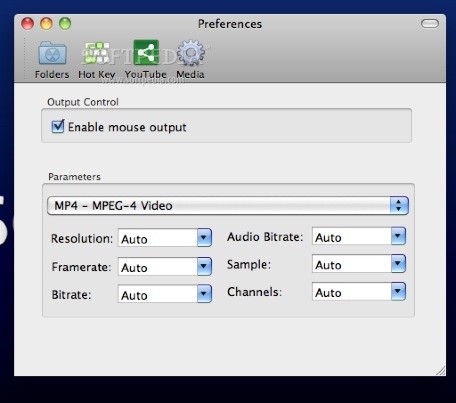Description
Description
iScreeniorPro FOR MAC is a fully-featured and user-friendly application that provides all the tools and features required to take screenshots and record screencasts. You can easily access iScreeniorPro’s status bar menu to take a snapshot or record your Mac’s screen with just a few mouse clicks or keystrokes. Capture or record only a part of your desktop or the entire screen and open the folders containing the snapshots and your recordings.
From iScreeniorPro’s main window, you can set the size of the captured area, enable or disable the webcam, and turn your Mac’s microphone on or off. Take a screenshot, start the recording process, share your screencast via YouTube, and access the Preferences window directly from within iScreeniorPro’s main window. Set the desired output resolution by using one of the provided profiles or manually input your video resolution.
In the Screenshot mode, you can resize and position the capture window anywhere on your desktop and add lines, shapes, text, and arrows in real time before even taking the screenshot. Apply your watermark and place it in various positions on the screen. Access the Preferences window to configure the snapshot and video output folder, customize keyboard shortcuts, enable mouse capture, and adjust video output parameters.
Unfortunately, iScreeniorPro falls short when it comes to recording the screen, as it becomes unstable and crashes at the end of the recording process. However, you can still use the screenshot function to take custom screenshots of your Mac’s screen.
iScreeniorPro is a light and user-friendly application that promises to help you create professional-looking screenshots and screencasts but falls short of expectations.
User Reviews for iScreeniorPro FOR MAC 7
-
for iScreeniorPro FOR MAC
iScreeniorPro offers easy access to snapshot and recording tools in a user-friendly interface. However, it lacks stability in video recording.
-
for iScreeniorPro FOR MAC
iScreeniorPro is fantastic! It makes taking screenshots and recording screencasts so easy. Highly recommend!
-
for iScreeniorPro FOR MAC
Absolutely love iScreeniorPro! The interface is user-friendly, and it captures everything perfectly. 5 stars!
-
for iScreeniorPro FOR MAC
This app is a game changer for my productivity. iScreeniorPro allows seamless screen recording and sharing!
-
for iScreeniorPro FOR MAC
iScreeniorPro has made my life easier! Simple to use with great features for capturing screens and videos.
-
for iScreeniorPro FOR MAC
I can't believe how easy it is to take screenshots with iScreeniorPro. It's reliable and does exactly what I need.
-
for iScreeniorPro FOR MAC
Best app for screenshotting and screencasting! iScreeniorPro is intuitive, fast, and the results are impressive.