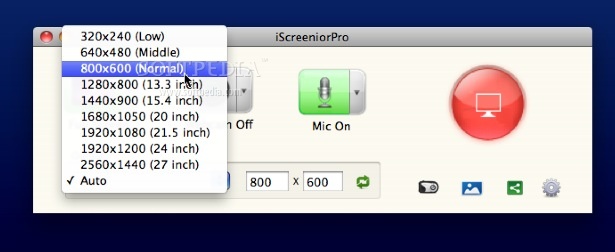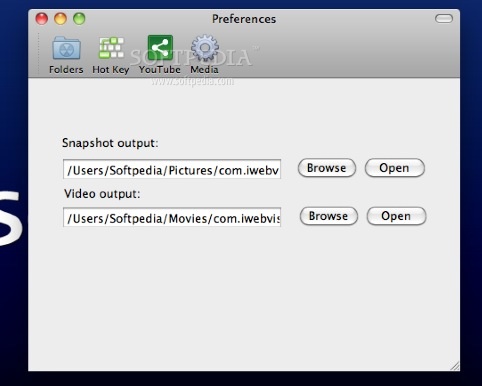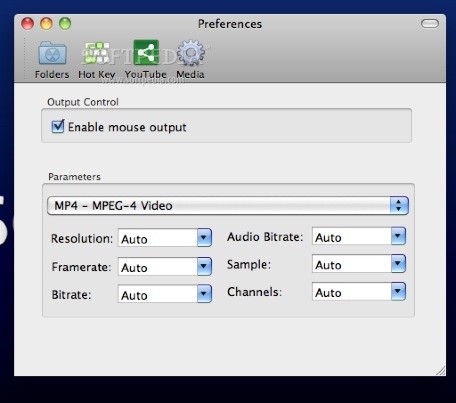Description
iScreeniorPro FOR MAC
iScreeniorPro is a fully-featured and user-friendly application that provides all the tools and features required to take screenshots and record screencasts. You can easily access iScreeniorPro’s status bar menu to take a snapshot or record your Mac’s screen with just a few mouse clicks or keystrokes. You can capture or record only a part of your desktop or the entire screen and open the folders containing the snapshots and your recordings.
Key Features:
- Set the size of the captured area
- Enable or disable the webcam
- Turn your Mac’s microphone on or off
- Take a screenshot
- Start the recording process
- Share your screencast via YouTube
Specifications:
- Output resolution: customizable
- Video format: editable
- Frame rate: adjustable
- Audio bitrate: variable
- Number of audio channels: flexible
- Webcam support: available
Enhanced Screenshot Mode:
In the Screenshot mode, you can resize and position the capture window anywhere on your desktop and add lines, shapes, text, and arrows in real time before even taking the screenshot. Moreover, you can apply your watermark and place it in various positions on the screen.
Preferences Window Customization:
By accessing the Preferences window, you can set the snapshot and video output folder, customize the keyboard shortcut for the Capture, Record, and Stop function, enable the mouse capture, and change the video output parameters.
Despite its promising features, iScreeniorPro may experience stability issues while recording, leading to incomplete video files. However, the screenshot function remains reliable, allowing you to capture custom screenshots of your Mac’s screen.
Overall, iScreeniorPro is a light and user-friendly application designed to assist in creating professional-looking screenshots and screencasts, although it may fall short of some expectations.
Download Now
User Reviews for iScreeniorPro FOR MAC 7
-
for iScreeniorPro FOR MAC
iScreeniorPro offers simple screen capture and editing tools, but lacks stability when recording, leading to potential loss of recorded content.
-
for iScreeniorPro FOR MAC
iScreeniorPro is fantastic! The interface is intuitive, and I love the ability to customize my screenshots.
-
for iScreeniorPro FOR MAC
Absolutely love this app! The screencasting features are top-notch, making it easy to create tutorials.
-
for iScreeniorPro FOR MAC
iScreeniorPro has made my screenshot game so much better. The real-time editing tools are a lifesaver!
-
for iScreeniorPro FOR MAC
This app is a gem! Quick access to all features and the webcam option is perfect for my needs.
-
for iScreeniorPro FOR MAC
Highly recommend iScreeniorPro! It's user-friendly and offers everything you need for great screen captures.
-
for iScreeniorPro FOR MAC
iScreeniorPro is a must-have! Easy to use with powerful features that help me create professional content effortlessly.