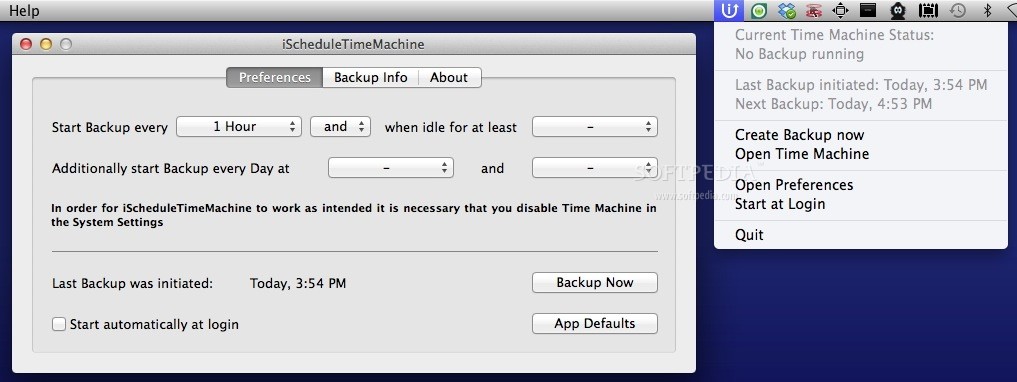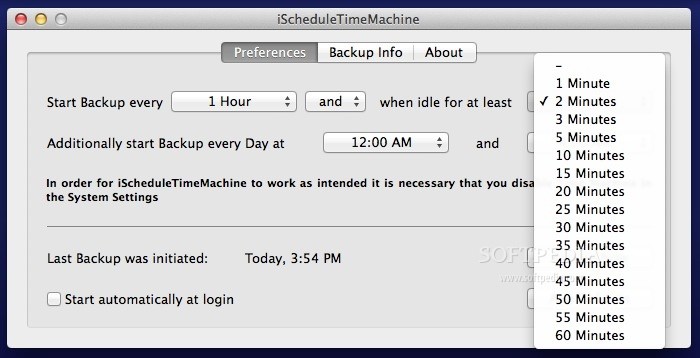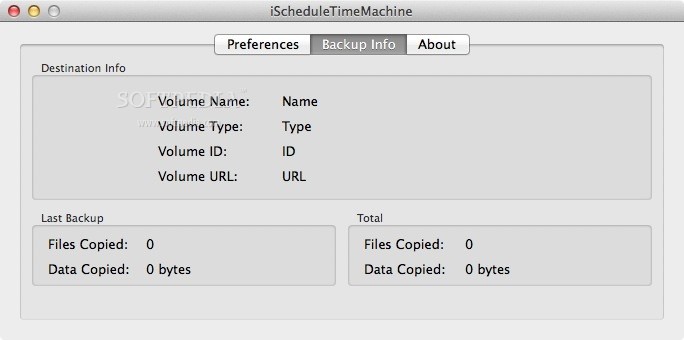Description
iScheduleTimeMachine
iScheduleTimeMachine is a handy tool for anyone using Time Machine to back up their important files. If you've ever felt frustrated by the lack of scheduling options, this app is here to help! It sits right on your status bar and gives you full control over your backups.
Easy Access to Backup Status
Once you set up iScheduleTimeMachine, it pretty much runs itself. The menu shows you everything you need to know: the current status of your Time Machine, when the last backup happened, and when the next one is scheduled to run.
Convenient Features at Your Fingertips
You can easily open your Time Machine volume from there, start a backup manually if needed, or access the iScheduleTimeMachine Preferences. This is where you can really make it work for you by customizing how often backups happen.
Setting Up Your Backup Rules
Before diving into settings, just remember that you'll need to turn off the Time Machine feature in System Settings. Also, don't forget to tell iScheduleTimeMachine where your external backup drive or AirPort Time Capsule is located.
Create Your Own Schedule
The fun part? You get to create your own rules! With iScheduleTimeMachine, you can set it up to automatically back up after a certain number of minutes, hours, days, or even weeks. You can even trigger a backup if your computer has been idle for too long!
Simplifying Backups
This app makes managing your Time Machine backups super simple. Sure, you can start a backup manually whenever you want, but once you've got your schedule set up in iScheduleTimeMachine, it takes care of everything for you! It starts timing and triggering backups automatically—no fuss!
Tags:
User Reviews for iScheduleTimeMachine FOR MAC 1
-
for iScheduleTimeMachine FOR MAC
iScheduleTimeMachine FOR MAC provides convenient scheduling options to take control of Time Machine backups. Simplifies backup process with automatic triggers.