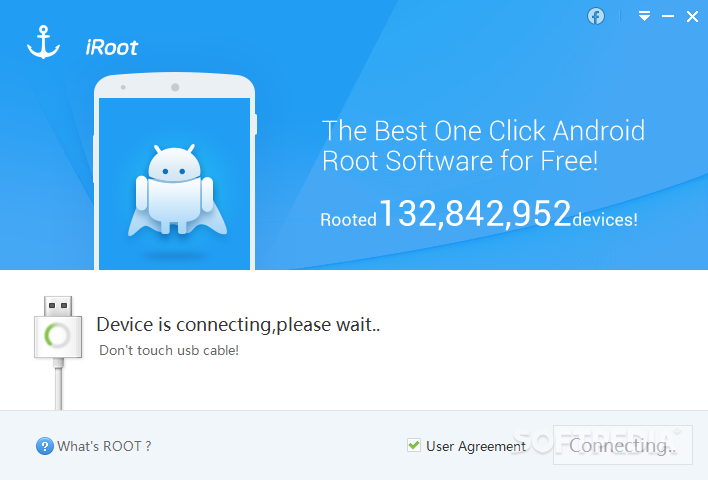Description
iRoot
iRoot is a handy app for Android users who want to gain root access to their devices. Once you unlock your device, you can tweak system settings and install apps that are usually off-limits. Pretty cool, right?
Easy-to-Use Interface
This app has a simple graphical user interface (GUI) that anyone can figure out. To get started with rooting your device, just run the iRoot application, connect your phone or tablet to your computer, and wait for it to recognize the device automatically.
One Click Rooting
After that’s done, all it takes is one click on the ‘Root’ button to take full control of your Android device. iRoot even shows you the name of your connected device along with its current status, letting you know if it has root permissions or not.
Language Barrier Issues
Now, here’s the catch: iRoot has some language issues. If you don’t speak Chinese, you might struggle with understanding the license agreement and other important info. Google Translate can help a bit but be careful—there's always room for misunderstanding.
Driver Installation
While it identifies your connected device, iRoot installs a driver on your phone so they can communicate. Just a heads up—the driver’s in Chinese! If you're not comfortable with that, having someone who speaks the language could be super helpful.
Create Backups First!
The lack of a full English version or translations in other languages might make some folks uneasy about using this app. So before diving in with iRoot, it's wise to back up everything on your phone just in case something goes wrong.
Final Thoughts
In conclusion, while iRoot has its hiccups mainly due to language barriers, these issues don’t really affect how well the app works. If you're ready to give it a shot and want more information or downloads, check out this link. Happy rooting!
Tags:
User Reviews for iRoot 1
-
for iRoot
iRoot offers easy root access for Android devices with a user-friendly interface. Language barriers may pose challenges, but functionality remains intact.