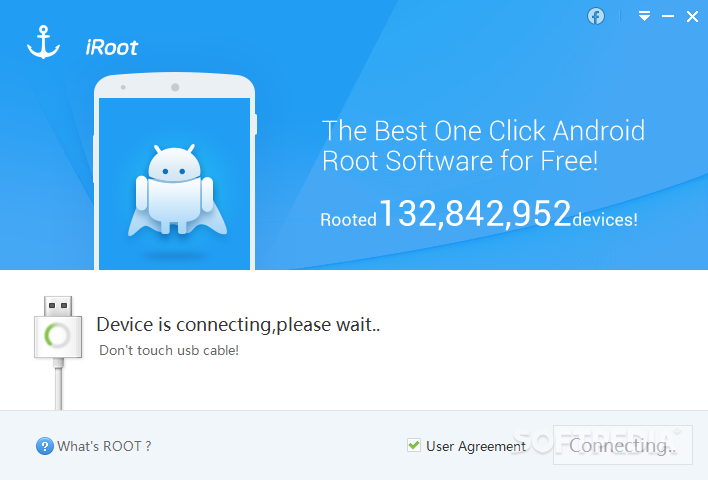Description
iRoot
iRoot is a cool app that lets Android users get root access to their devices. Once you unlock your device, you can tweak system settings and add apps that you couldn't before. It's pretty handy!
Easy to Use Interface
One of the best things about iRoot is its user-friendly GUI. Seriously, it's simple enough for just about anyone to manage. To start rooting your device, just run the app, connect it to your computer, and wait for it to recognize your phone or tablet automatically.
One-Click Rooting
Once your device is recognized, all it takes is a single click on the 'Root' button, and boom! You gain full control of your Android device. iRoot even shows you the name of the connected device and its status, letting you know if it has root permissions or not.
Language Barrier Issues
Now, let's talk about some challenges with iRoot. A big one is the language barrier. If you don't speak Chinese, good luck understanding the license agreement and other important info. Google Translate can help a bit, but there might still be some confusion.
Driver Installation
While iRoot recognizes your connected device, it installs a driver on your phone that helps both devices communicate. Just a heads up—the driver instructions are in Chinese too! So if you're worried about this part, having someone who speaks Chinese around could be useful.
Create Backups Before Using iRoot
The lack of complete English translations can make some users uneasy about using the app. Because of this uncertainty, it's smart to create a full backup of your phone before diving in with iRoot.
Final Thoughts on iRoot
In summary, while there are definitely some issues that need addressing with iRoot—like language concerns—they don't stop you from enjoying what the app can do!
Tags:
User Reviews for iRoot 1
-
for iRoot
iRoot simplifies rooting Android devices with a user-friendly interface. Language barrier may pose challenges, but overall, it's recommended for backup.