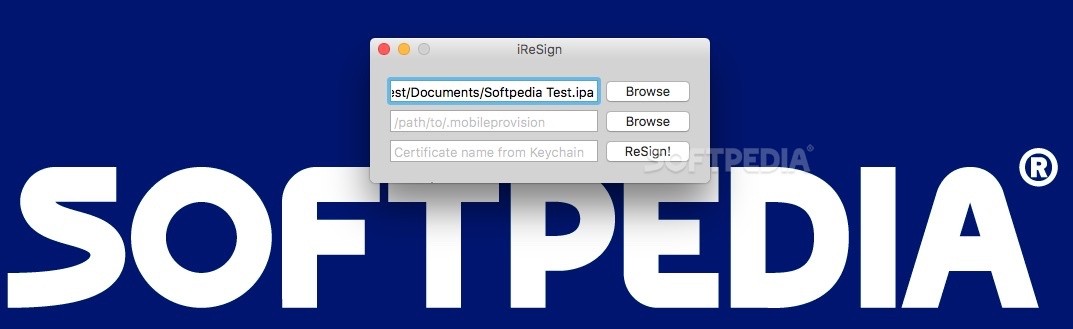Description
iReSign
iReSign is a lightweight and super user-friendly tool that helps you sign or re-sign IPA files using Apple digital certificates. It's perfect for getting your iOS app bundles ready from existing XCARCHIVE files.
Why You Need iReSign
When a new app is made, the developers can either publish it themselves or pass it to another team for release. If they pass it along, the development build needs to be re-signed before it can go public. That’s where iReSign comes in handy!
Simplifying the Signing Process
This tool takes the hassle out of signing tasks, letting you skip the command console altogether. It can re-sign existing unencrypted IPA files or whip up new ones from XCARCHIVE files with ease. The best part? The steps are the same for both options, so you won’t have to learn any complicated processes.
How to Use iReSign
Using iReSign is a breeze! Just drag your unsigned IPA or XCARCHIVE file into the first field, or hit that browse button to find it. Next, you’ll need to provide the path to your mobile provisioning profile and enter your certificate name from Keychain Access in the last field.
Your File is Ready!
Once you've filled everything out, just click that ReSign! button, and boom—your file gets processed! The newly signed version will be saved right in the same folder as your original file.
The Bottom Line
If you're working in software development, it's smart to use all available tools to make life easier. iReSign focuses on simplifying this specific task and could save you and your team tons of time—turning what used to be a long process into just a few clicks!
User Reviews for iReSign FOR MAC 1
-
for iReSign FOR MAC
iReSign FOR MAC simplifies IPA file signing with Apple certificates. It's intuitive and efficient, ideal for streamlining app development workflows.