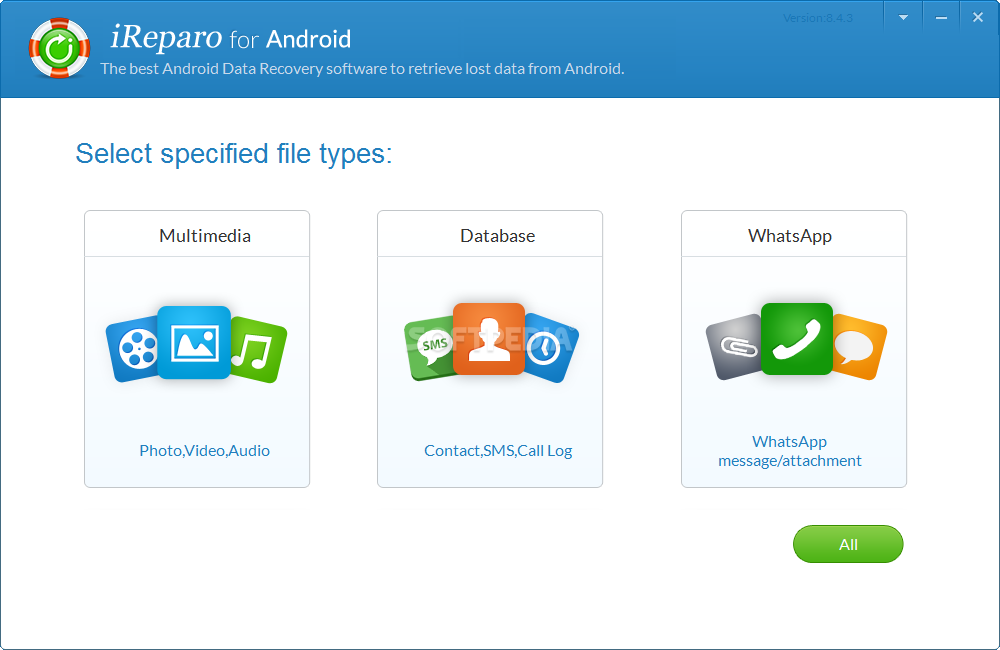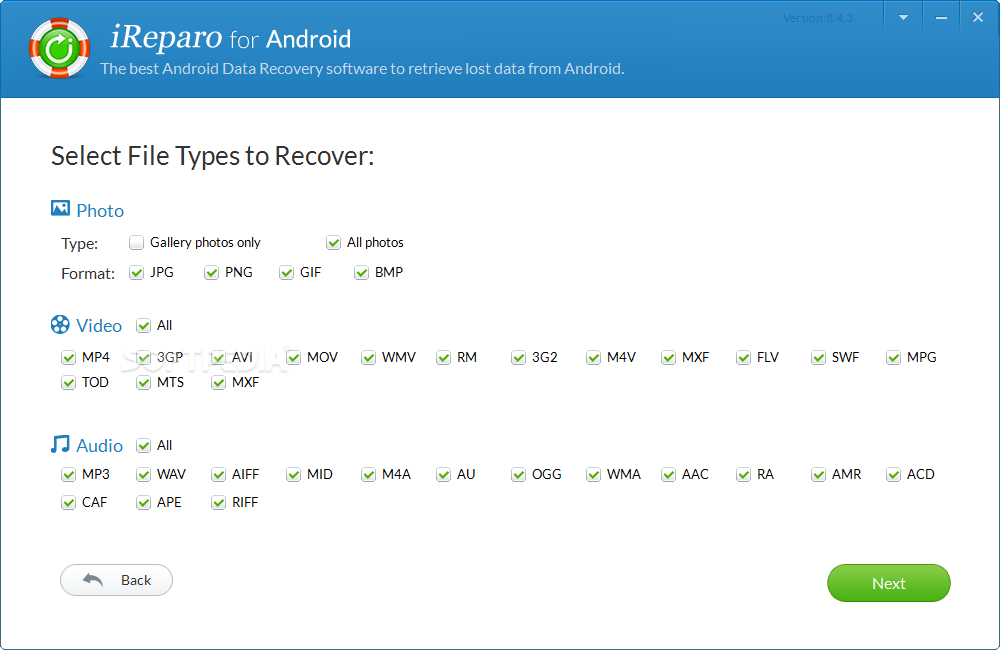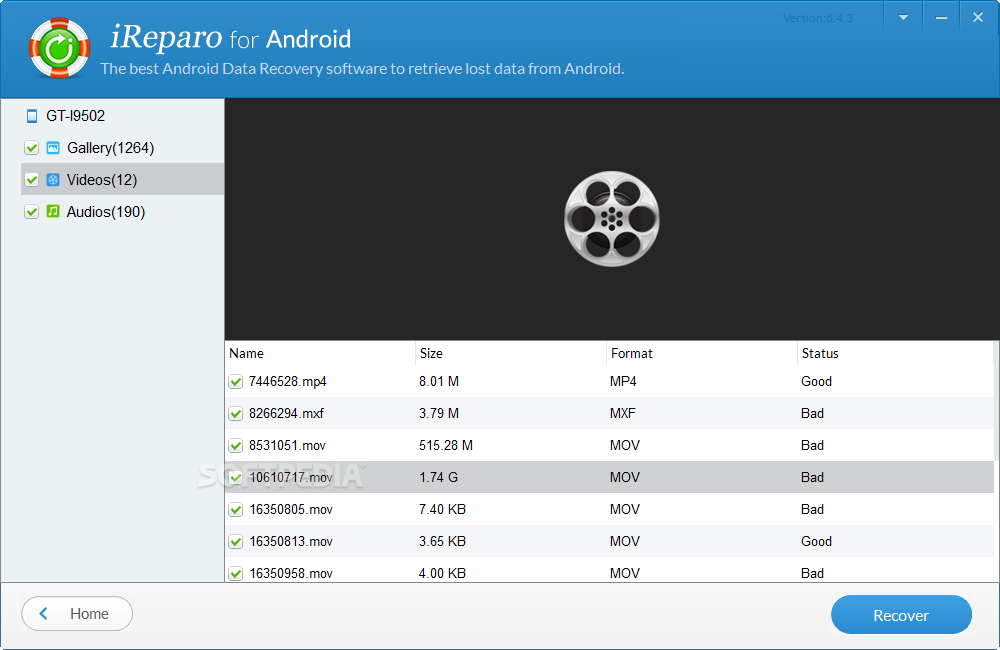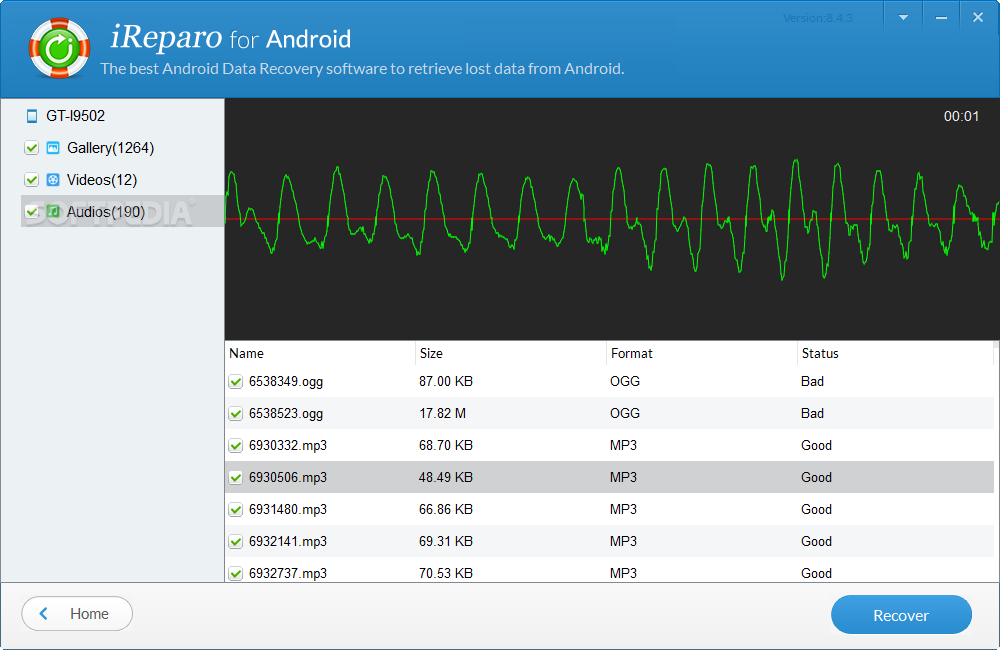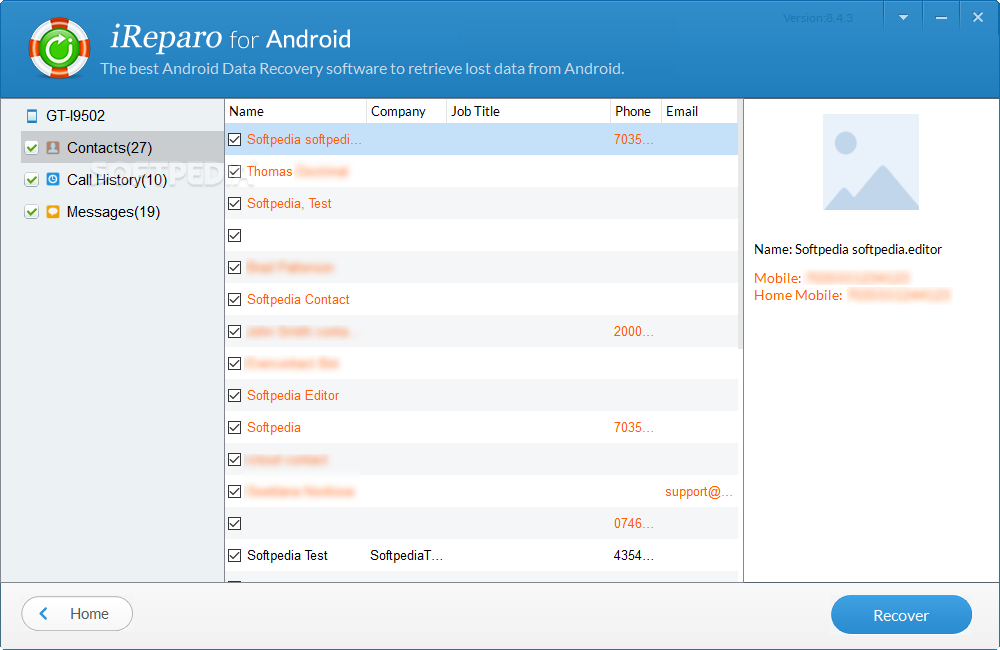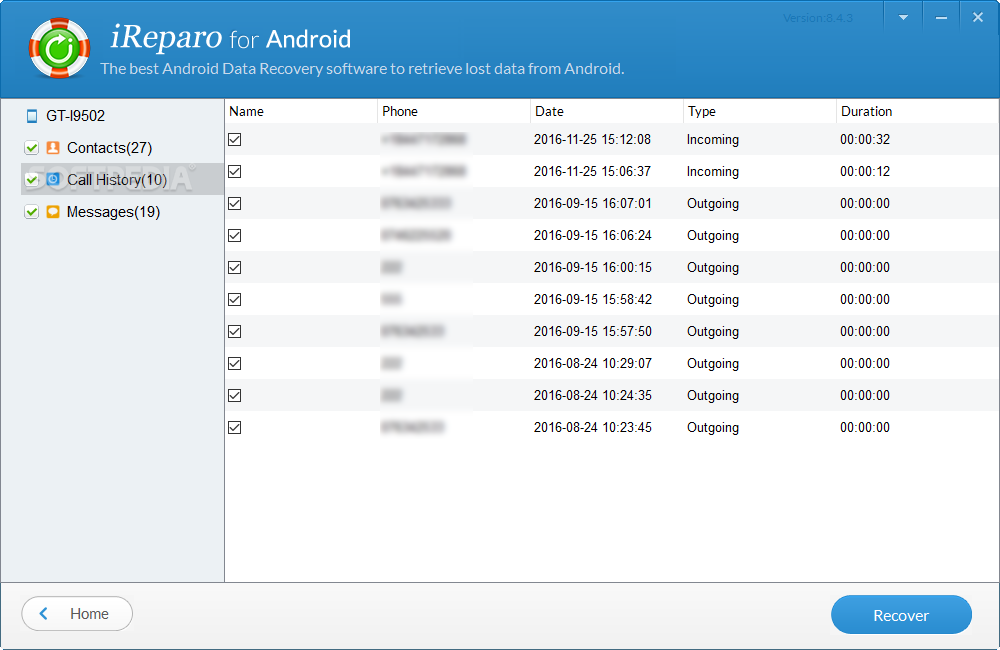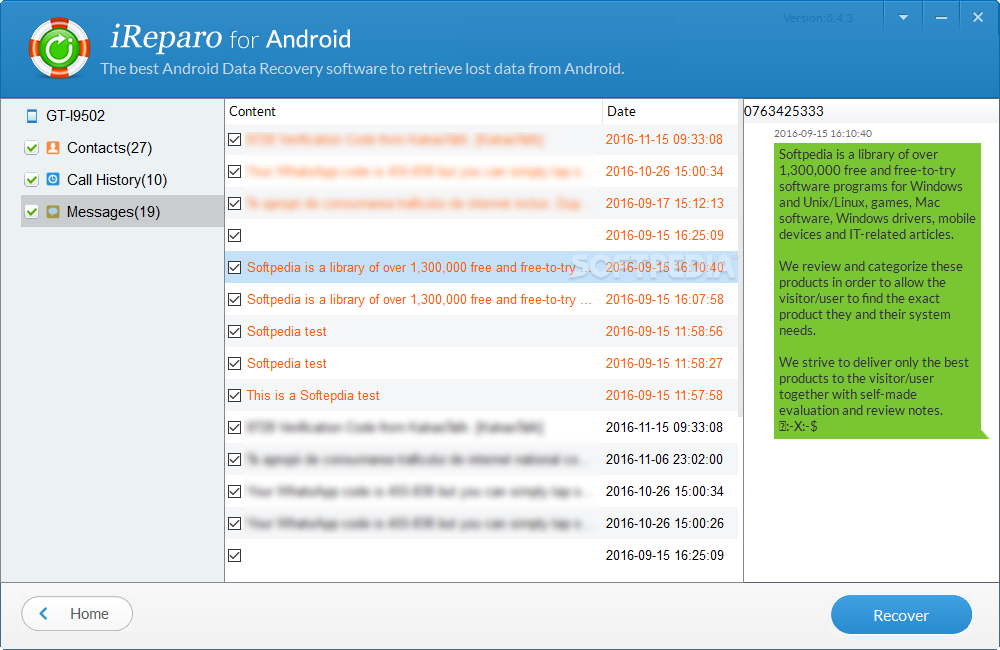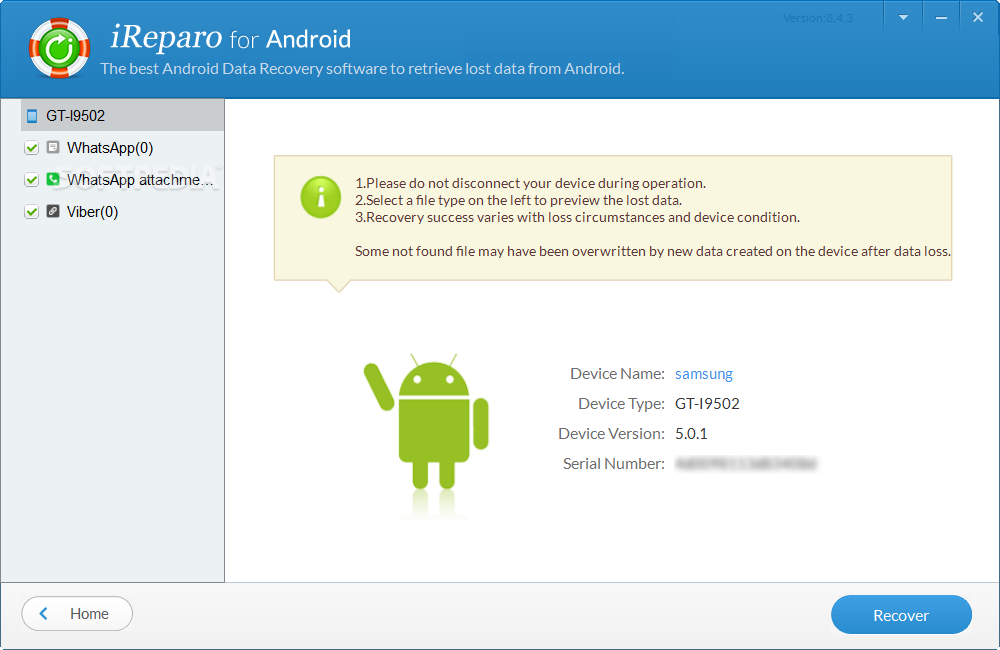Description
iReparo for Android
iReparo for Android is a handy tool that comes in super useful, especially with all the smartphones out there today. As more people buy these devices, there's also a big need for tools that can help recover lost data. You know how it goes—sometimes files just vanish due to things like virus attacks or when we accidentally reset our phones to factory settings. That's where iReparo steps in!
What Can iReparo Do?
This app is designed specifically for Android devices. It lets users scan their phones and try to get back any lost or deleted data. One of the best things about iReparo is that you can pick exactly what you want to scan for! Since your phone might have tons of deleted files, this feature helps you save time and only look for what really matters.
Rooting Your Device
But before you dive into recovery mode, keep in mind that you'll need to root your device first. If your phone isn't rooted yet, don't worry! The app will try to do it automatically for you. Just a heads up—if you're not comfortable with this step, you might want to check out other options.
User-Friendly Interface
The interface of iReparo is clean and easy to use, which makes navigation a breeze! When you open it up, you'll see three main categories: "Multimedia," "Database" (like contacts or call logs), and "WhatsApp" (for messages or attachments). Just click on what you need!
Scanning Your Files
Once you've made your selection, the program gets right to work scanning your device. It will show you all the entries it finds during the analysis. Plus, if you're looking for something specific like music files (e.g., MP3s), you can set filters so only those types show up.
Your Go-To Data Recovery Tool
In conclusion, iReparo for Android is an excellent choice if you're an Android user needing a reliable way to recover lost data. Whether it's photos, messages, or contacts—you'll be glad to have this tool by your side!
Tags:
User Reviews for iReparo for Android 1
-
for iReparo for Android
iReparo for Android is a powerful data recovery tool with a user-friendly interface and selective scanning feature. A must-have for Android users.