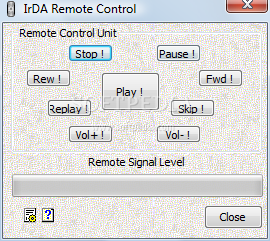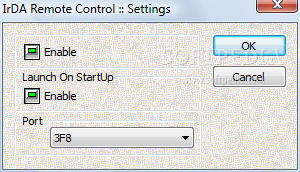Description
IrDA Remote Control Standard
Control your media player with ease using IrDA Remote Control (IrRC) from SphinxSoftware. This innovative software allows you to navigate your media player or center with a TV-style Remote Control Unit via the standard IrDA (infrared) port, eliminating the need for any extra hardware.
Key Features:
- Control your media player with a TV-style Remote Control Unit via IrDA port
- Advanced IrDA data transfer protocol for seamless operation
- Tips and tricks for optimal IrDA Remote Control usage
- Emulate manual command repeats for RCUs without full scale ability
Usage Tips:
- Aim your Remote Control Unit directly at the IrDA receiver
- Use a small mirror if the receiver is located on the side or rear panel of your computer
- Avoid exposure to outside infrared light sources for optimal operation distance
- Stop your player while training IrDA Remote Control buttons for better recognition
If you encounter recognition mistakes or poor button recognition, consider retraining the buttons or using another Remote Control Unit. Contact us if issues persist, as we can provide hints to improve the recognition algorithm.
Do not train unnecessary buttons that you do not plan to use, as it may affect recognition quality. To delete button training, simply Ctrl Click the button and wait for about 15 seconds to clear previous training data.
Download IrDA Remote Control Standard for free today and enhance your media player control experience!
User Reviews for IrDA Remote Control Standard 1
-
for IrDA Remote Control Standard
IrDA Remote Control Standard is a handy app for controlling media players via IrDA port. Useful tips provided for effective usage.