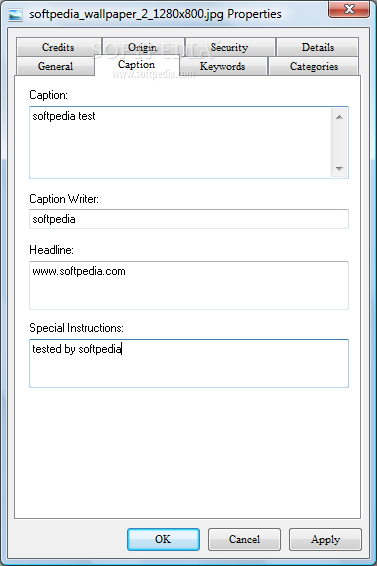Description
IPTCExt - Shell Extension for Windows
IPTCExt is a powerful shell extension designed for Windows that enhances your ability to view and edit IPTC info seamlessly. Developed by Ben Peart, this innovative software brings a new level of functionality to your file management system.
Technical Specifications:
- Adds shell support for viewing and editing IPTC info
- Compatible with Windows operating system
- Integrates with popular programs like Adobe Photoshop and PhotoThumb
- Customizable columns for viewing IPTC fields
- Edit IPTC data for one or multiple files
- Progress/cancel dialog for editing multiple files
Main Features:
- Seamless Integration: IPTCExt seamlessly integrates with your Windows shell, allowing you to access and edit IPTC info with ease.
- Standard Compliance: Built to comply with the standards set by The International Press Telecommunications Council, IPTCExt ensures that your transmitted text and images are identified accurately.
- Enhanced Functionality: With entries for captions, keywords, categories, credits, and origins, IPTCExt expands the capabilities of your image editing software.
- Customizable Views: Tailor your viewing experience by customizing the columns to display the IPTC fields that matter most to you.
- Efficient Editing: Edit IPTC data for one or multiple files quickly and efficiently, with a separate progress/cancel dialog available for managing large operations.
Experience the power of IPTCExt and revolutionize the way you work with images and text on your Windows system. Download this incredible shell extension for free today!
User Reviews for IPTCExt 1
-
for IPTCExt
IPTCExt provides seamless shell support for viewing and editing IPTC info on Windows. Customize columns to view desired fields easily.