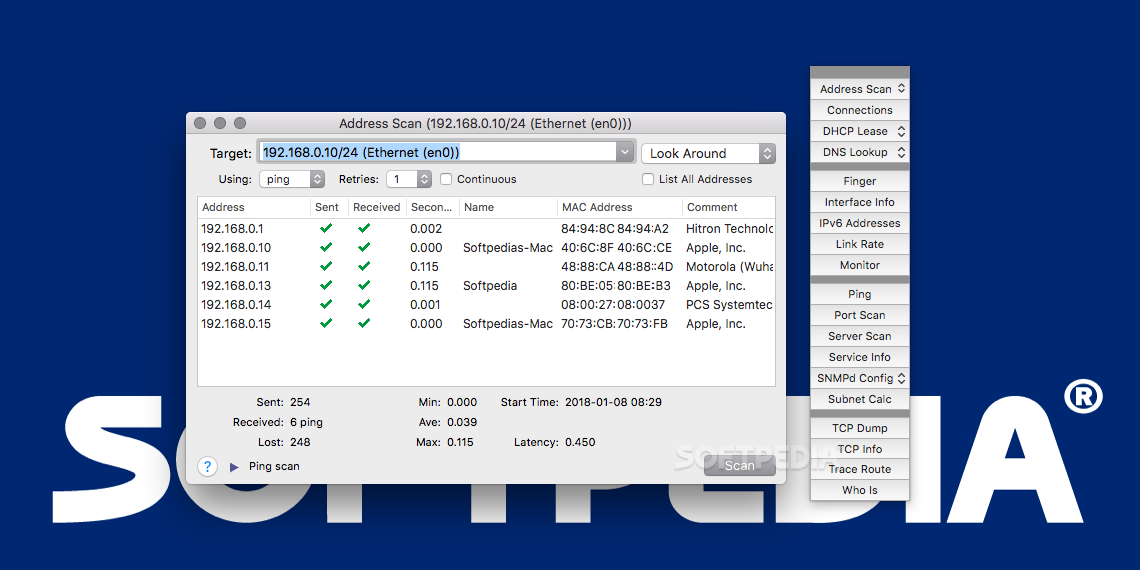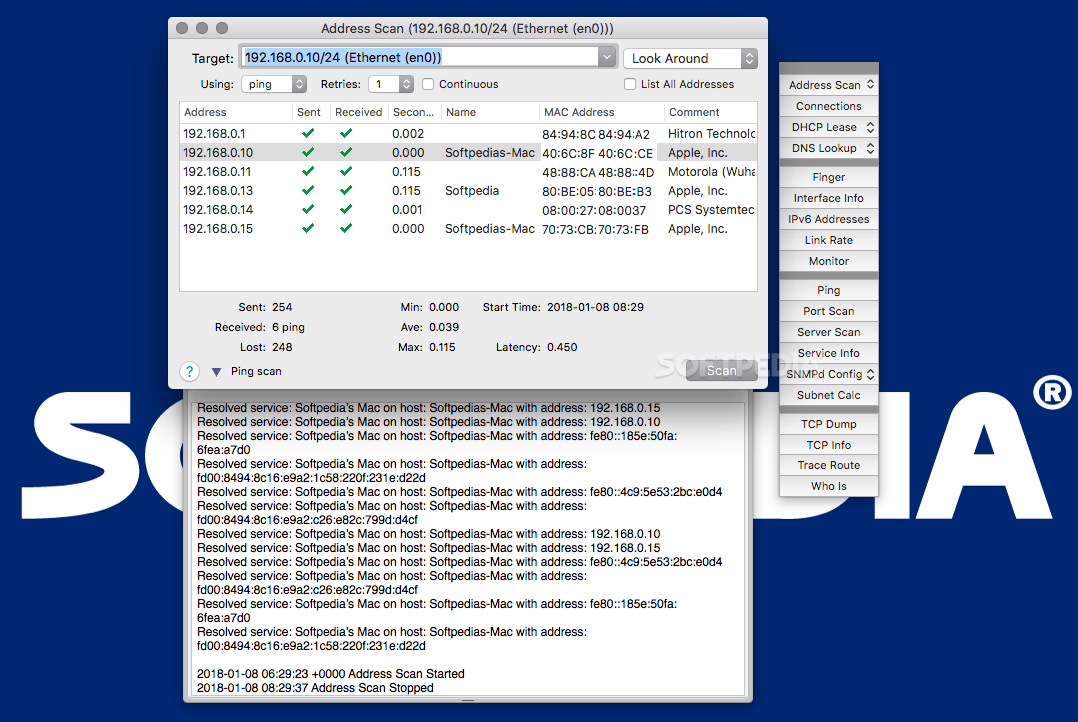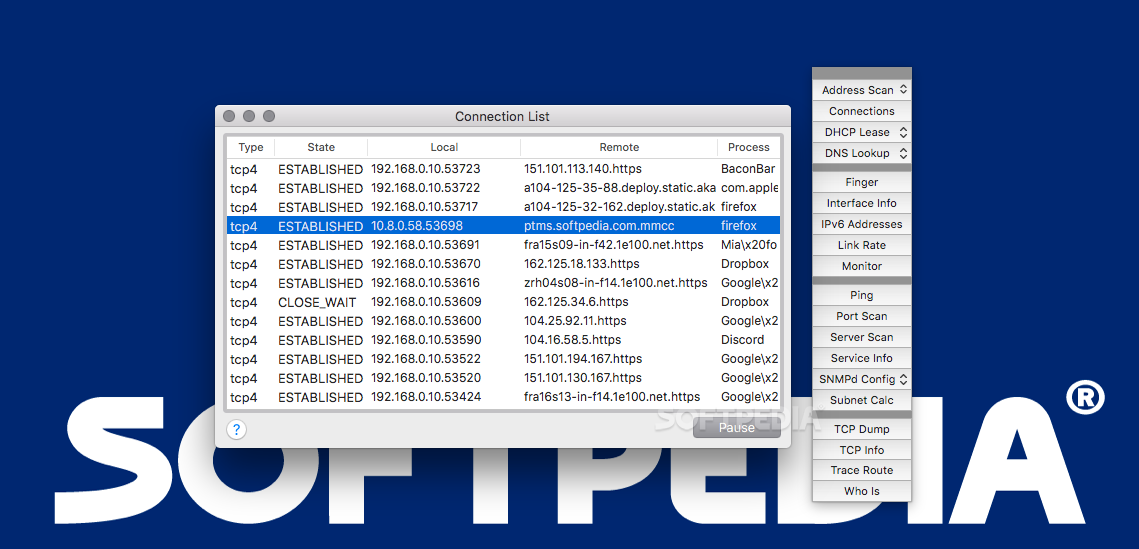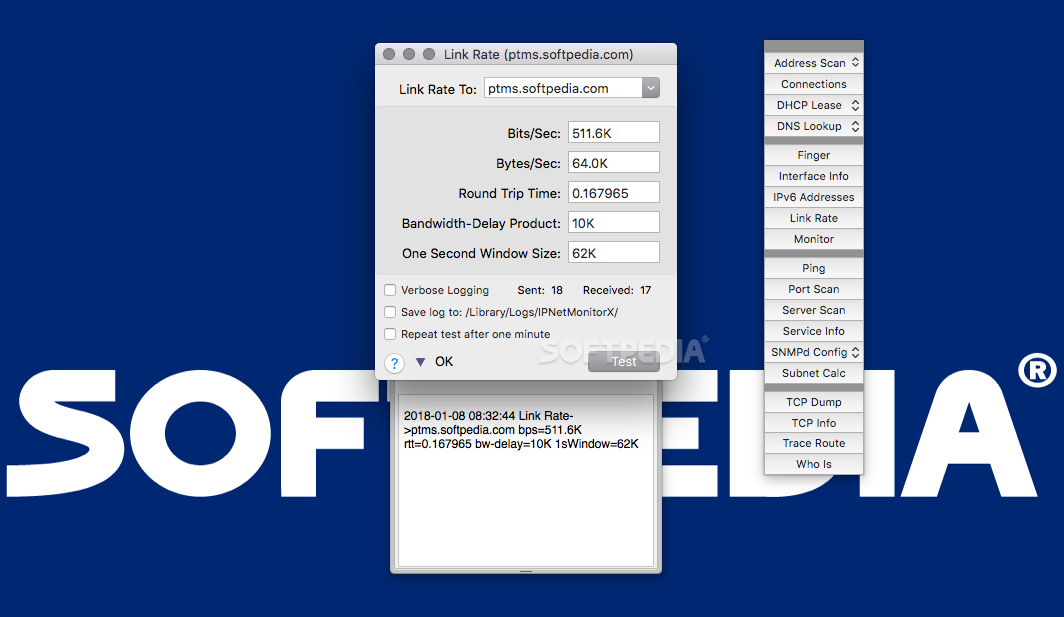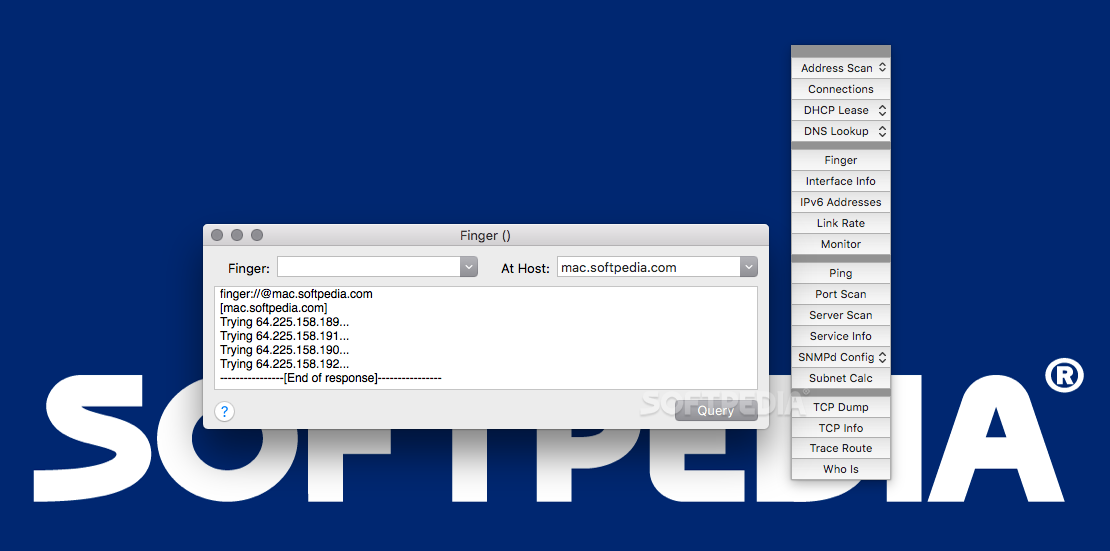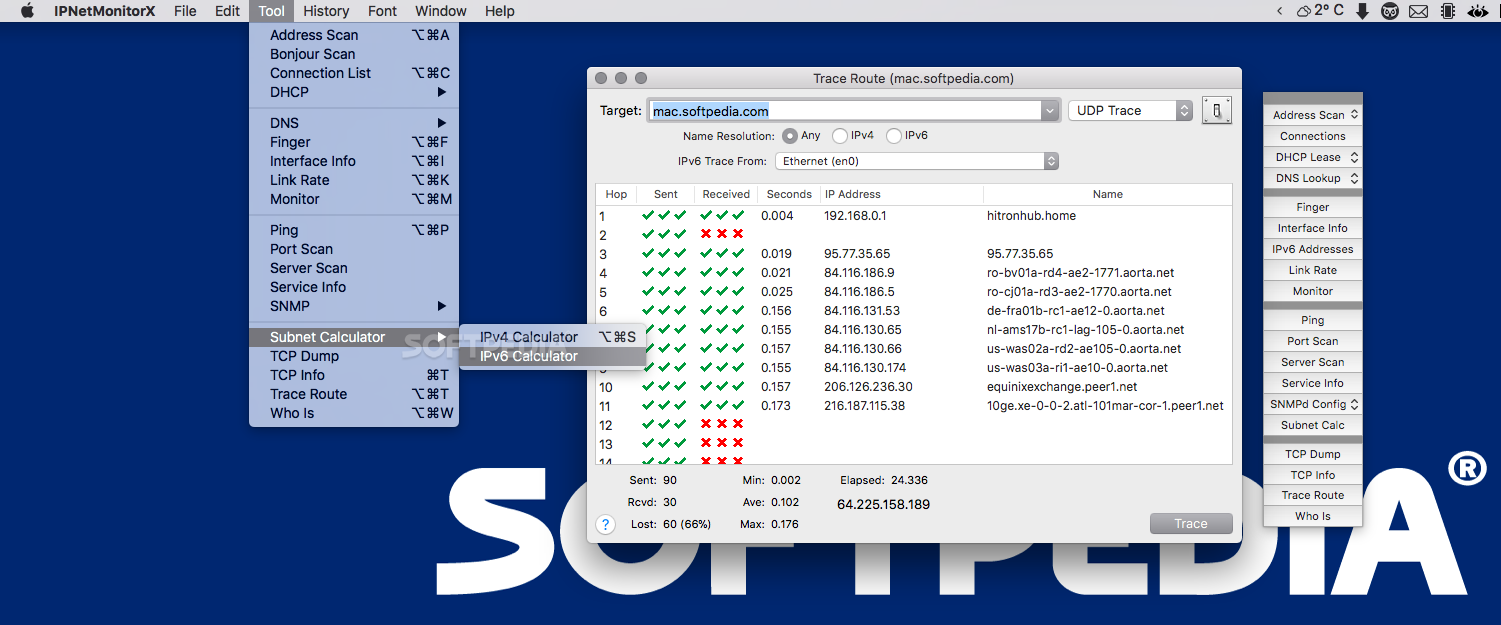Description
IPNetMonitorX
IPNetMonitorX is a handy Mac app that packs some powerful tools to help you check your network's performance and spot any issues. It’s got over 20 different tools, all wrapped up in a user-friendly interface that opens a new panel for each function.
Easy-to-Use Interface
The main window of IPNetMonitorX is just a small panel with buttons for each tool. You just click on the one you need, and it opens up another window where you can tweak the test settings.
Efficient Testing
Even if the design feels a bit old-school, it works really well! You can run several tests at once and see all kinds of network details on your screen.
Features Galore!
With IPNetMonitorX, you can do things like scan an address, check your AirPort signal, view connection lists, see DHCP leases, test DHCP functionality, scan TCP or UDP ports, perform TraceRoute on an address, do WhoIs searches, and much more!
User-Friendly Help Documentation
If you're unsure how to use any feature, don’t worry! IPNetMonitorX comes with detailed documentation that's super easy to find through the app’s Help menu.
Solve Network Issues Quickly
This app offers simple solutions that help you spot network and internet problems fast. You’ll get all the info you need to start optimizing or fixing issues in no time.
Download Now!
If you're ready to give it a try, make sure to download IPNetMonitorX here. It's part of these cool collections: Traceroute Clients, Ping Client.
User Reviews for IPNetMonitorX FOR MAC 1
-
for IPNetMonitorX FOR MAC
IPNetMonitorX for Mac offers simple but powerful network testing tools with over 20 functions. Efficient design allows running multiple tests simultaneously.