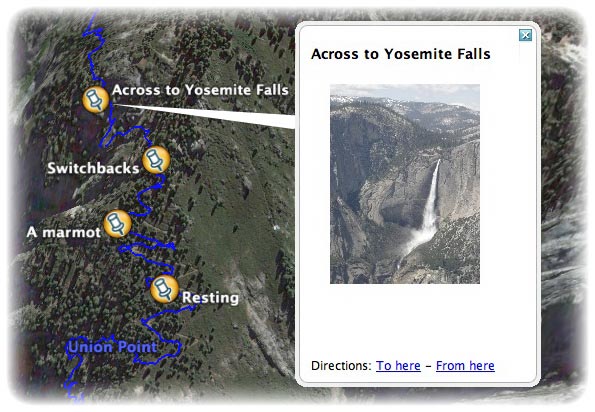Description
iPhotoToGoogleEarth
iPhotoToGoogleEarth is a super handy plug-in for iPhoto that lets you easily export your photos to Google Earth. How cool is that?
Getting Started with iPhotoToGoogleEarth
Now, to really get the most out of iPhotoToGoogleEarth, you need to have some GPS info stored in the Exif tags of your photos. If that sounds confusing, don’t worry! This plug-in might not be the best fit for you if you're not familiar with it.
Finding GPS Information
If you’re looking to geotag your photos, there are a few great tools available. For instance, if you've got a GPS log of where you were when snapping those pictures, check out GPSPhotoLinker. It’s pretty neat!
But what if you don’t have a log file? No problem! You can use something called Geotagger, which I created using Applescript and ExifTool. It helps you find the right spot on Google Earth without hassle.
Exporting Your Photos
Once your photos are tagged and ready to go, just select them in iPhoto and hit Export. Easy peasy!
Your KMZ File Awaits!
The cool thing is that this process creates a KMZ file. You can open this file using Google Earth or share it with friends so they can see all the awesome places you've visited.
If you're ready to dive into this fun tool, don't forget to check out more details on how to download it here.
Tags:
User Reviews for iPhotoToGoogleEarth FOR MAC 1
-
for iPhotoToGoogleEarth FOR MAC
iPhotoToGoogleEarth is a user-friendly plugin for Mac users. Export photos to Google Earth hassle-free. Requires GPS information in Exif tags.