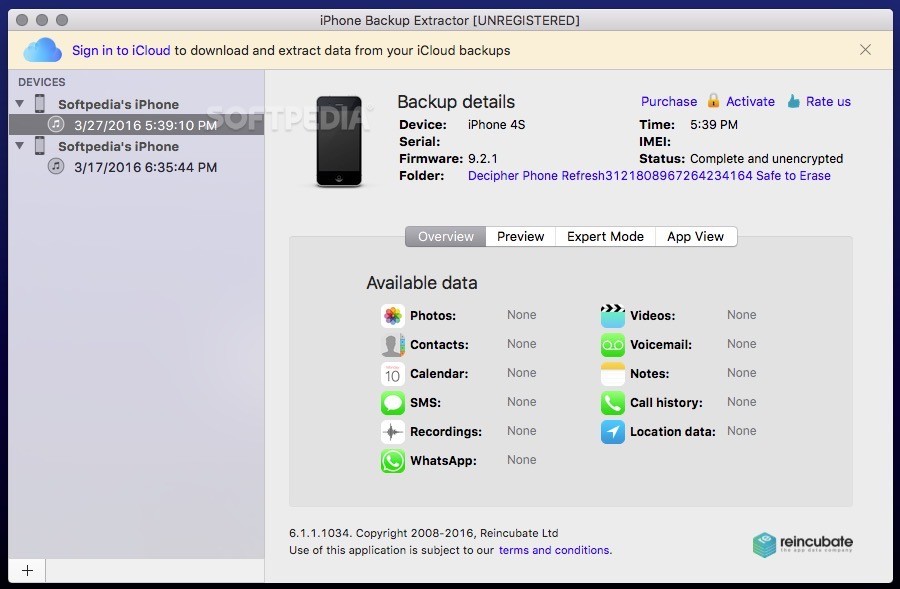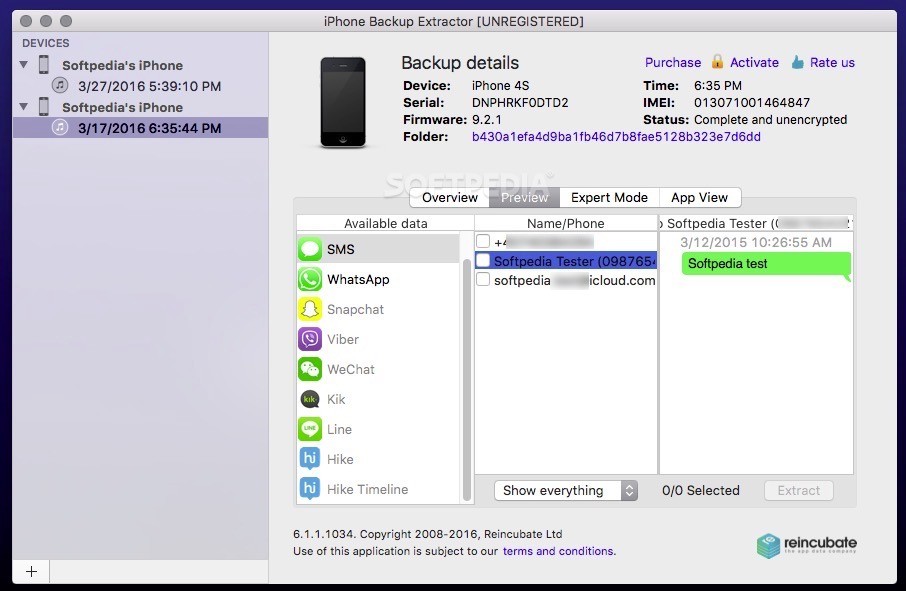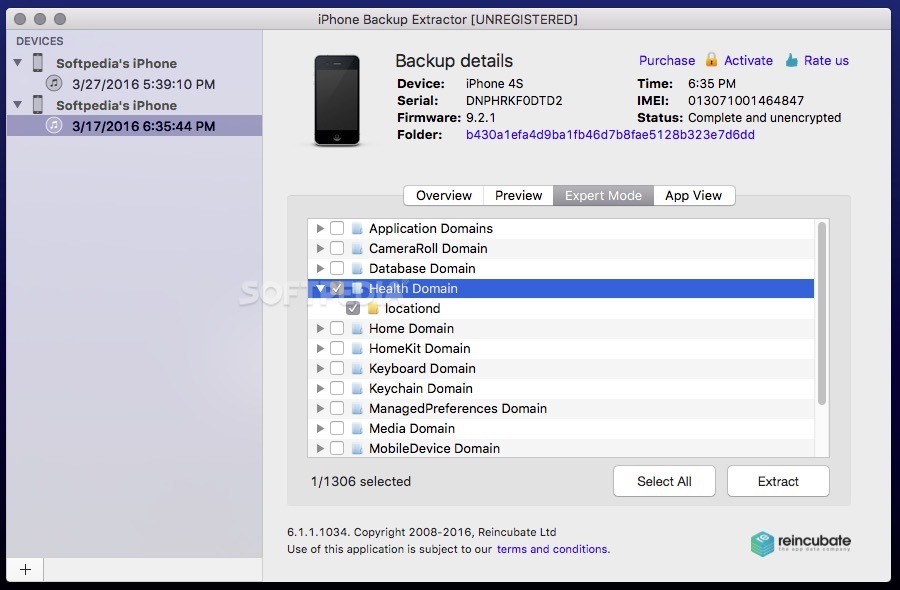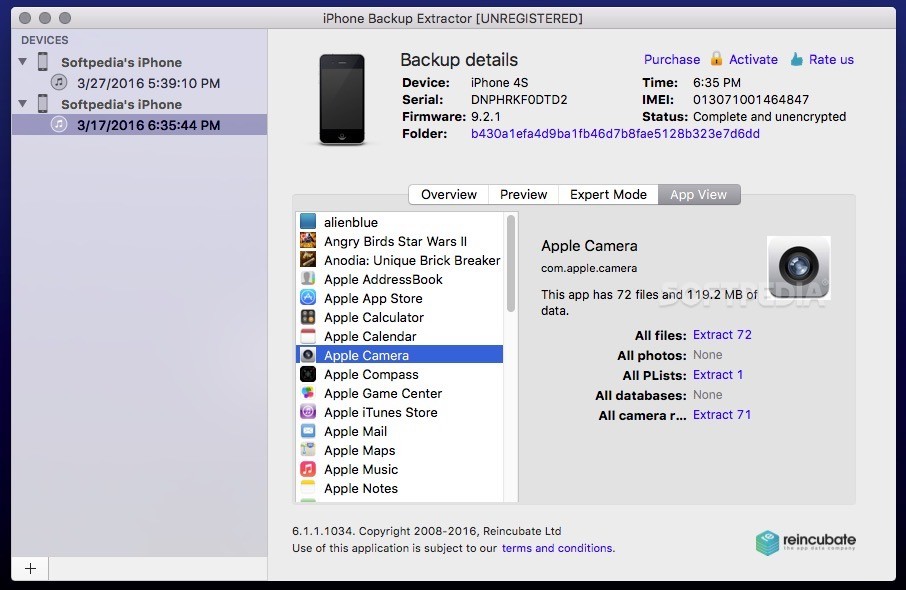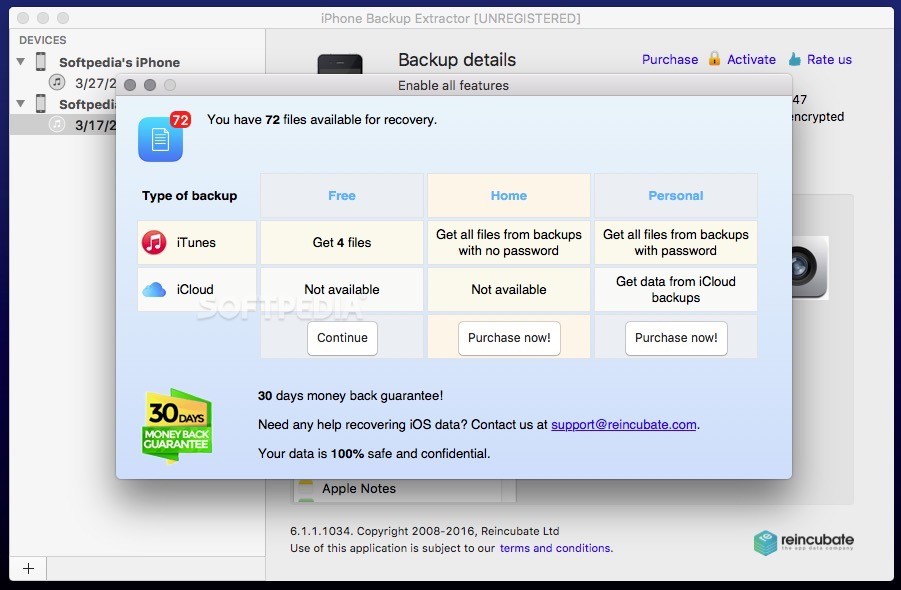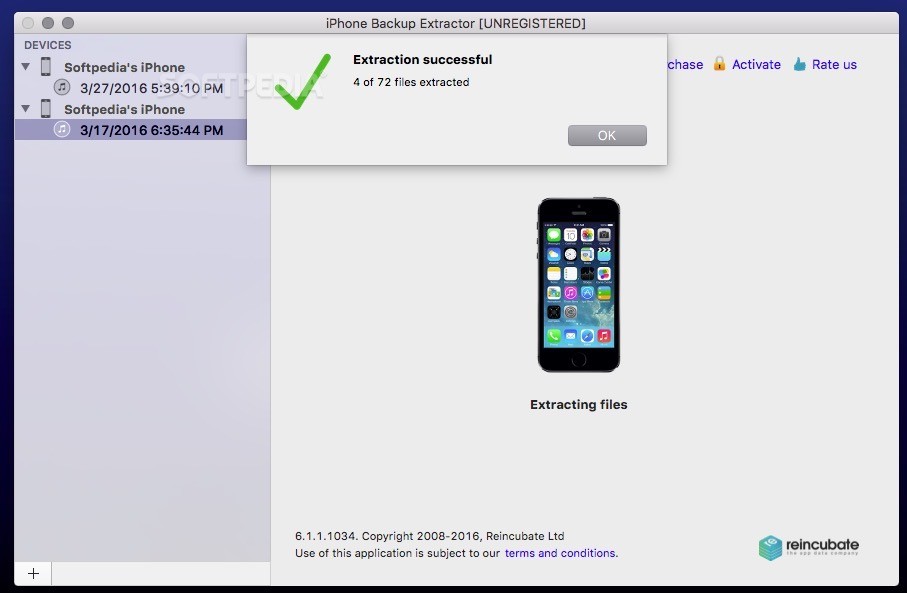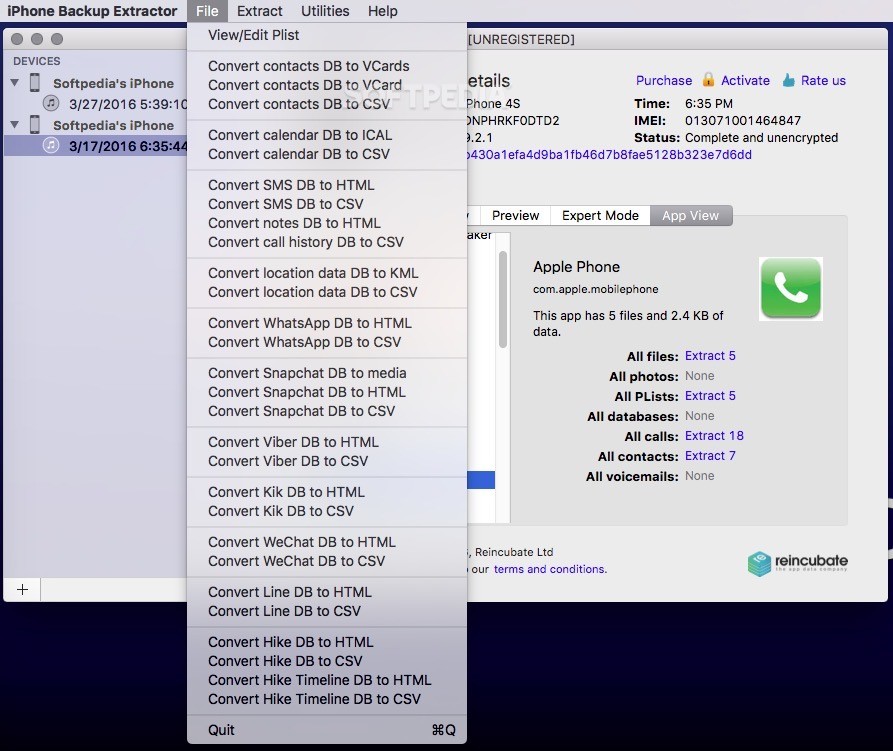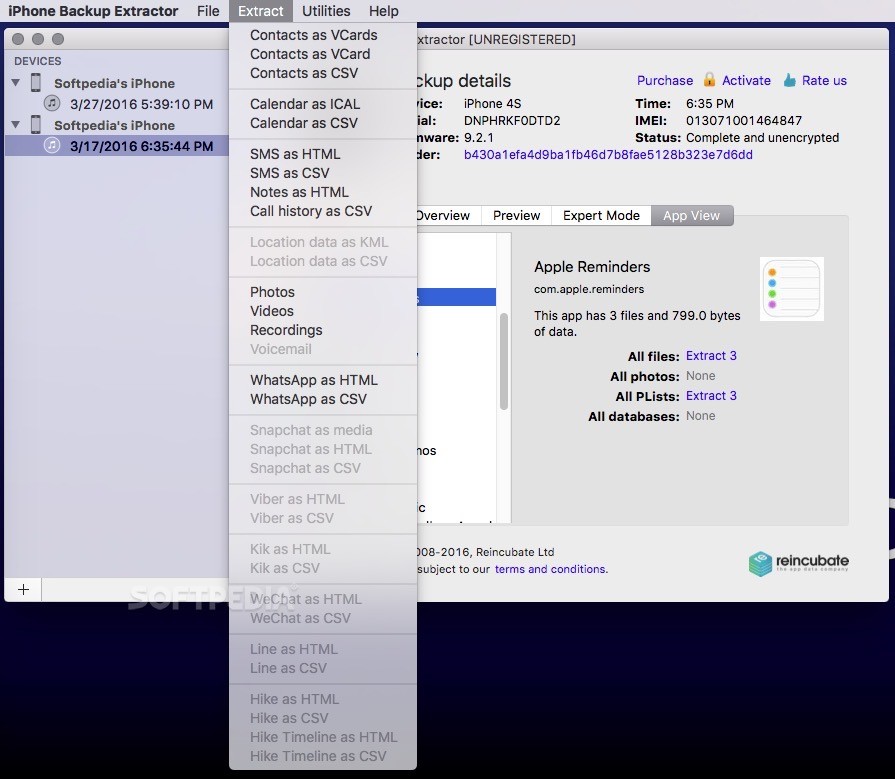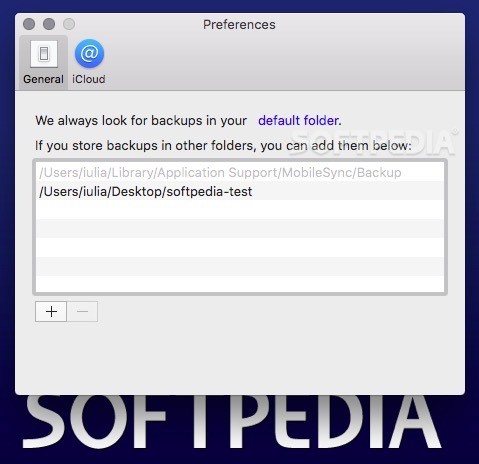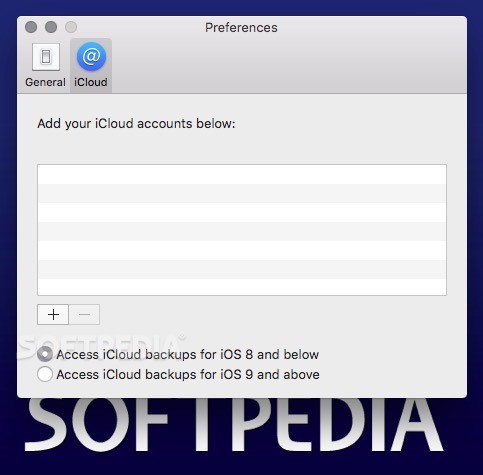Description
iPhone Backup Extractor
iPhone Backup Extractor is a super handy macOS app that helps you get back lost data from your iOS backup files with just a few clicks. It’s really easy to use, so you won’t need to be a tech whiz!
Recover Your Important Data
With iPhone Backup Extractor, you can recover all sorts of stuff like calendar entries, photos, contacts, SMS messages, videos, notes, and even your location data. You can also check out your call history and voicemails. Plus, if you've saved any games or debug info, you can get those back too!
Compatibility with All Apple Devices
The best part? This app works with every iPhone model starting from the 3G up to the latest ones! It’s also compatible with iPod Touch and iPad. No matter which version of iTunes or iOS you have, this tool has got your back. Oh! And it can work with backups stored in your iCloud account as well.
Easy Data Conversion
iPhone Backup Extractor isn't just about recovery; it can convert your extracted data into CSV, ICAL, VCard or HTML files for use with other apps too. So whether you want to keep things organized or share them easily, you're covered!
User-Friendly Interface
This app comes with a simple user interface where you can pick the backup file you want to recover data from. Once you've selected it, you'll see detailed info about your device like its model, serial number, firmware version and IMEI.
Preview Mode & Expert Mode
The tool has a handy preview mode that keeps everything organized by application. If you're feeling adventurous or are more experienced, there's an Expert mode where you can dig deeper into the information by navigating through folders.
Quick File Extraction
You’ll love how quickly and easily you can extract the data mentioned above to wherever you want! If you're up for it, try out Expert mode to browse through the entire backup folder and pick what you need.
File Conversion Made Simple
You can convert your contacts database into VCards or CSV files straight from the File menu. Also convert calendar databases into ICAL or CSV files and change notes into HTML files—all at the click of a button!
Your Go-To Solution for Data Recovery
If you're looking to recover any data from your iPhone, iPod or iPad backups—look no further than iPhone Backup Extractor. This tool is designed specifically for users like us who need quick access to our important photos and videos—and even those last notes we've written on our devices!
User Reviews for iPhone Backup Extractor FOR MAC 1
-
for iPhone Backup Extractor FOR MAC
iPhone Backup Extractor FOR MAC is a lifesaver for recovering lost iOS data. Easy-to-use interface, supports all iPhone models, converts data to multiple file formats.