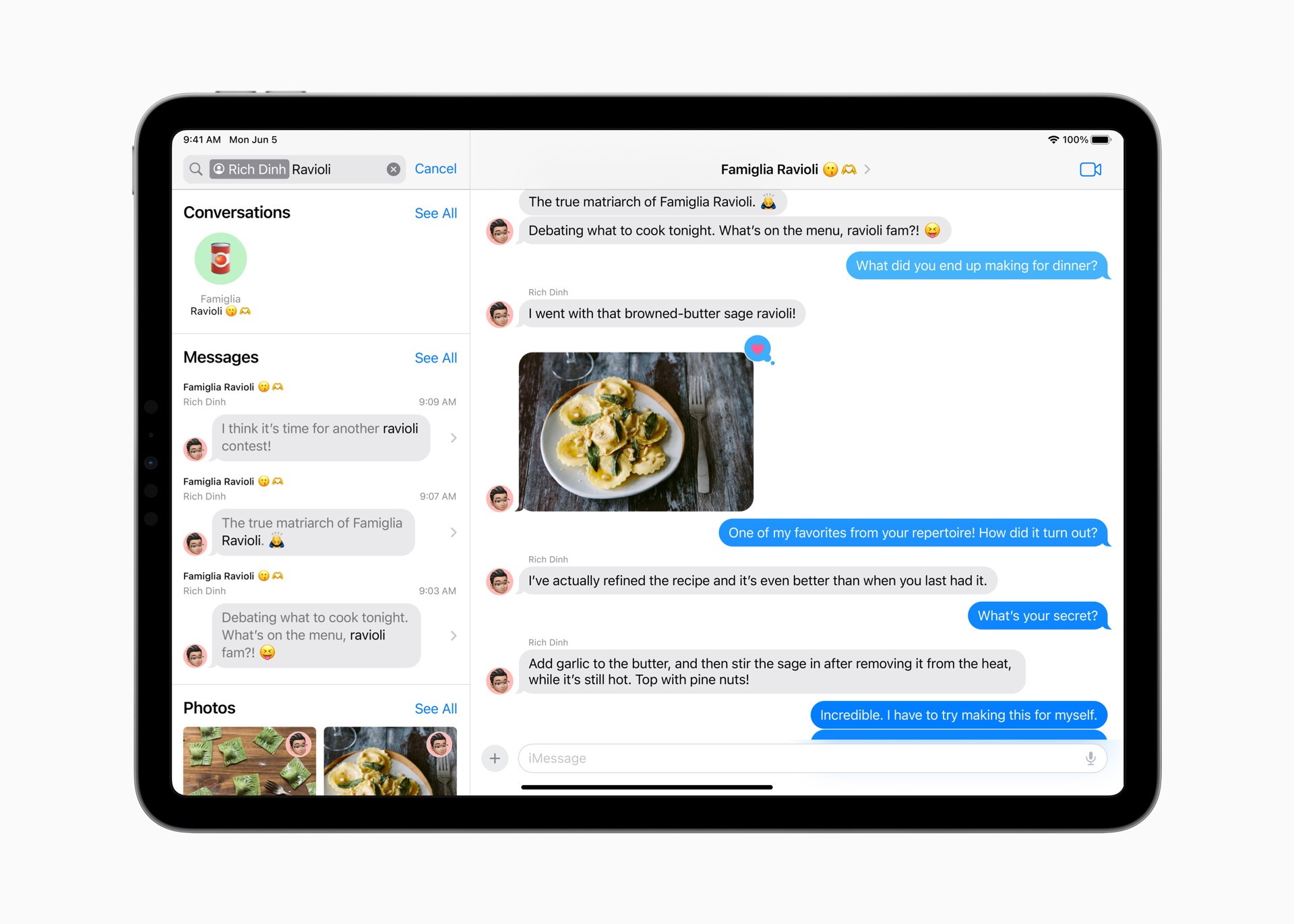Description
iPadOS
iPadOS is the new kid on the block, taking over from iOS starting with version 13. It’s all about making your iPad experience better, with cool features that you just don’t need on an iPhone.
New Features in iPadOS 17
With iPadOS 17, you get a bunch of fresh stuff! Personalization options are way up, plus interactive widgets and even a Health app. You can download IPSW files to update your iPad manually or fix a device that’s acting up.
Lock Screen Customization
Your Lock Screen? It's getting a makeover! You can now jazz it up with stylish images, Live Photos, widgets, and custom fonts. Plus, Live Activities let you keep track of things right from your Lock Screen!
Interactive Widgets
Your new widgtes are super handy! They’re interactive now, so you can do simple tasks with just one tap. And guess what? You can access them from both the Lock and Home Screen without even unlocking your iPad.
Easier PDF Handling in Notes
If you're into working with PDFs, Notes has made it easier to navigate them in full width. You can grab your Apple Pencil to quickly jot down notes or sketch right on the document and share it easily!
Upgraded Messages App
Your Messages app got some nice upgrades too! Sending stuff is simpler thanks to a new plus button. Now you can scroll straight to unread messages and share locations easily. Oh! And audio messages will get transcriptions now.
FaceTime Enhancements
If someone doesn’t pick up your FaceTime call, you can leave a message now! Plus, there are new Reactions for more ways to express yourself. You’ll also be able to see your conversation partner on your Apple TV after starting the call on your iPad.
Simplified Safari Profiles
The Safari browser is leveling up too! Now you have profiles that help keep your browsing history separate based on different topics. Private browsing has extra features too!
The New Health App Experience
The awesome Health app is finally available for iPadOS! This means you can check out all your health data on a larger screen which makes everything easier to read.
User-Friendly Updating Process
You usually don’t need to connect your iPad to a Mac for updates. But if you're stuck updating manually or restoring a bricked device, Apple’s IPSW files come in handy!
Easier Manual Updates with IPSW Files
The IPSW files work for all kinds of iPads and allow updates when connected via USB to your Mac. If you're using macOS Catalina or newer, no need for iTunes anymore!
You Can Download Here!
User Reviews for iPadOS FOR MAC 7
-
for iPadOS FOR MAC
iPadOS FOR MAC offers personalized lock screen, interactive widgets, improved Notes & Messages. A great update for iPad users!
-
for iPadOS FOR MAC
iPadOS 17 is a game-changer! The interactive widgets and personalized Lock Screen make my iPad feel brand new!
-
for iPadOS FOR MAC
Absolutely love the new Health app on iPadOS! It's so much easier to track my fitness on a larger screen.
-
for iPadOS FOR MAC
The PDF features in Notes are fantastic. Annotating with my Apple Pencil has never been easier!
-
for iPadOS FOR MAC
Safari profiles are a lifesaver! I can finally separate my work and personal browsing seamlessly.
-
for iPadOS FOR MAC
FaceTime reactions are fun and expressive! Plus, leaving messages when calls go unanswered is super handy.
-
for iPadOS FOR MAC
iPadOS 17 has transformed how I use my device. The improvements in Messages and interactive widgets are outstanding!