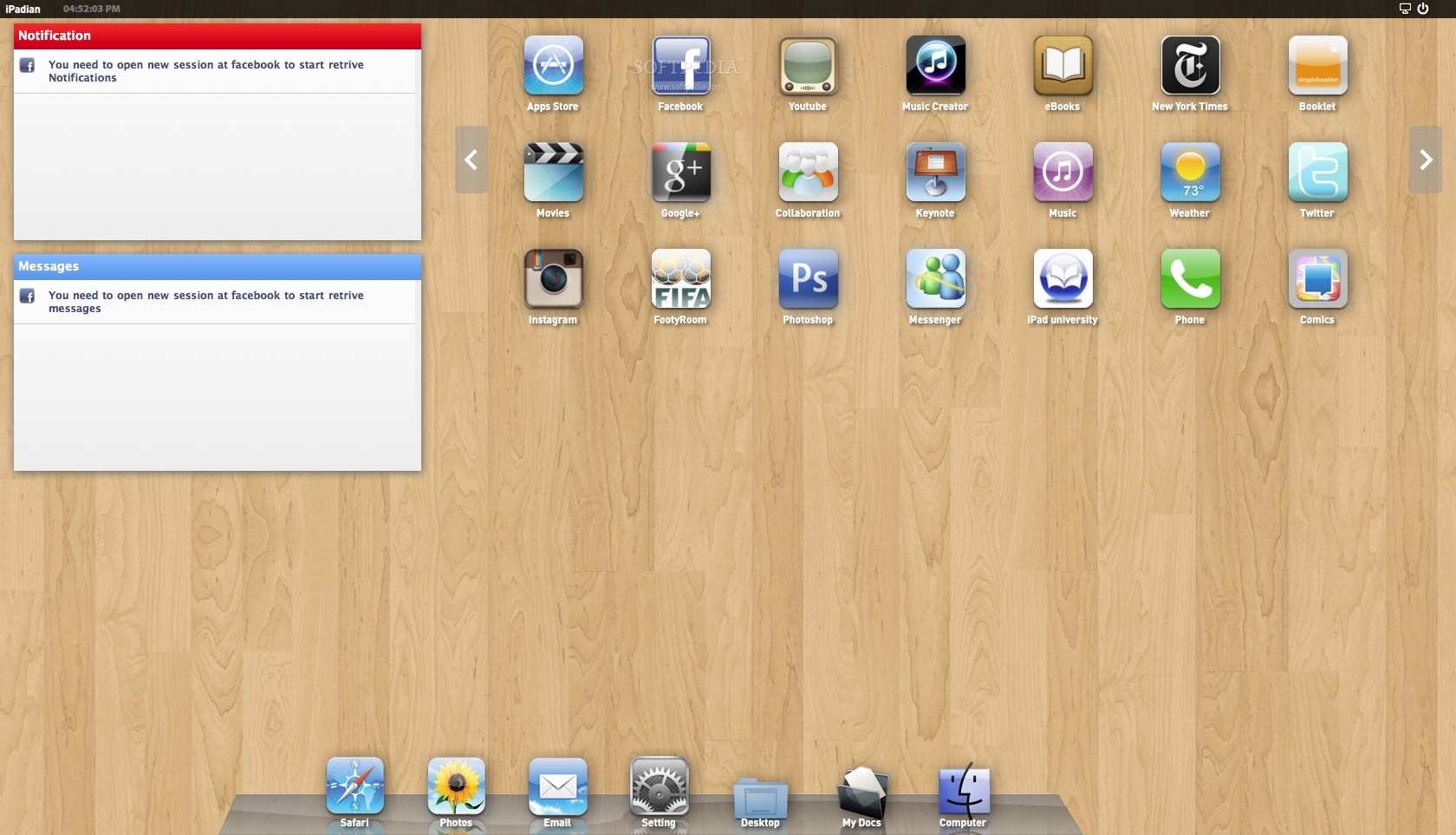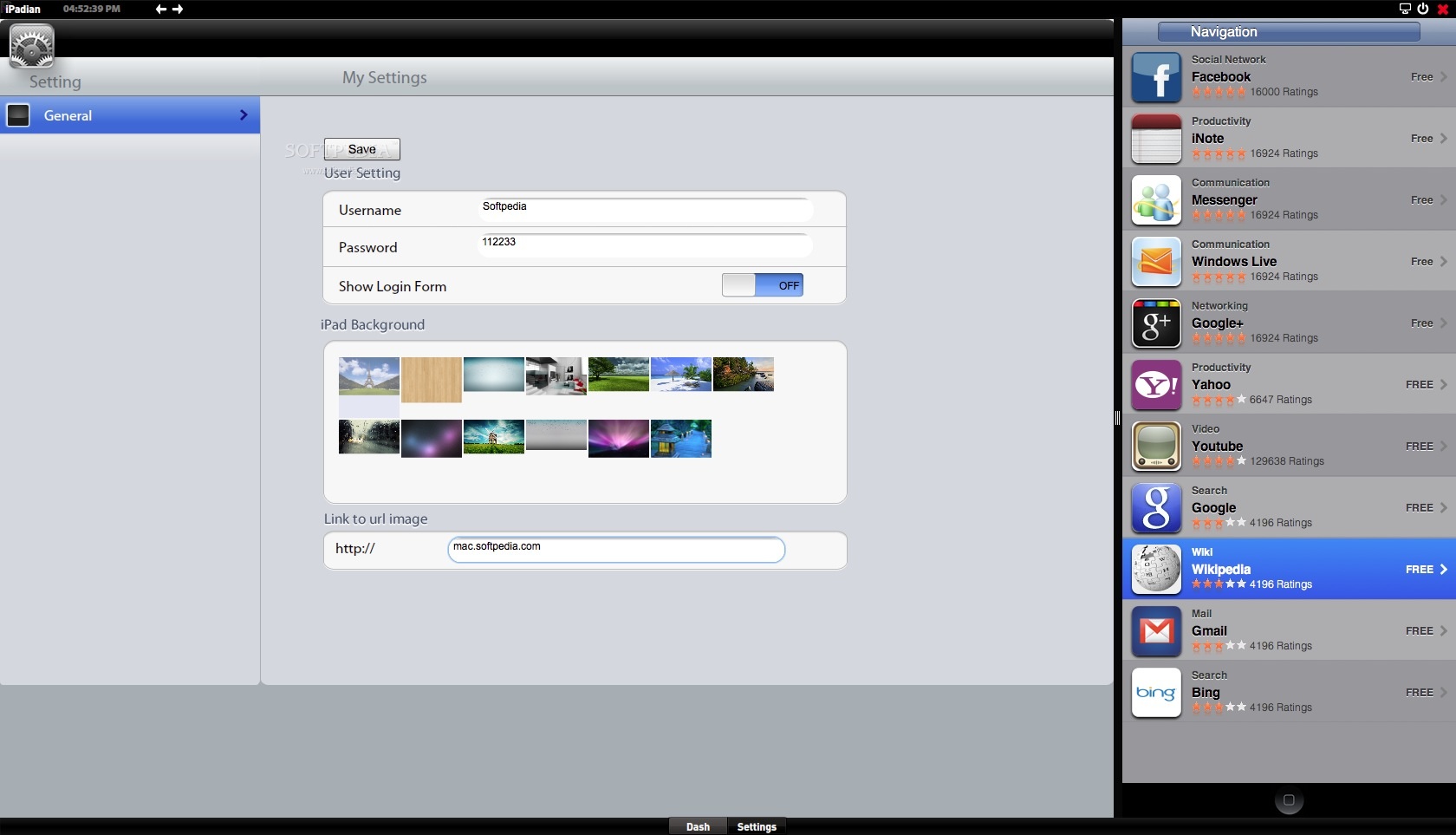Description
iPadian
iPadian is a cool and easy-to-use app for Mac OS X that brings a bit of the iPad vibe right to your computer. If you love the look of the iPad interface, this is a fun way to have it on your Mac!
Explore Your Apps with iPadian
When you open up iPadian, you'll see a neat main window where you can browse through all your apps. Want to check Facebook? Play some games? Or maybe watch YouTube videos? It’s all right there! Each app takes you to a webpage or web app that gives you similar features as the real deal.
Stay Connected and Entertained
You can do lots of things like edit photos, read eBooks, listen to music, check the weather, visit Twitter, catch up on news, and play games. Plus, there's a built-in Notification and Messages system so you can see the latest Facebook posts and chat with friends without missing a beat!
Add More Apps Easily
iPadian also has its own custom app store! This makes it super easy to install new web apps and grow your collection of handy tools. You can even run multiple apps at once and switch between them easily using the multi-task feature.
User-Friendly Dashboard
The Dashboard helps you find whatever app you're looking for quickly. And if you go into the “Settings” menu, you can set up a custom username and password or change your background using one of their images or even something from the web.
A Few Drawbacks
Now, here’s the thing: while iPadian runs smoothly on Mac OS X 10.6.8, it doesn’t play nice with newer versions like OS X 10.9.2—often crashing or failing to launch pre-installed apps. Also, it's important to note that iPadian isn't being updated anymore, which means you'll probably find some dead web apps in there.
No iOS Feel Here!
If you're hoping for an iOS experience like what you'd find in the App Store, keep looking—none of these featured apps come close! Plus, iPadian takes over your whole screen when it's running since it doesn’t work in window mode.
If you're curious about trying out Ipadain here!
Tags:
User Reviews for iPadian FOR MAC 1
-
for iPadian FOR MAC
iPadian provides a fun way to experience iPad interface on Mac. Easy navigation, custom apps store, and multi-task feature make it engaging.