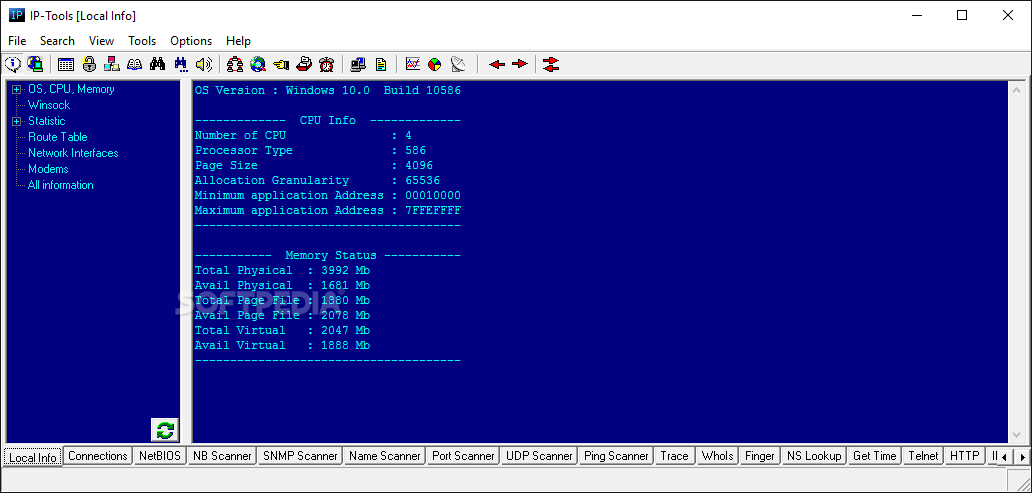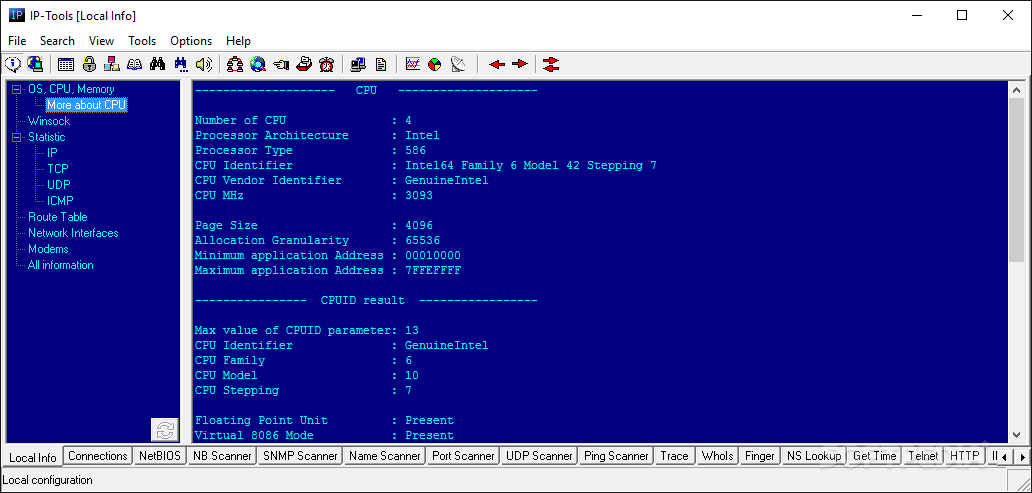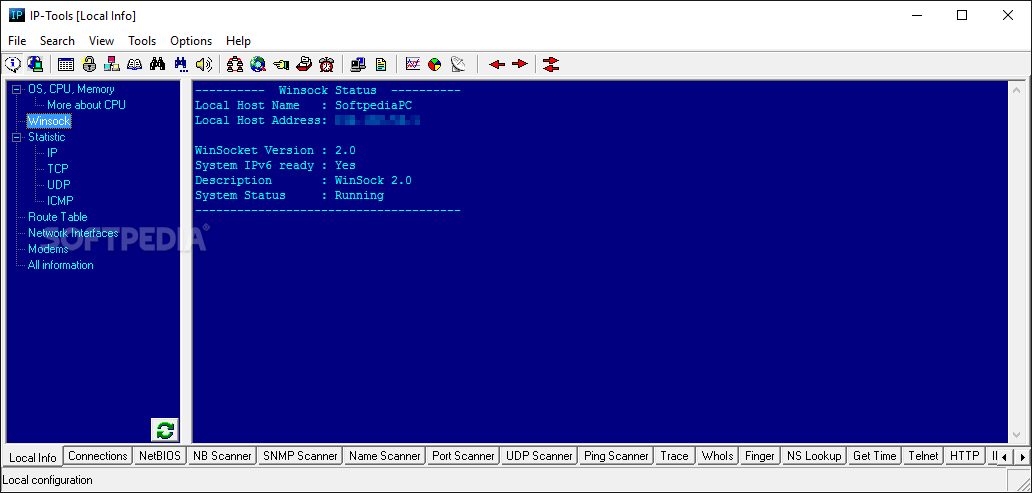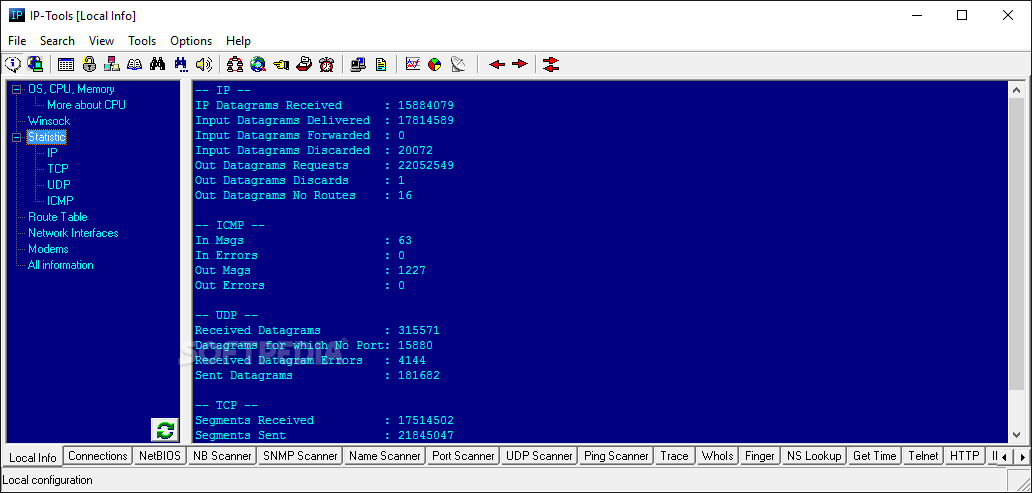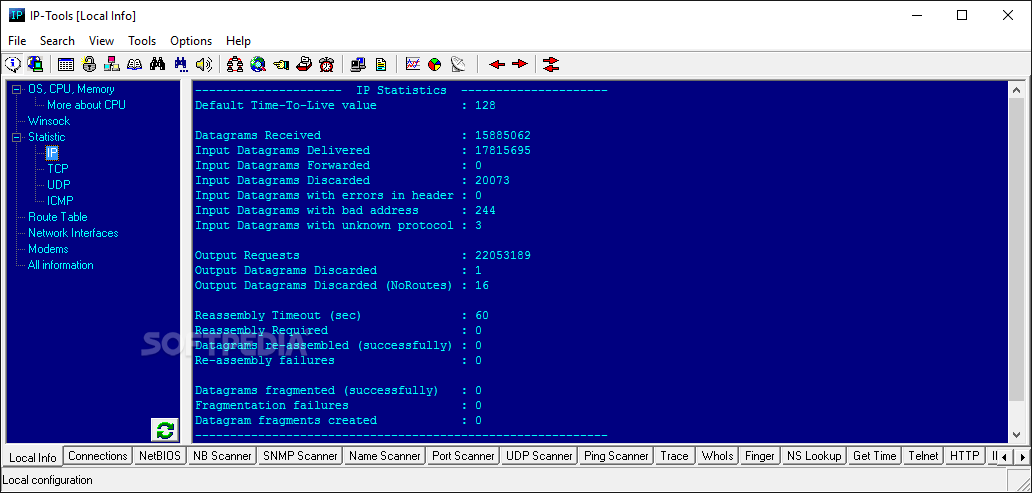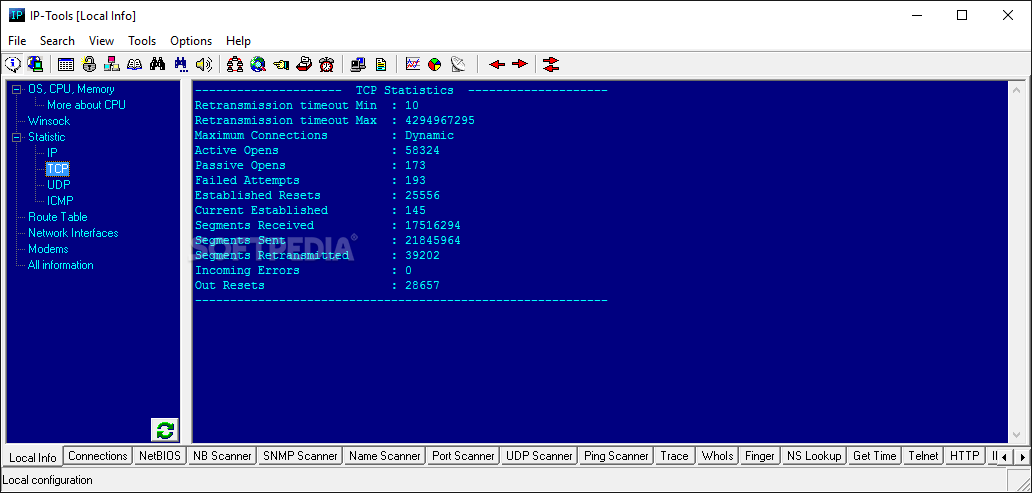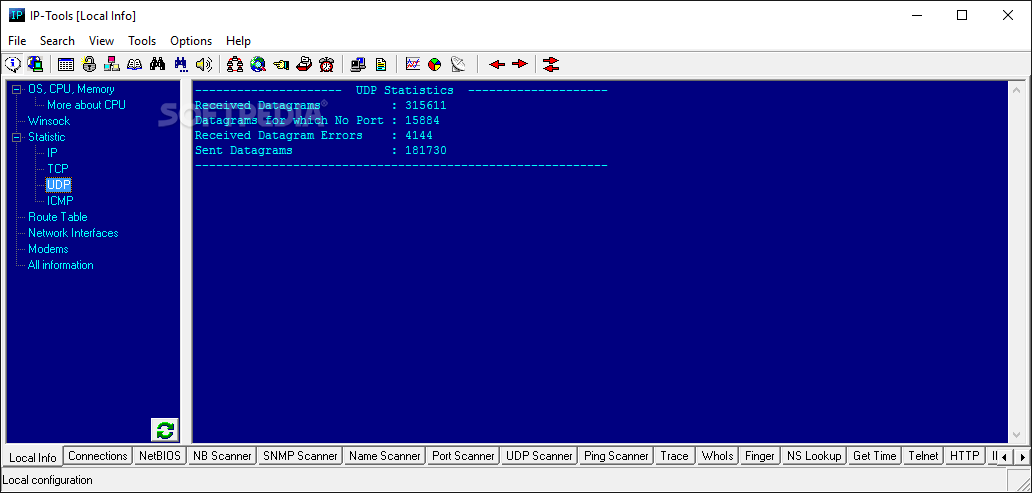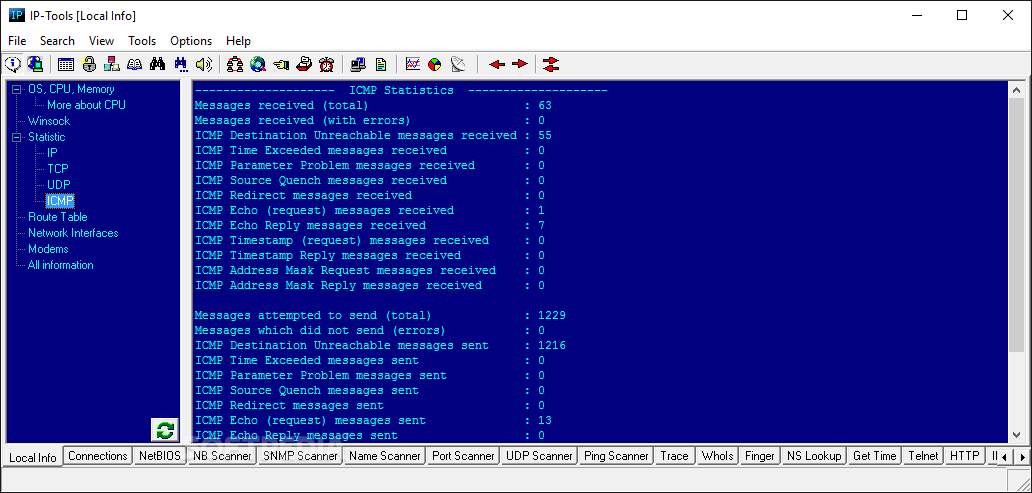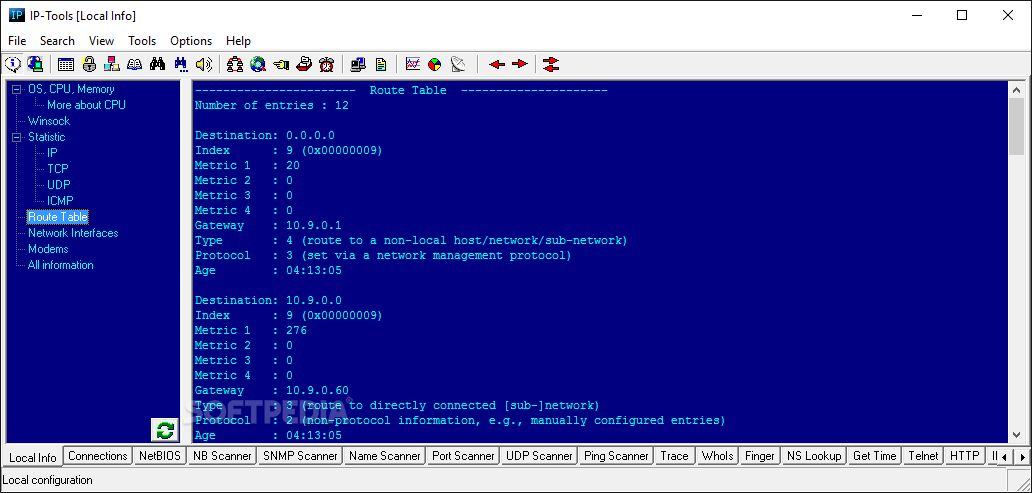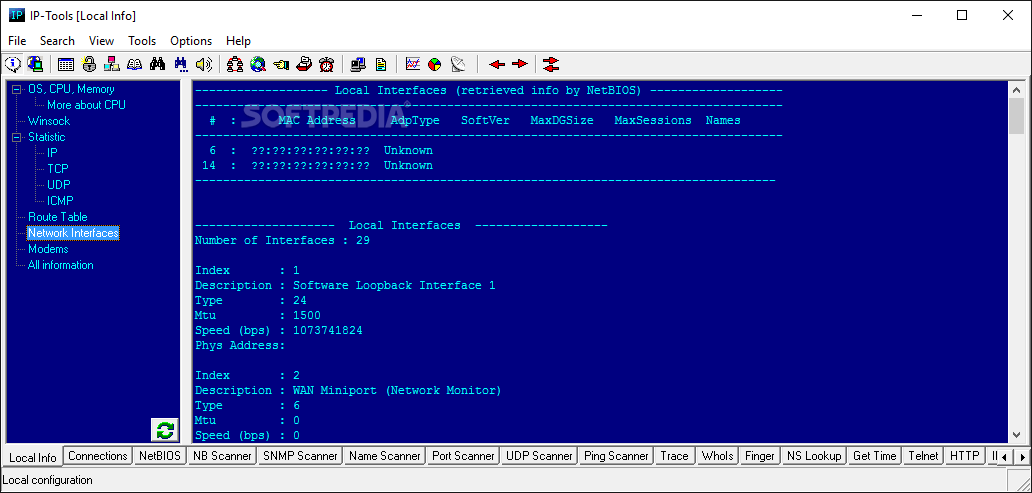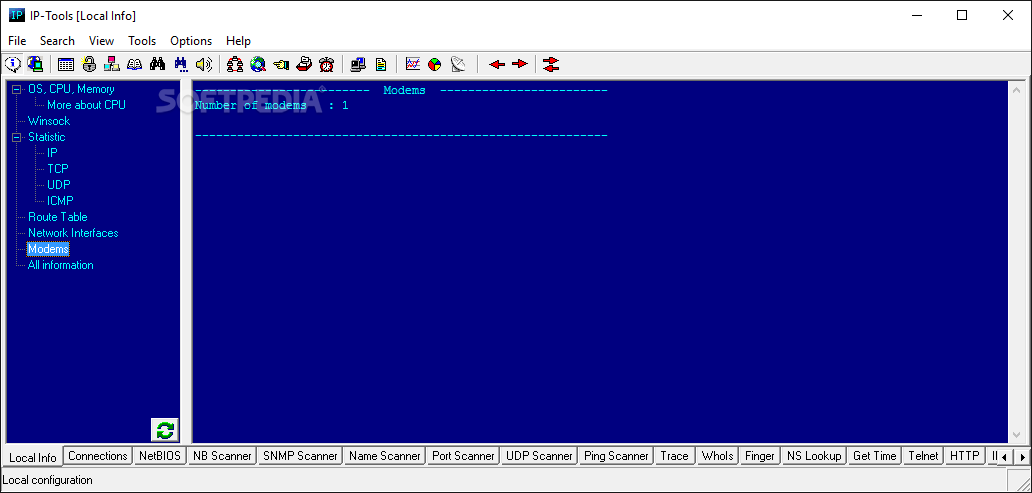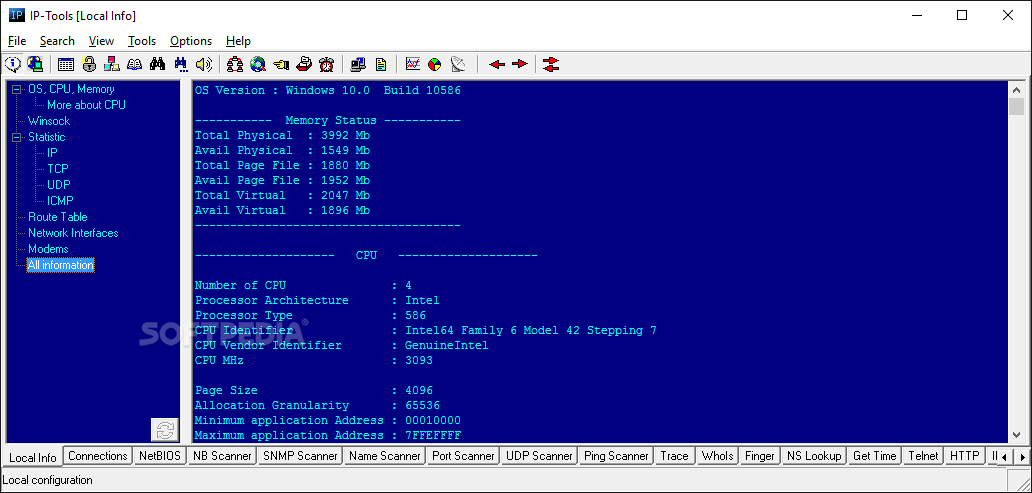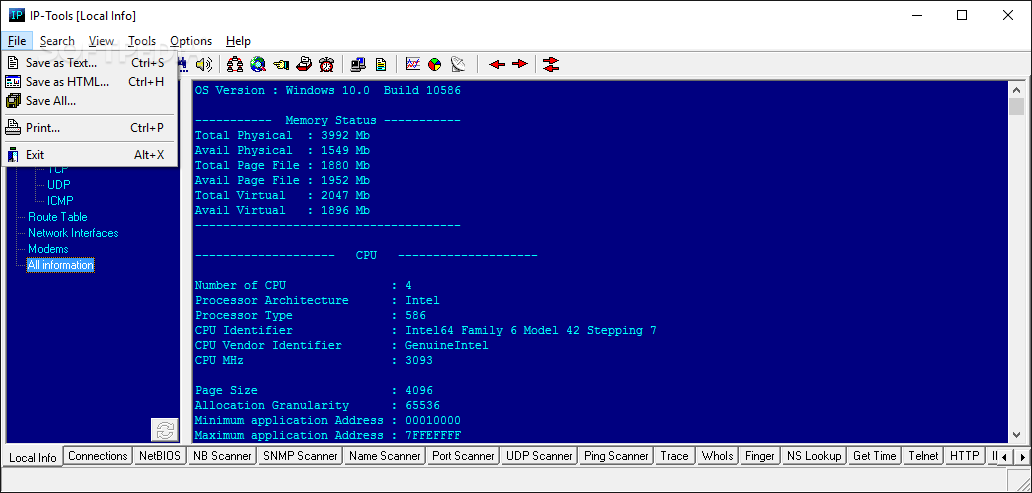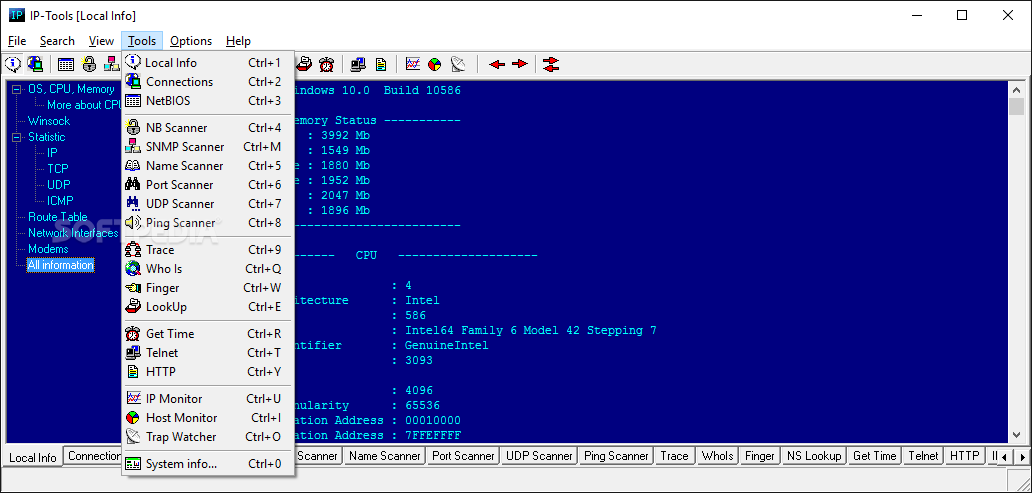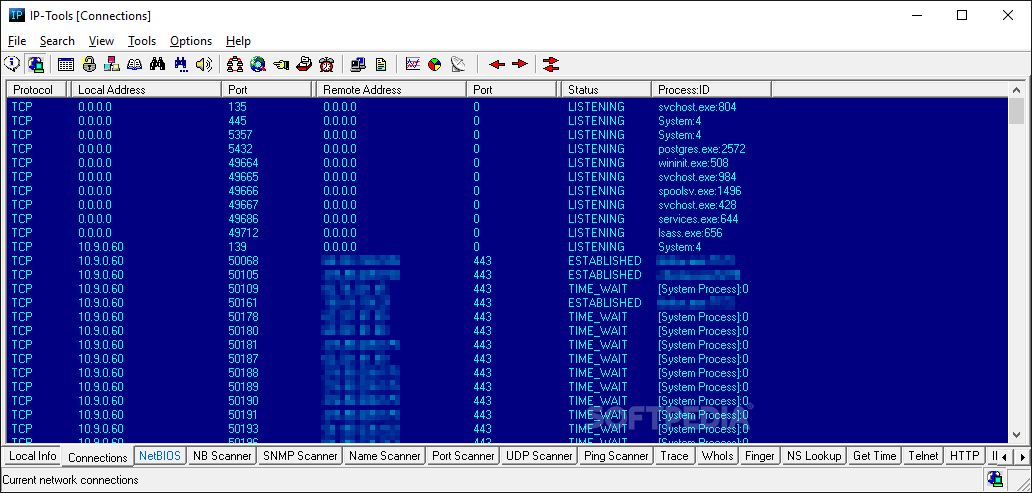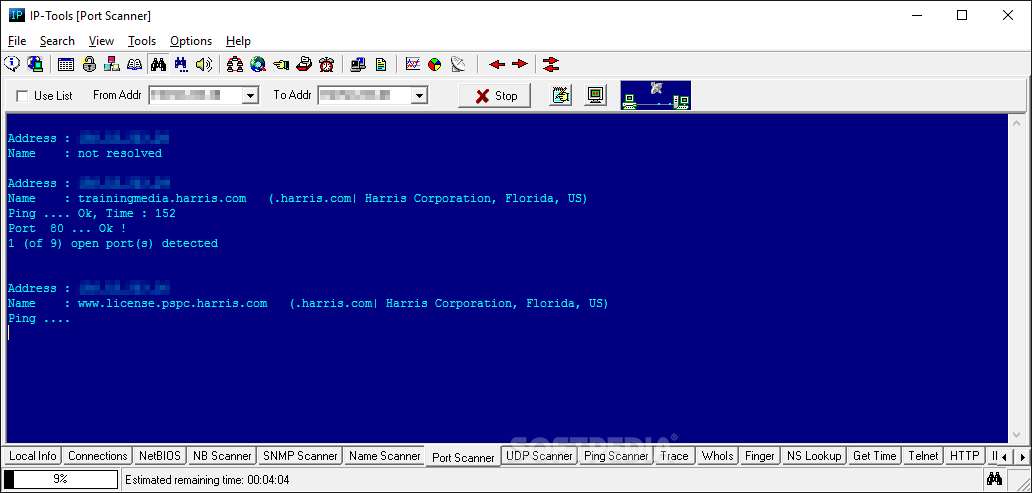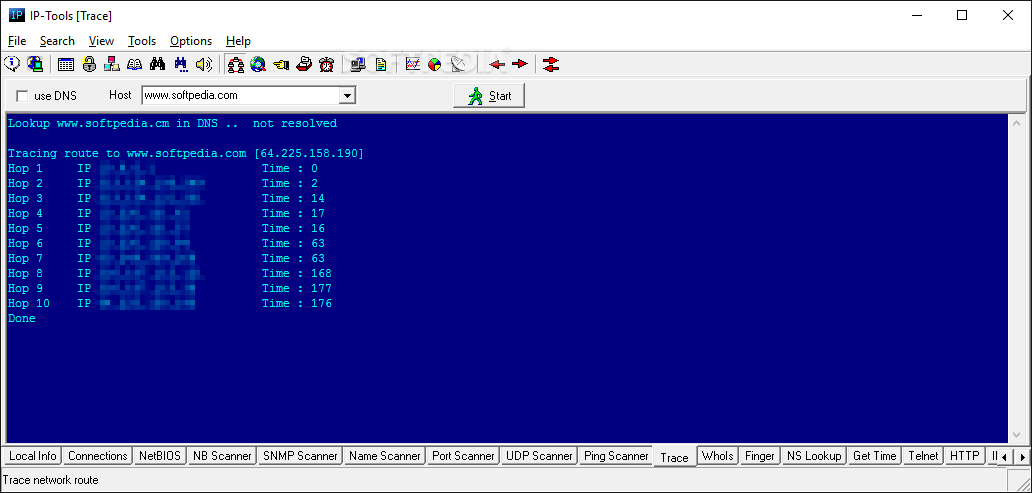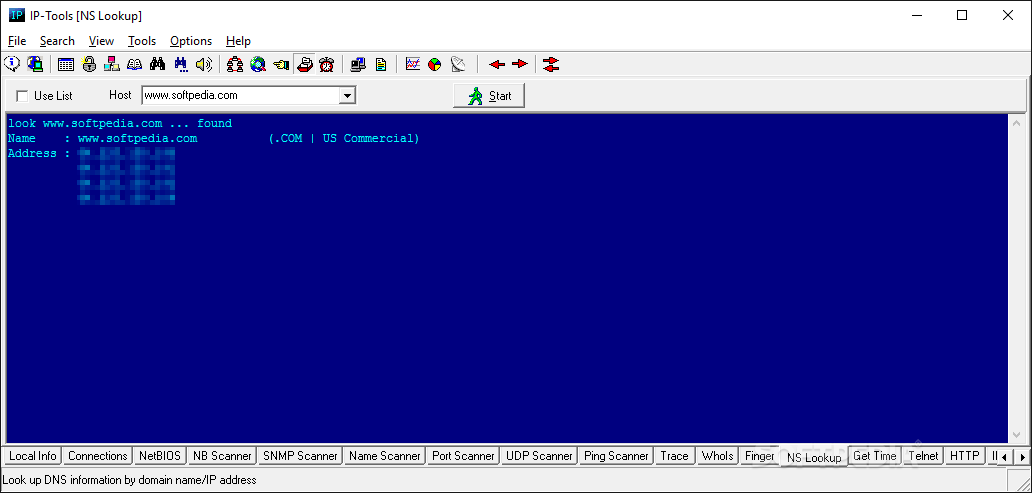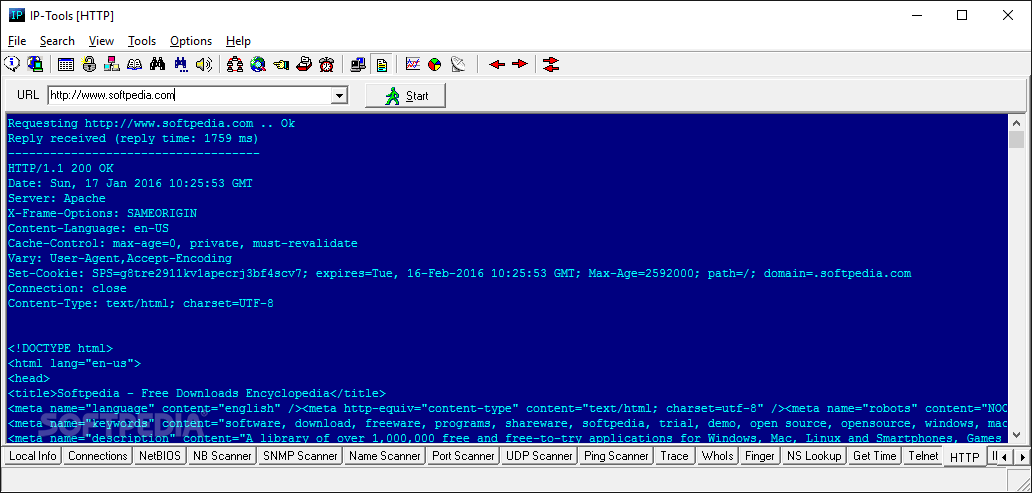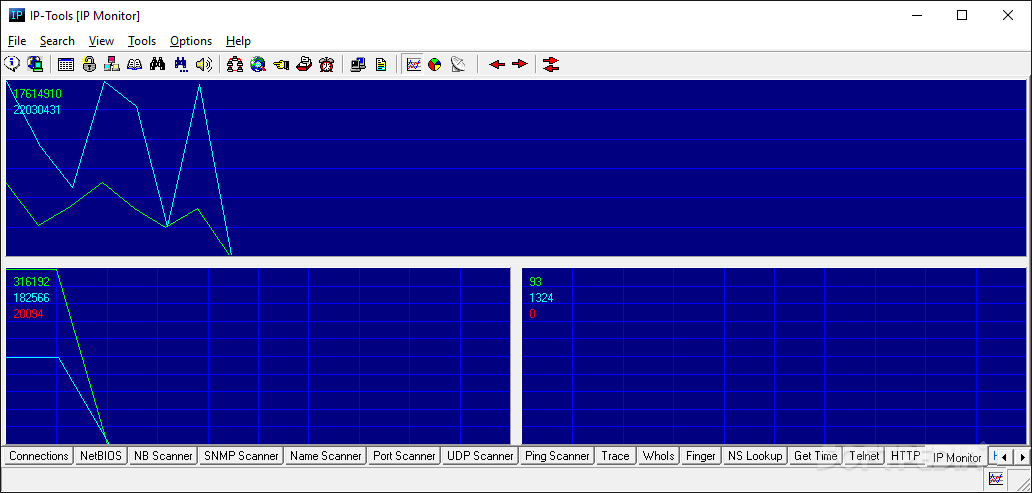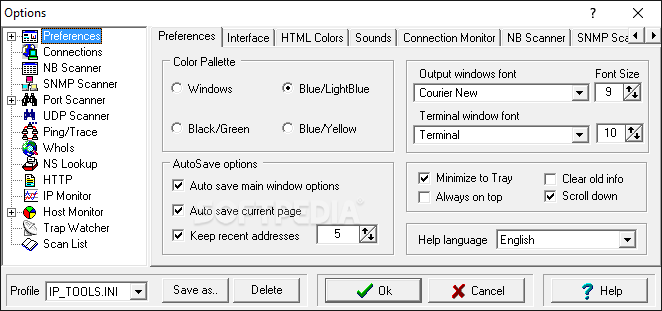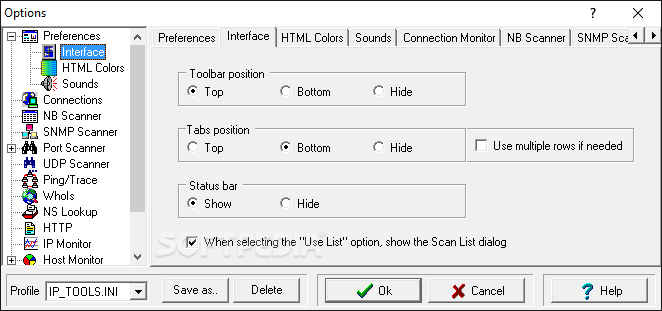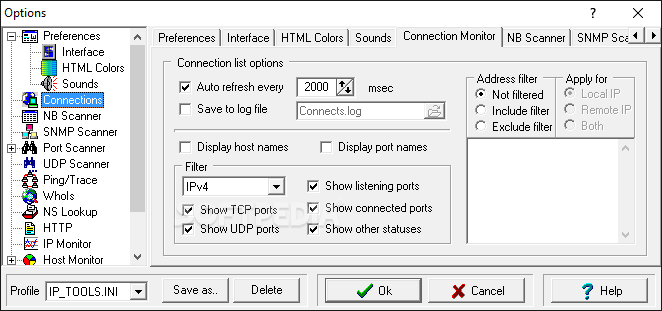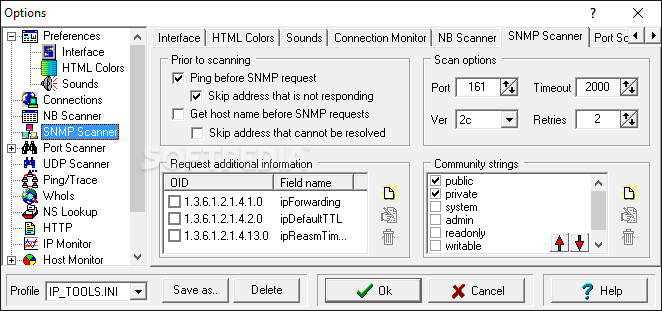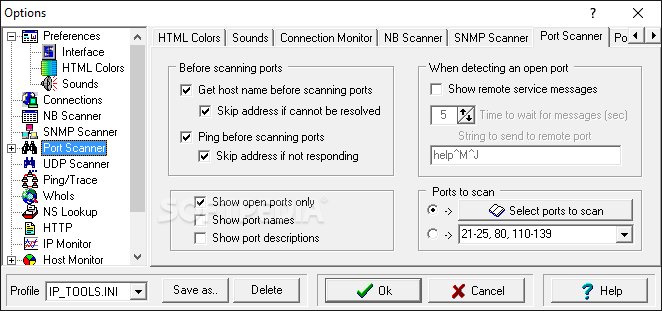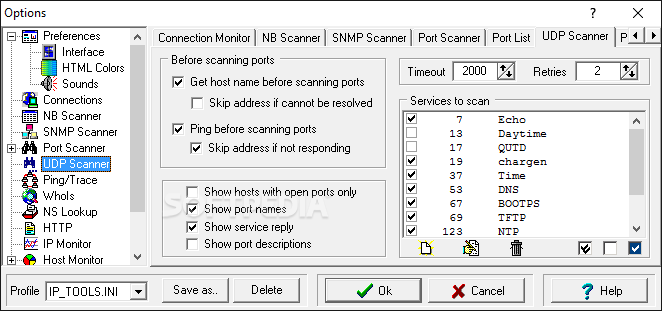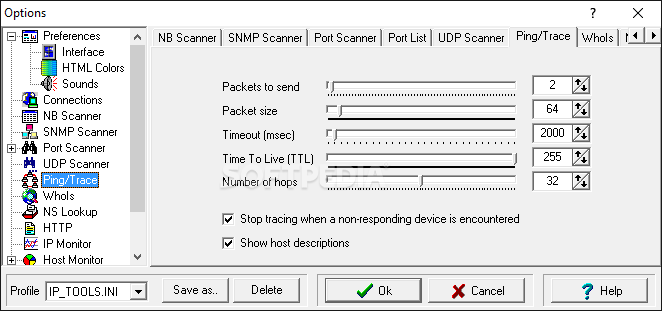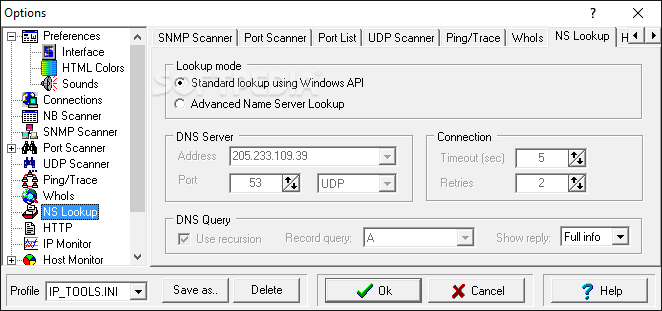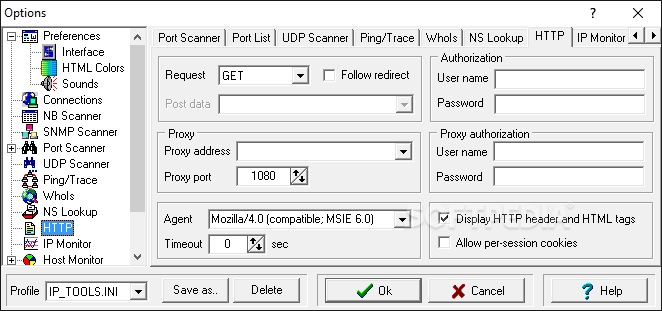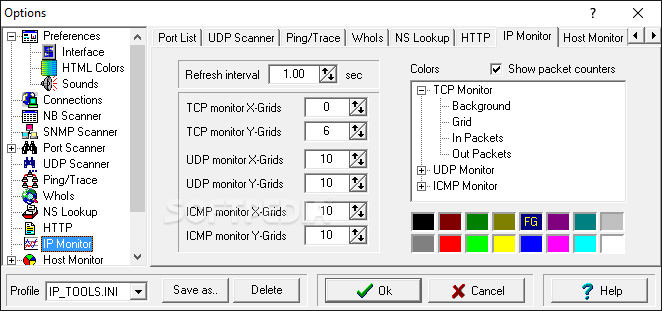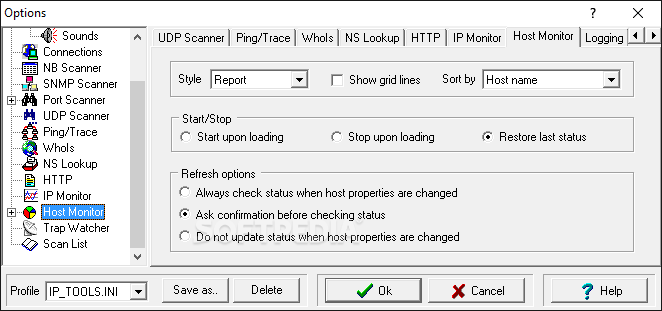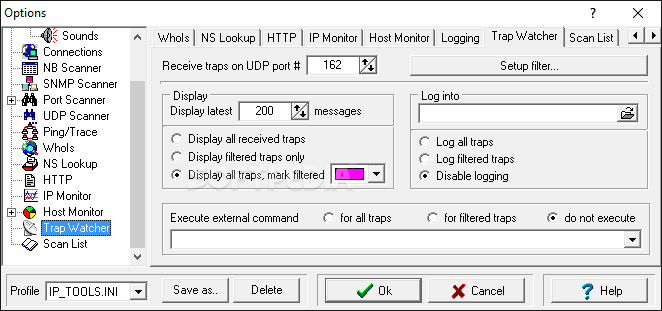Description
IP-Tools
IP-Tools is a handy set of network monitoring tools designed to give you key info about your network connections. Whether you're a network admin or just someone who wants to keep an eye on things at home, you'll find the interface pretty easy to use.
Get Important Network Info
The main goal of this application is to pull information from both your local network and the Internet. Right from the start, it shows details about your computer's CPU, the network interface, and the communication protocols in use.
Monitor Connections in Real Time
By default, IP-Tools displays connections made by running apps to remote IP addresses. This means you can see what's happening live and even cut off any connections that don't look right or are unnecessary. It's like having a watchful eye on your network!
Scan IP Addresses Easily
This tool comes with several scanners you can use to scan both local and Internet IP addresses. This way, you can find out details like host names, open ports, or connected SNMP devices quickly.
Keep Tabs on Websites and Servers
You can also monitor specific IPs or URLs to check their accessibility. It’s super useful if you need to see whether a server or website is down because of some technical glitch. Plus, you can set it up to track network traffic visually with graphs!
User-Friendly Features
The program is super user-friendly! Its tabbed interface allows you to work with multiple tools at once. You can even change color settings for better visibility. While some home users might not need all these features, pros will definitely appreciate them in their daily tasks.
Perfect for Medium-Sized Networks
Overall, IP-Tools gives you a wealth of information about network traffic and remote IP addresses. If you're managing a medium-sized local network, it's definitely worth giving it a try! For more details and download options, check out Softpas.
IP-Tools is part of these download collections: Ping Clients, WHOIS Clients
User Reviews for IP-Tools 1
-
for IP-Tools
IP-Tools is a versatile network monitoring app, ideal for both home users and network admins. Offers real-time connection monitoring and scans for detailed information.