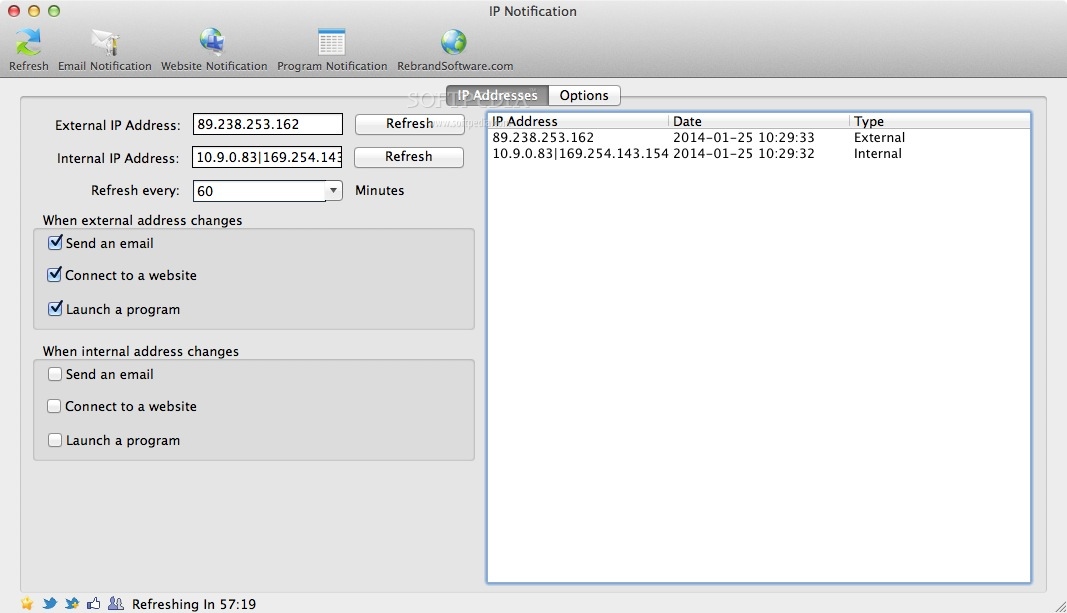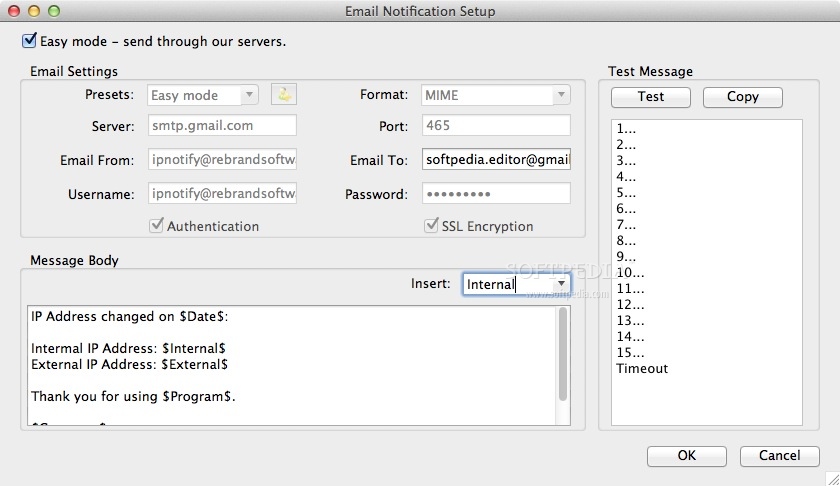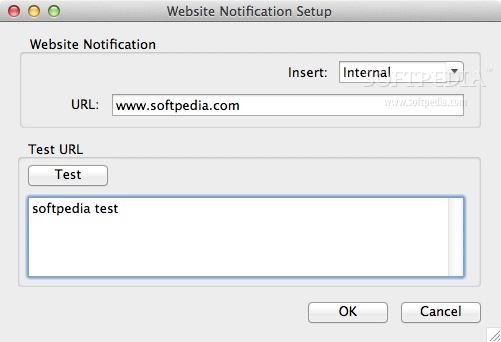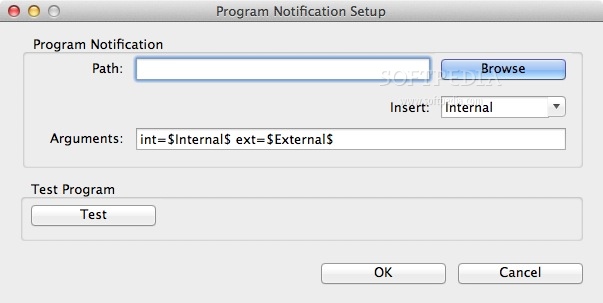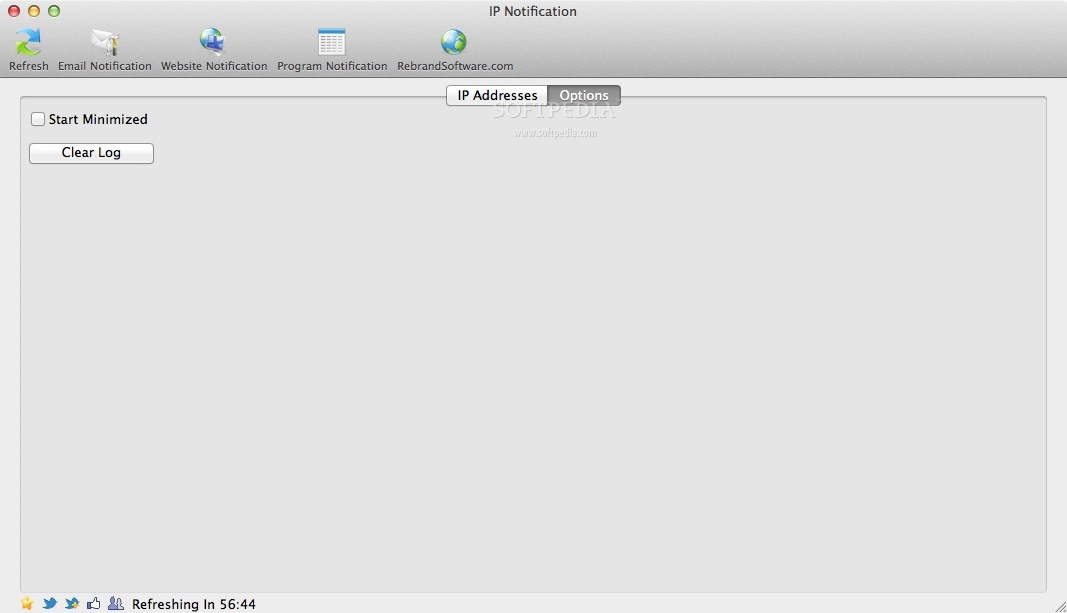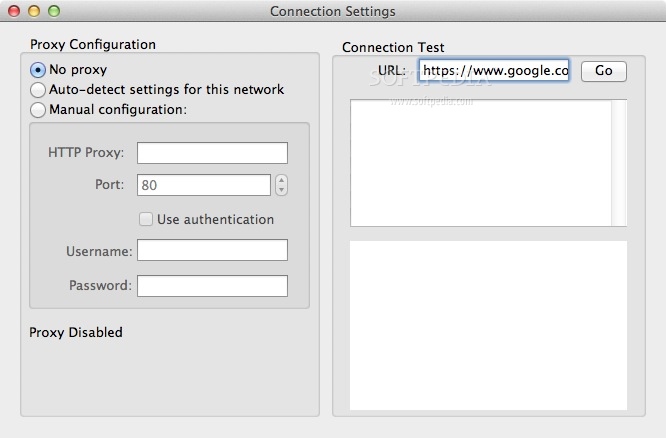Description
IP Notification
IP Notification is a super useful app for Mac OS X that keeps an eye on your computer’s internal and external IP addresses. It will let you know when these change, which is pretty handy! You can get alerts in different ways, like through emails, by opening websites, or even using the command line.
How It Works
When you first open IP Notification, it shows your internal and external IP addresses right in the main window. Plus, there’s a menu bar panel where you can quickly check these addresses. This makes it really easy to copy them to your clipboard with just one click!
Automatic Refreshing
The app has a cool feature that automatically refreshes your IP addresses at intervals you set. In the display area, you can see when the last update happened and how long until it refreshes next. If you want to check the IPs manually, that’s an option too!
Notification Options
You’ll love the three types of notifications this app offers! The first lets you set up email notifications by entering sender and recipient details. You can even customize the message body and test how it looks before sending.
Website and CLI Notifications
The second option opens up your changed IP address in a website of your choice. You can test out that URL too! And if you're into command-line tools, there’s a third notification type where you can set up paths and tweak arguments for whatever CLI tool you're using.
Final Thoughts
Overall, IP Notification is a solid utility for OS X users looking to keep track of their current IP addresses easily. It not only shows your internal and external IPs but also makes copying them simple and sends notifications through various methods. For more details or to download this handy app, check out this link!
User Reviews for IP Notification FOR MAC 1
-
for IP Notification FOR MAC
IP Notification FOR MAC provides convenient IP address tracking with various notification options. Easy to use and reliable utility.