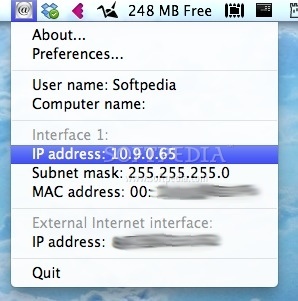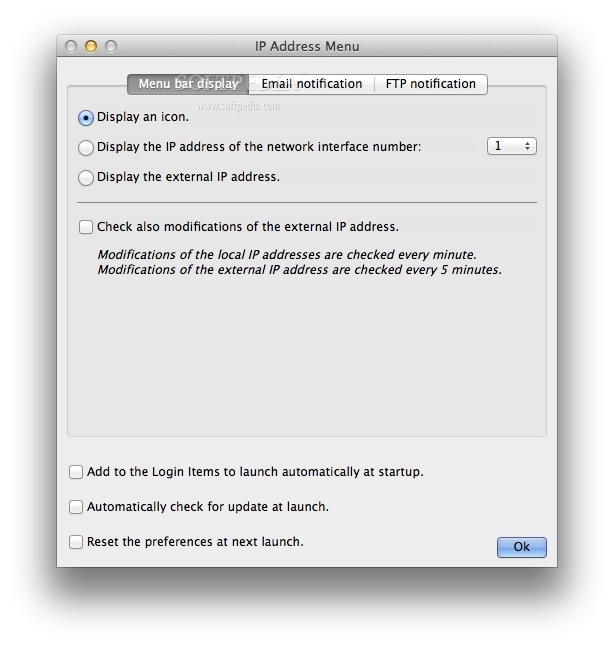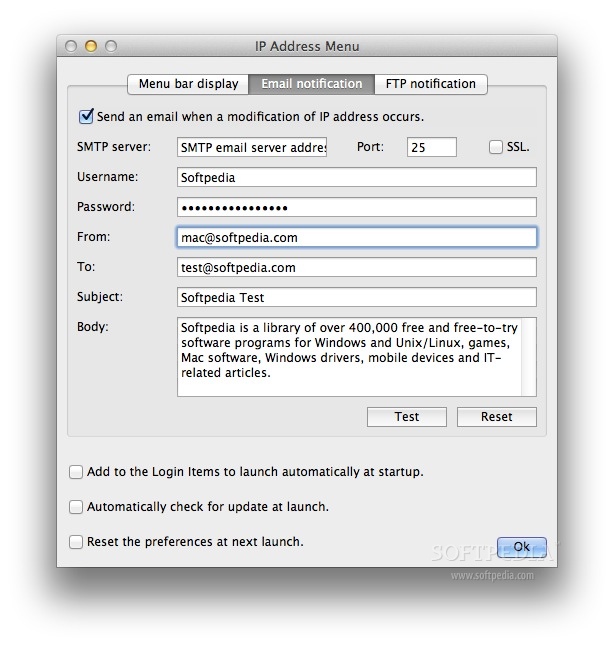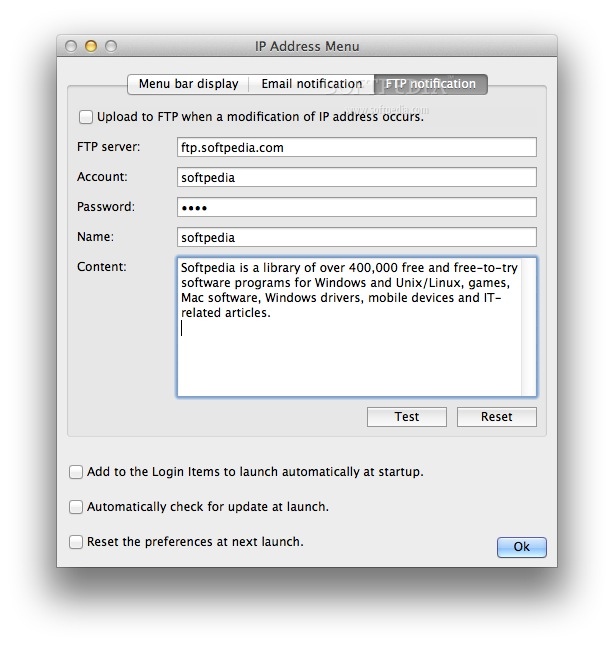Description
IP Address Menu
IP Address Menu is a handy little app for your Mac that helps you keep track of your current IP address. This can be super useful, especially if you're using proxies to manage your internet traffic.
Easy Access to Your Connection Details
Using the IP Address Menu is a breeze! Once you open the app, it adds a new menu right in your status bar. This menu shows you key details like your current user name, computer name, internal and external IP addresses, subnet mask, and even the MAC address.
Why Choose IP Address Menu?
Sure, you could find this info in System Preferences or by checking the About this Mac section. But let's be real—it’s way quicker and easier to use the IP Address Menu. You’ll save time and effort!
Customize Your Status Bar Icon
You can also customize how it looks! In the Preferences window of the app, you have the option to swap out the status bar icon with either your internal or external IP address. This makes it super easy to see any changes without needing to click around.
Email and FTP Notifications
If you're worried about missing changes, don’t sweat it! The app can send email updates whenever your IP address changes. Just set up an SMTP server with your account details, and let it handle everything else for you. Plus, it can even upload info directly to an FTP server!
A Must-Have Tool
If staying updated on your current IP address is important for you, then IP Address Menu is a fantastic tool to keep handy. It pulls together information from different system utilities and presents it all in a user-friendly way. And with its notification features, you'll always know when something changes!
Tags:
User Reviews for IP Address Menu FOR MAC 1
-
for IP Address Menu FOR MAC
IP Address Menu for Mac is a straightforward tool for quick access to your IP details in the status bar. Very useful!