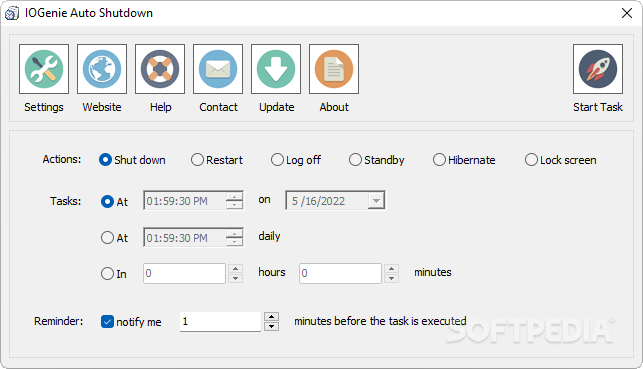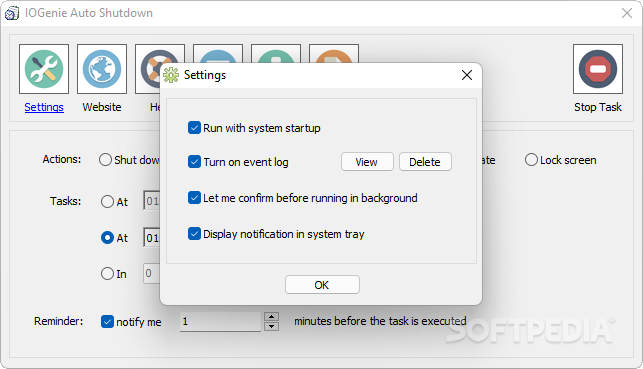Description
IOGenie Auto Shutdown - Automate Your Computer Shutdown
Some people find comfort in scheduling their stuff, and this also extends to doing computer work. Whether you like to operate on a strict schedule or find that you're more productive when everything is in order, software to support and facilitate such processes exists to make life easier.
Key Features:
- Automate computer shutdown based on your parameters
- Shut down, restart, log off, standby, hibernate, and lock screen options available
- Schedule specific date and time triggers
- Run operations daily at a specific time or trigger in minutes or hours
- Receive reminders before an action is triggered
IOGenie Auto Shutdown can automate computer shutdowns based on your preferences. Whether you want to shut down your system completely, put it in standby or hibernation, or just have it log off or restart, this software allows you to do it all on your terms.
Designed with simplicity in mind, this tool offers a straightforward approach to automating tasks on your computer. There are no complex configurations to deal with, making it easy to get started and utilize the program effectively.
With the ability to configure scheduling options such as shut down, restart, log off, standby, hibernate, and lock screen, you can ensure that your computer responds to your commands at the specified times.
Whether you prefer setting a specific date and time for an action or running operations daily, IOGenie Auto Shutdown gives you the flexibility to customize your computer's power management conveniently.
Take control of your computer's shutdown processes with IOGenie Auto Shutdown. Download it for free and simplify your daily tasks with automated scheduling.
User Reviews for IOGenie Auto Shutdown 1
-
for IOGenie Auto Shutdown
IOGenie Auto Shutdown offers straightforward scheduling for computer power management. Simple design, easy setup, and customizable actions make it user-friendly.