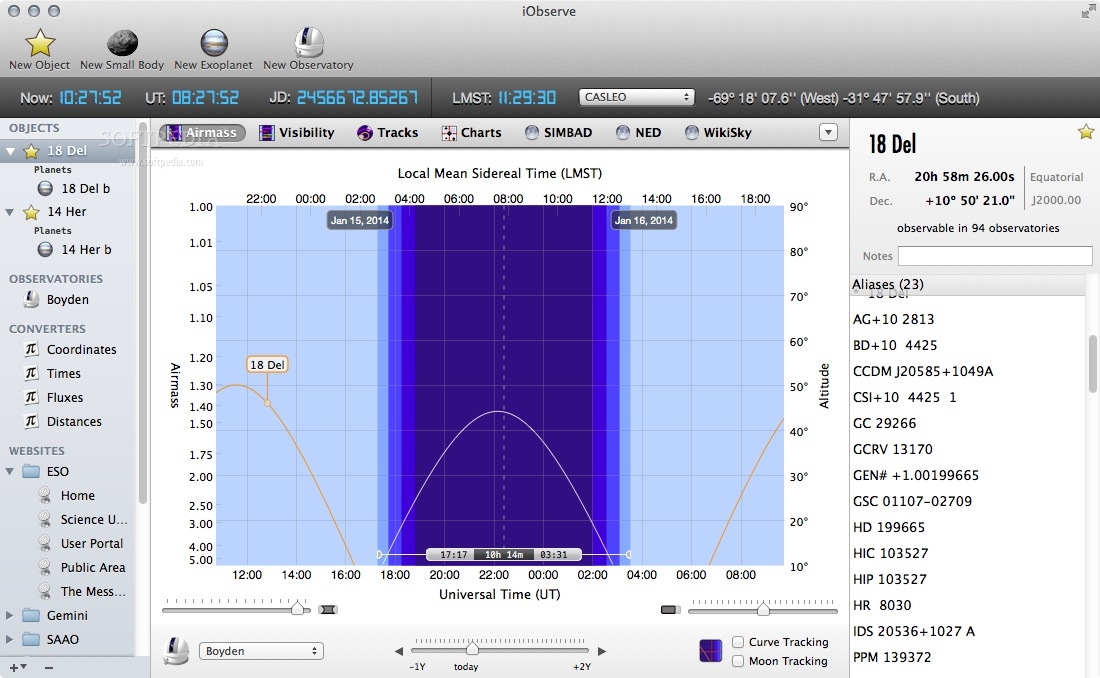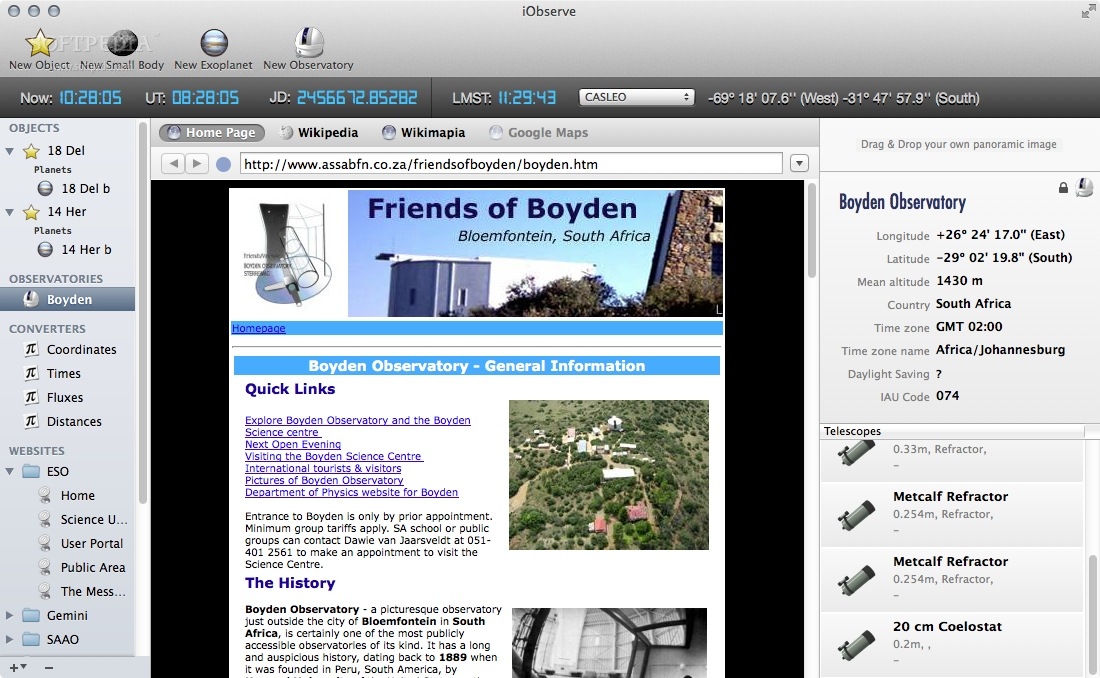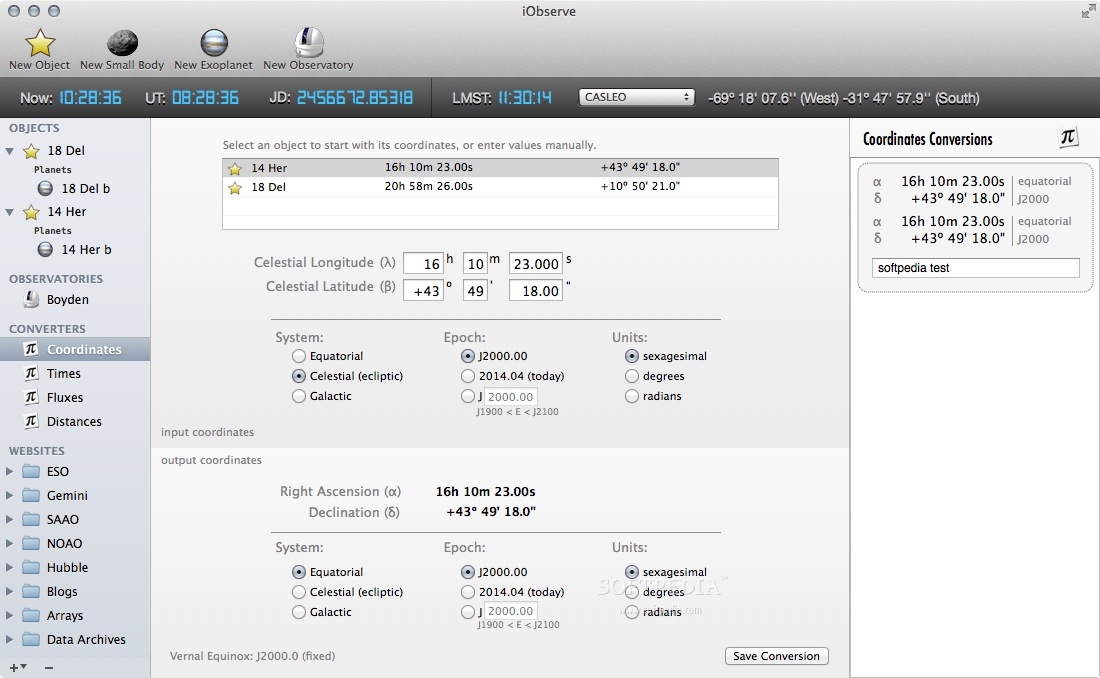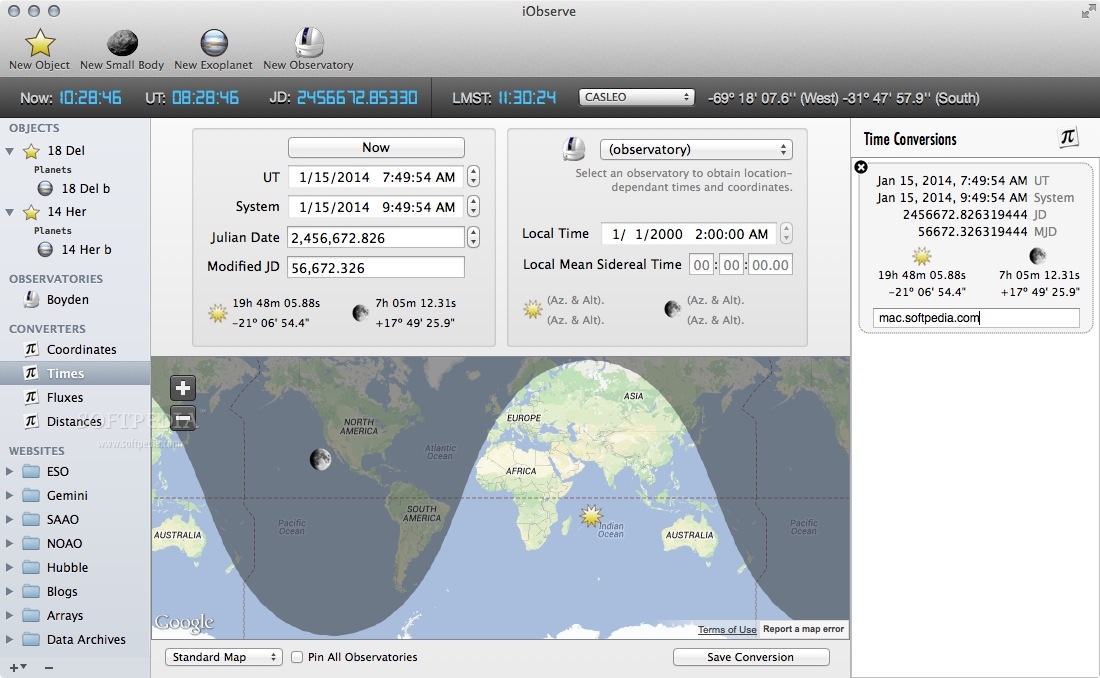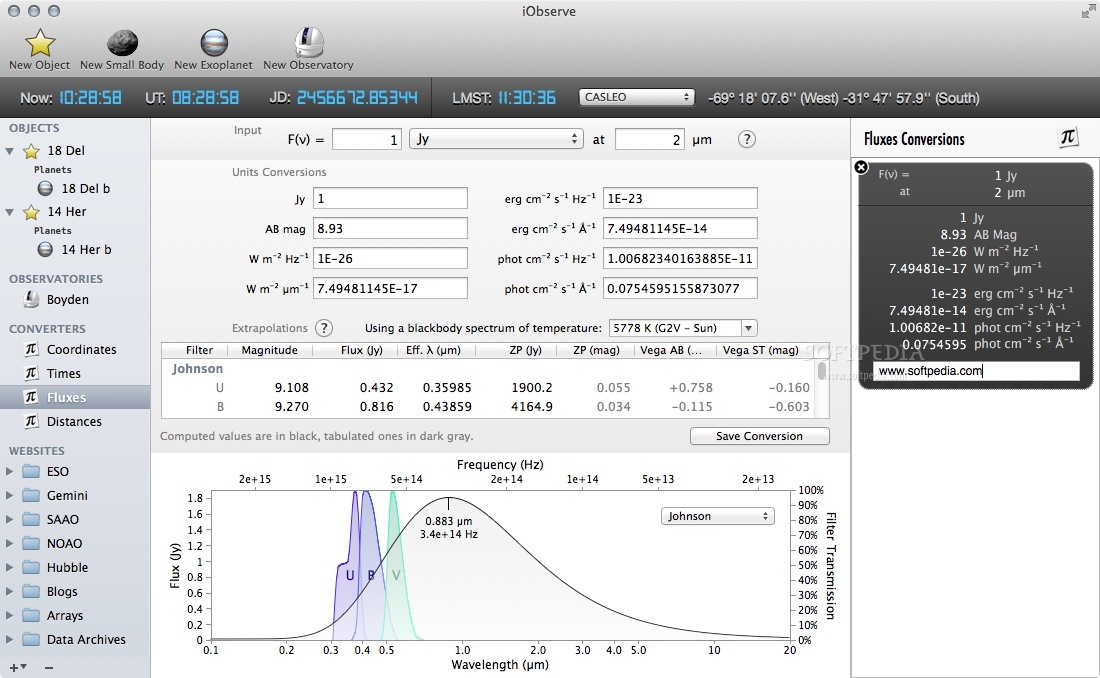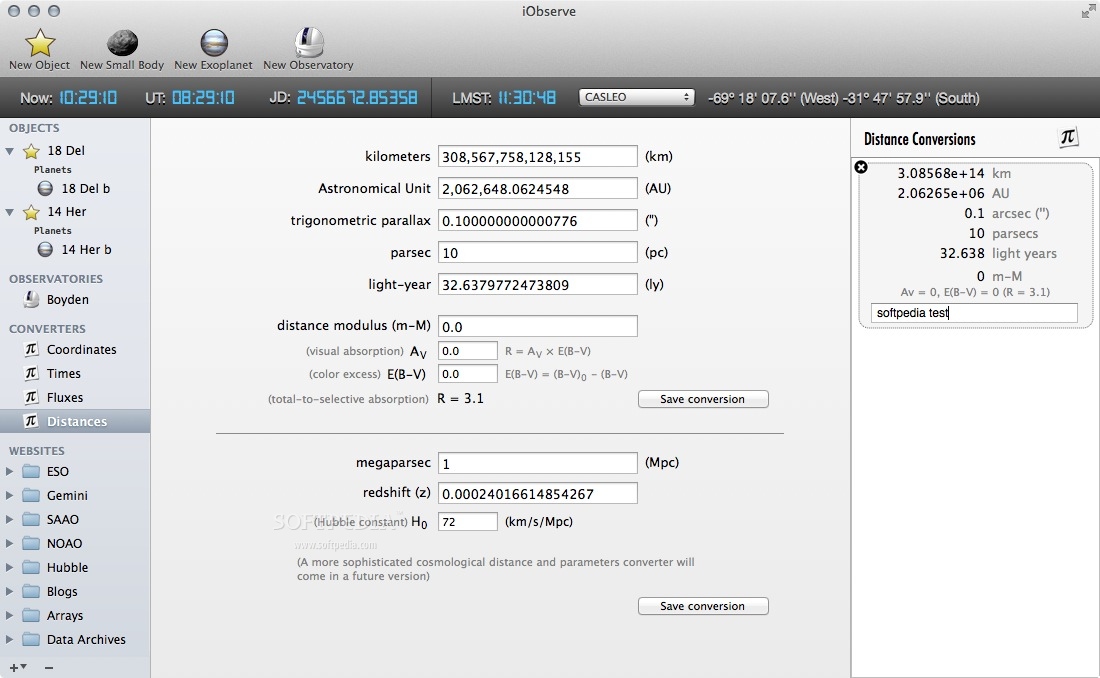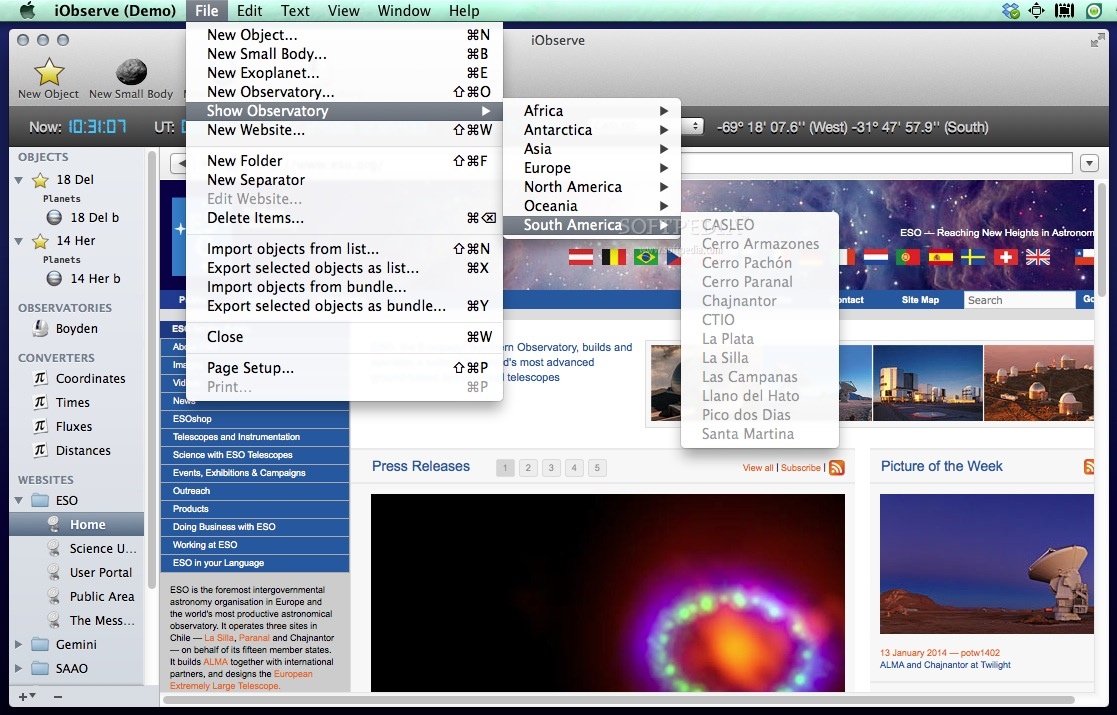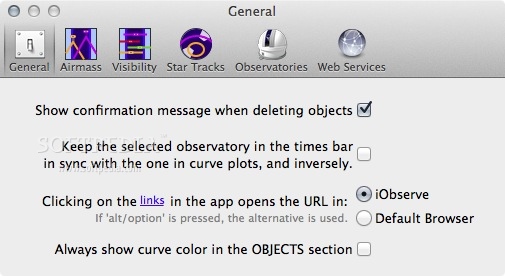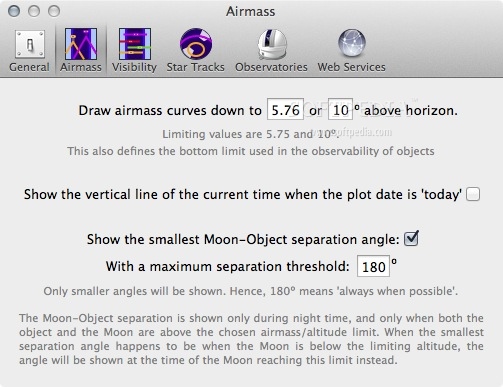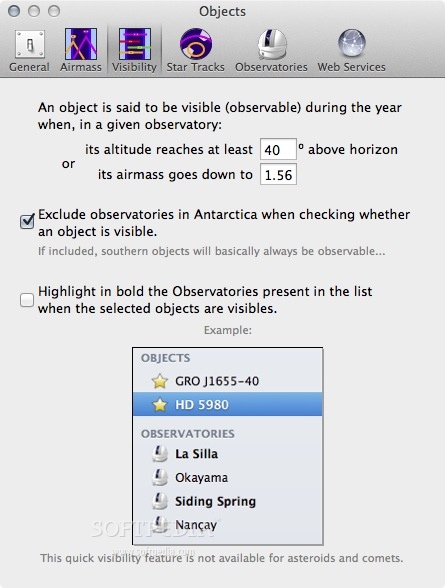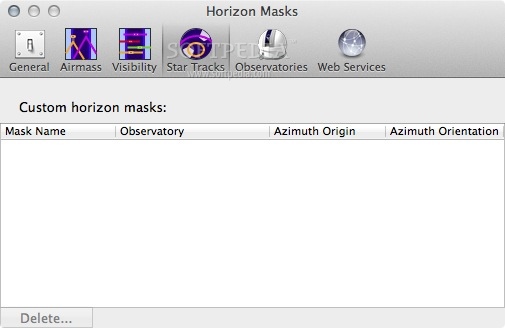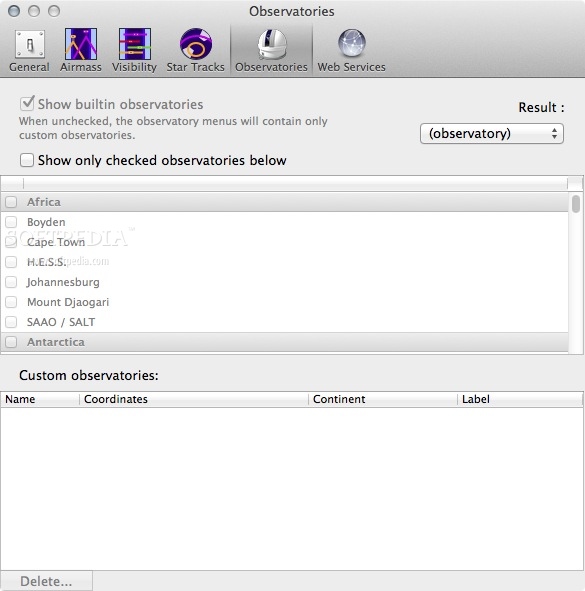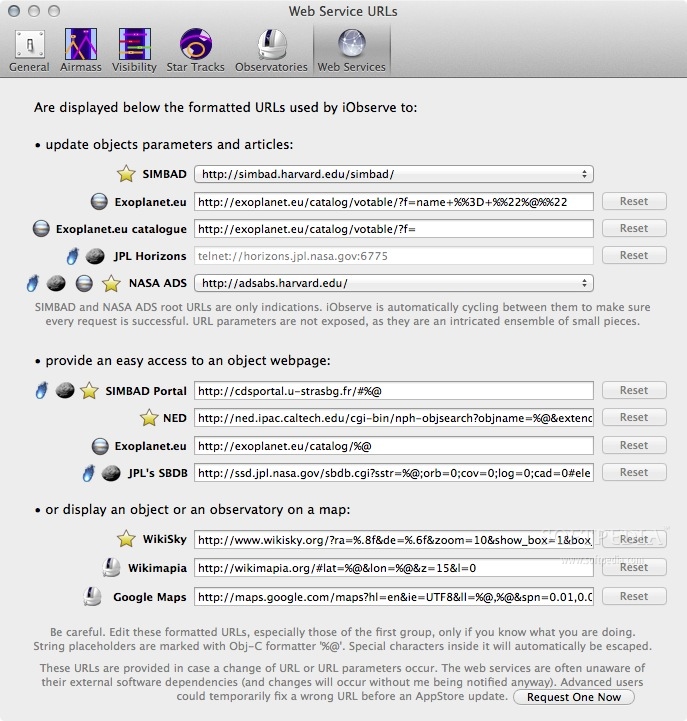Description
Designed for both professional and amateur astronomers, iObserve provides a plethora of useful tools that will help you manage the information gathered by your telescope or made available by different observatories.
Working with iObserve is fairly straightforward due to the organized user interface: the main window is split in two areas, one for managing your lists and one for viewing the available information about each subject.
In the iObserve left side panel you can organize the celestial objects you want to monitor (small bodies or exoplanets) and the observatories you are working with.
The same area provides access to different conversion tools that can process coordinates, times, fluxes or distances. Moreover, with the help of iObserve, you can also create a list of relevant websites for your research.
iObserve is able to import data from SIMBAD files about unknown objects, but it also allows you to browse the Exoplanets catalog and download information.
At the same time, iObserve comes with details for more than 100 observatories scattered all over the world and you can track the object’s airmass curves in order to determine the best observation time.
Using the iObserve app you will be able to analyze the Moon’s illumination fraction, its age or its airmass curve. In fact, you can use different catalogs to identify all the infrared photometric or telluric stars that are closest to Earth.
IObserve is able to download SDSS, 2MASS or DSS charts that include a large amount of information about different celestial bodies.
The application is making use of concepts that are closely related to astronomy, so you must be in command of at least the basic notions to be able to use the application properly.
However, the iObserve app comes with a help section that provides details about various time measurement methods, night and airmass curves, coordinates transformation or fluxes conversion.
To conclude, iObserve is a very useful application if you are looking for a method to keep track of all celestial bodies you are planning to observe and determine the best time for your analysis.
User Reviews for iObserve FOR MAC 1
-
for iObserve FOR MAC
iObserve FOR MAC is a fantastic tool for astronomers, offering a user-friendly interface for managing celestial objects and observatories.