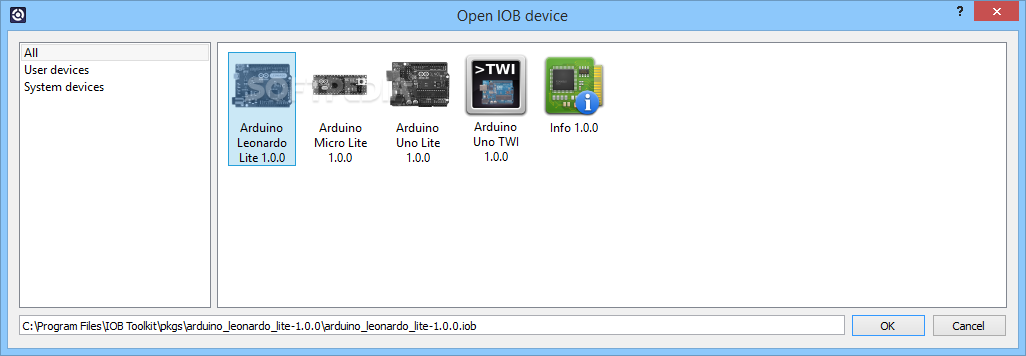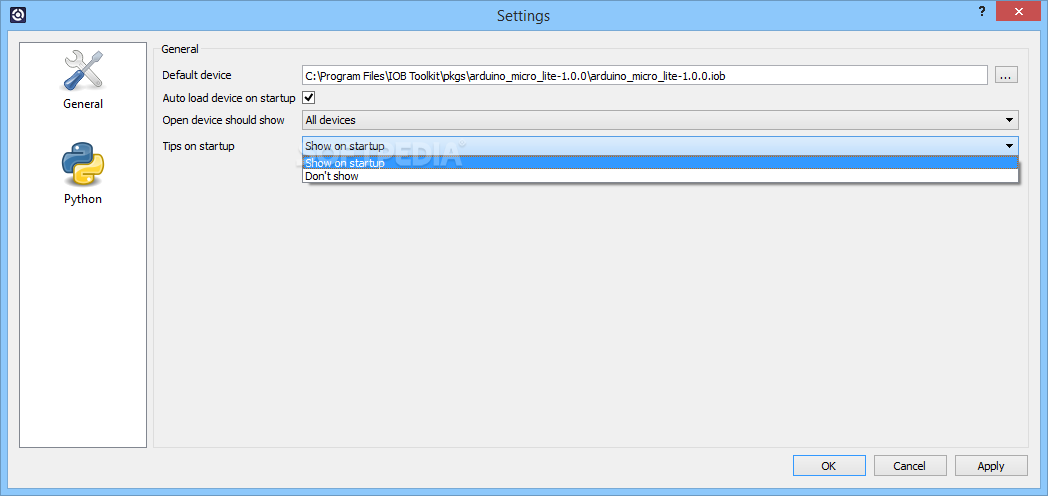Description
I/O Blocks Toolkit
I/O Blocks Toolkit is a super cool software that makes working with Arduino boards and other microcontrollers really easy. These little gadgets have become super popular lately because you can do so many things with them, especially if you're diving into electronics and coding for the first time!
What Can You Do with I/O Blocks Toolkit?
This toolkit is a powerful framework designed for electronic prototyping using those popular hardware kits. It supports several boards like the Arduino Uno, Nano, Leonardo, and Micro. And guess what? Installing it is a breeze! You won’t need to perform any complicated steps.
Key Features of I/O Blocks Toolkit
The star of the show is the IOB Control application. This nifty tool helps you manage all your compatible devices. You can flash them with IOB firmware and even install or upgrade firmware packages right from your computer.
Getting Started
When you first open the IOB Control app, you’ll see a friendly welcome page. This page has shortcuts to all sorts of useful functions. You can easily access your devices, check out documentation, or even visit the online store to buy more firmware.
User-Friendly Interface
Each device that works with this software has its own GUI control panel. This makes it super simple to manage features right inside the app. Plus, there’s a built-in utility for flashing IOB-compatible firmware directly from your toolkit.
A Complete Solution for Electronics
The I/O Blocks Toolkit is not just another piece of software; it’s a complete framework! It lets you manipulate various electronic devices while providing essential firmwares for popular Arduino boards. Think of all the amazing diagnostic, control, and measurement tools you can create!
Helpful Resources
The interface is really intuitive and user-friendly. Plus, there’s tons of extensive documentation available online to help you get the best out of both the software and your Arduino board.
If you're ready to dive in and start creating amazing projects with your Arduino board using I/O Blocks Toolkit, it's time to get started!
Tags:
User Reviews for I/O Blocks Toolkit 7
-
for I/O Blocks Toolkit
I/O Blocks Toolkit is a great tool for electronic prototyping. Easy installation and intuitive interface make managing devices a breeze.
-
for I/O Blocks Toolkit
I/O Blocks Toolkit is fantastic! It makes working with Arduino boards so easy and intuitive. Highly recommend!
-
for I/O Blocks Toolkit
This app is a game changer for electronic prototyping! The user interface is simple, and it's packed with features.
-
for I/O Blocks Toolkit
Absolutely love the I/O Blocks Toolkit! It has everything I need to manage my devices effortlessly. Five stars!
-
for I/O Blocks Toolkit
Perfect for beginners! The documentation is thorough, and the app is super user-friendly. Great job!
-
for I/O Blocks Toolkit
I/O Blocks Toolkit has streamlined my projects significantly. Easy to use and very effective—can't recommend enough!
-
for I/O Blocks Toolkit
This toolkit simplifies electronics and coding like no other! I'm impressed by its functionality and ease of use.