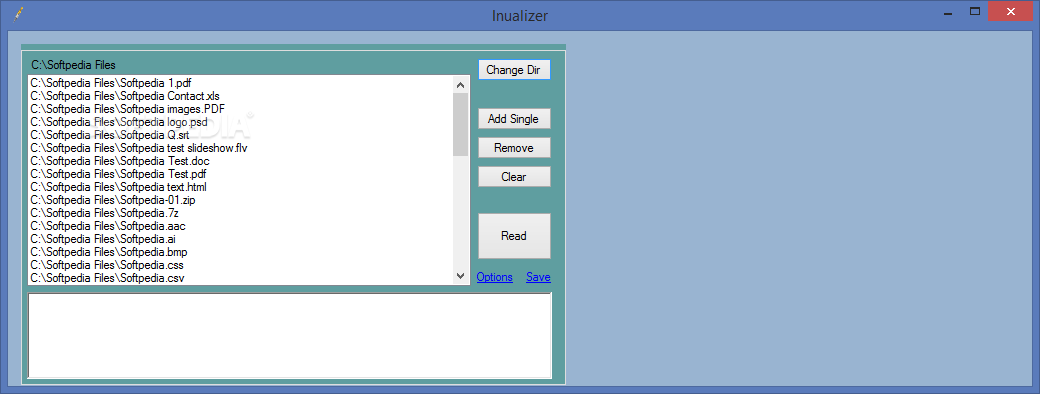Description
Inualizer - Simplify Your Document Processing
Working with a large number of documents on your computer can be a cumbersome task. Each item needs to be processed individually, consuming valuable time. However, with Inualizer, a third-party software, you can consolidate all the necessary information into a single file, streamlining the process.
Key Features:
- Portable application, no need for installation
- Simple layout with straightforward functions
- Options for configuring parameters easily
- Efficient data gathering from multiple documents
- Save collected data into a single location
Technical Specifications:
- Price: FREE
- Publisher: Yasser Gersy
- File Type: Executable
- Compatibility: Windows
Inualizer boasts a plain layout with organized functions on the main window. It is user-friendly, with no hidden buttons or menus, ensuring easy access to all features. The application is portable, leaving no traces on your system upon exit.
Efficient Data Collection
The software allows you to gather data from various documents, either individually or as folders. Once loaded, the content is displayed for review before saving. Exporting is seamless, with a simple click to choose the destination.
To conclude, Inualizer is a simple yet powerful tool for consolidating information from multiple sources into a single file. While it lacks local help documentation, its ease of use and efficiency make it a valuable addition to your productivity tools.
User Reviews for Inualizer 1
-
for Inualizer
Inualizer is a handy tool for consolidating data from various documents into one file. Its simple design and functionality make it user-friendly.