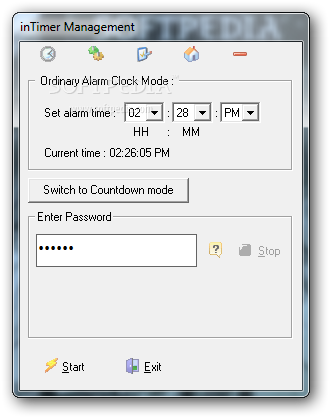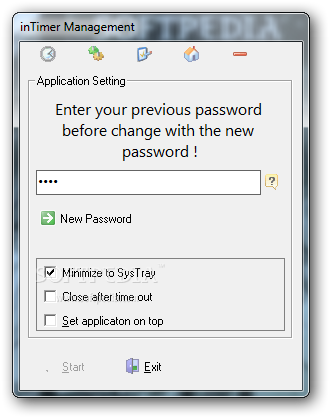Description
Introducing inTimer Management
Are you looking for a convenient software tool that allows you to control your computer's shutdown or restart at a specified time? Look no further than inTimer Management. This versatile application goes beyond basic functions to offer a range of features designed to enhance your user experience.
Key Features
- Set alarms to trigger specific actions at designated times
- Countdown mode for quick and easy scheduling
- Execute various types of files
- Disable Internet connections (dial-up only)
- Display custom messages
- Play sound files
- Password protection for security
- Minimize to system tray
- Topmost window option
Technical Specifications
- Portable utility - no installation required
- Run from external devices like pen drives
- User-friendly interface with tabbed navigation
- Compatible with all Windows versions
- No impact on system performance
- Error-free operation
With inTimer Management, you can customize your computer's behavior while ensuring a seamless user experience. This software tool is suitable for individuals of all levels of technical expertise, making it accessible to everyone.
Whether you need to shut down your computer at a specific time, run essential applications, or protect your settings with a password, inTimer Management has you covered. Plus, its lightweight design ensures that it won't slow down your system or cause any disruptions during use.
Take control of your computer's operations with inTimer Management and experience the convenience of automated tasks and customizable settings. Download this innovative software tool for free today!
User Reviews for inTimer Management 1
-
for inTimer Management
inTimer Management is a user-friendly tool for setting computer shutdowns or restarts at specified times. Portable, efficient, and error-free.