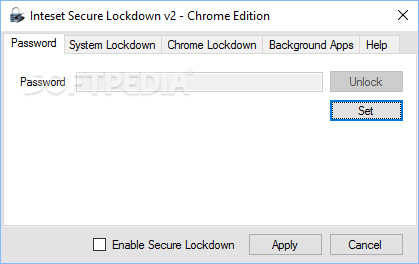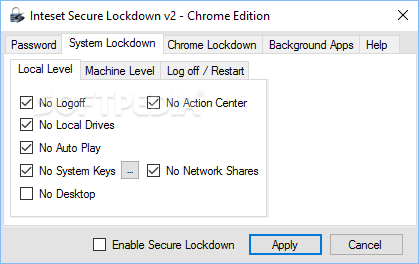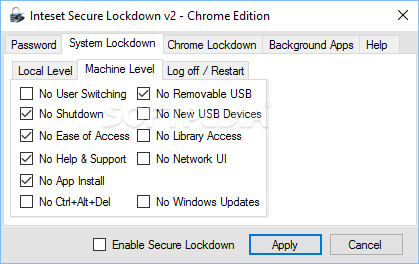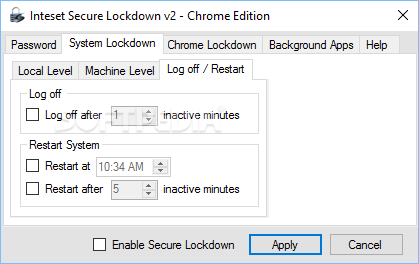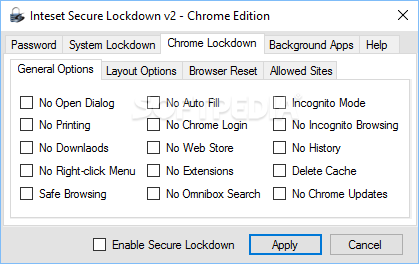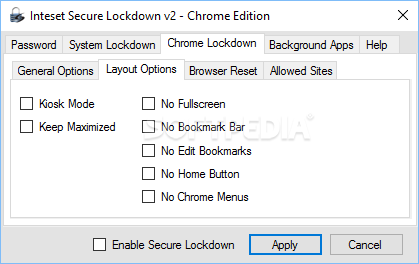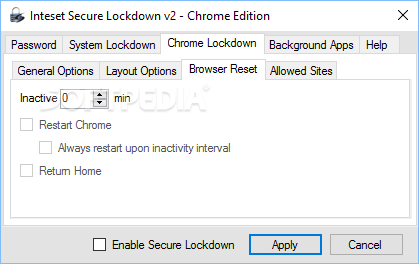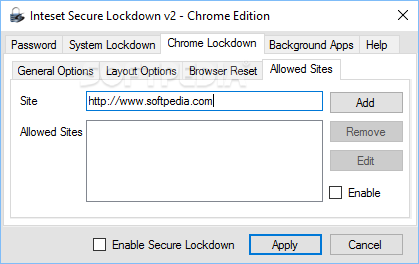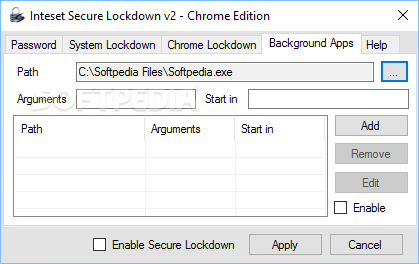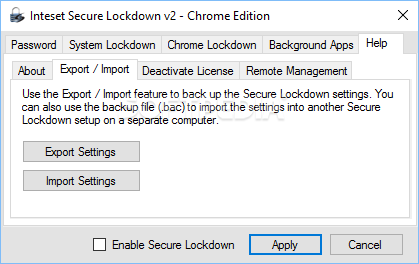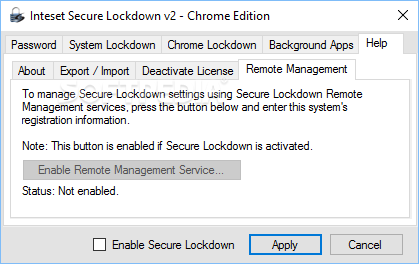Description
Inteset Secure Lockdown Chrome Edition is a simple to use security solution for blocking all access to your computer’s functions, except to the Internet browser. The Chrome Edition, allows you to use exclusively the Google Chrome browser and blocks functions, hotkeys, connecting USB drives or switching the current user.
As public computers are available for any user, they require a method of protection against tampering with its functions or malware infections. Inteset Secure Lockdown Chrome Edition allows you to easily block any access to your computer, except for one single functionality: in this case the Google Chrome Web browser.
Inteset Secure Lockdown Chrome Edition is suitable for protecting computers in public libraries, museums, hotels, schools, trade shows or banks. It creates a kiosk platform that enables any user to gain access to a limited number of applications or functions. In this case, the access to the Internet is permitted, but only through the specified browser.
The software prevents the users from shutting the computer down, switching the user, running autoplay applications, viewing the desktop or opening programs with the hotkeys shortcuts. The computer blocks any USB drive from being accessed, user support or installing other applications. As an extra security measure, you may schedule it to automatically restart at the specified hour or after a number of minutes of inactivity.
Several attributes in the Chrome browser can also be blocked: thus no user can print pages, download items, use the right-click menu, enable safe browsing, use the auto-fill nor login into accounts. Moreover, usage of webstores, installing extensions, search via Omnibox, browsing the Web in incognito mode or managing history can also be restricted.
Inteset Secure Lockdown Chrome Edition is a kiosk application that transforms you station into a single function machine, so you can make sure that no user can access applications or processes. In other words, you can restrict the list of available programs or functions down to a single one: the Google Chrome web browser. Moreover, you can also restrict its functionality and list only the allowed websites.
NOTE: You need to log in with the Administrator account in order to run this software.
User Reviews for Inteset Secure Lockdown Chrome Edition FOR WINDOWS 1
-
for Inteset Secure Lockdown Chrome Edition FOR WINDOWS
Inteset Secure Lockdown Chrome Edition FOR WINDOWS creates a secure kiosk platform allowing only Google Chrome usage and restricting access to other functions or applications.