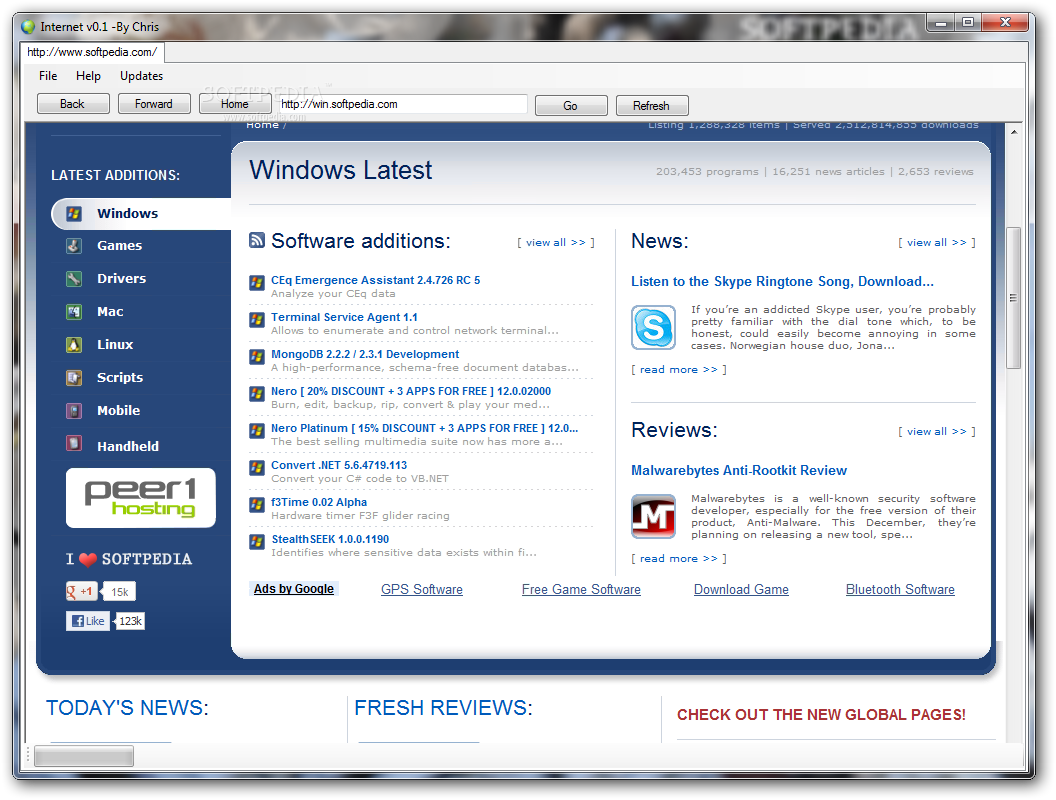Description
Internet
Internet is a web browser that lets you explore all the amazing info out there on the World Wide Web. Every day, tons of data gets shared, and this browser aims to help you navigate that. The best part? It's super lightweight, so you won't waste time waiting for it to install on your system!
Quick Installation and Setup
Before diving in, just make sure your computer has the .NET Framework. If you're using a recent version of Windows, you're good to go!
Simplicity at Its Core
One thing you'll notice right away is how simple the interface is. When you open it up, it feels a bit old-school—no flashy elements here! This way, you can focus on what really matters: the content.
User-Friendly Navigation
The upper toolbar is where you'll enter URLs and find navigation controls. It supports multiple tabs! But heads up—you’ll need to use the file menu or hotkeys to open new ones each time.
Lack of Features
While simplicity is great, it does come with some downsides. If you're into YouTube or social media like Facebook, this browser might not meet your needs.
Issues with Modern Websites
This browser struggles with accessing popular sites due to poor TSL configurations. You might run into script errors when trying to view modern content as well.
The Bottom Line
In short, while Internet sounds like a powerful tool just by its name, it's not quite ready for prime time as a web browser. Missing features like bookmark managers and built-in search fields make your browsing experience less enjoyable than it should be.
User Reviews for Internet 1
-
for Internet
Internet offers a basic browsing experience with a simple interface, but lacks common features. Not recommended for heavy internet users.