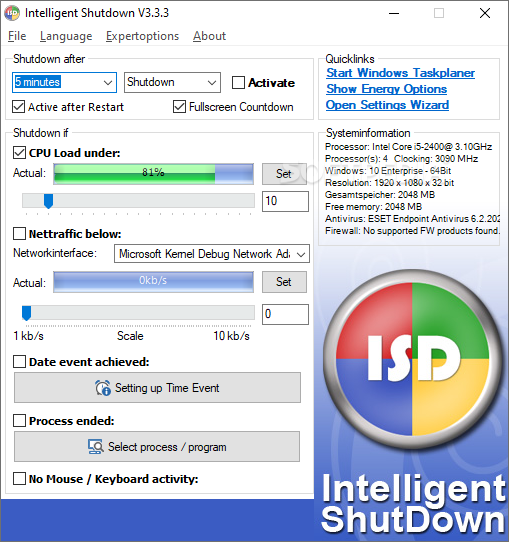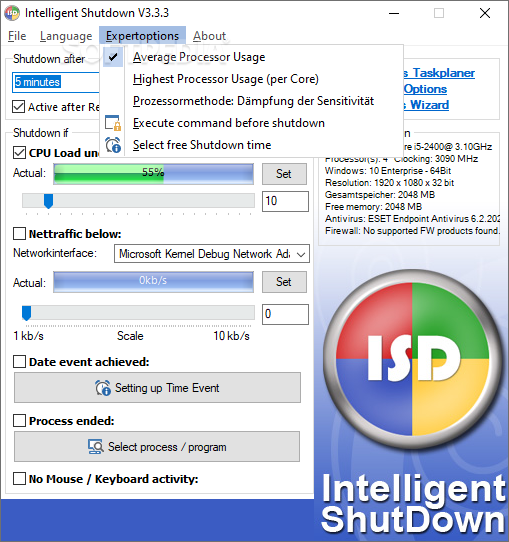Description
Intelligent Shutdown
If you often leave your computer running during the night, so as to complete large downloads or complex calculations, then you might have noticed that your electricity bill has also been charged accordingly, since PCs tend to require a lot of electricity to function smoothly. If you want to prevent this from happening in the future, you can try Intelligent Shutdown.
The application basically enables you to specify some conditions that, when met, will lead to turning off the computer without your intervention (you can also set it to reboot, standby, or log off). There are several types of events that you can configure, and you can combine them or rely solely on one of them.
More precisely, Intelligent Shutdown can automatically power off your computer if the processor usage level falls below a certain value for a user-defined period of time, if there is no mouse or keyboard activity detected for a while, or if a certain network load falls below a specific value for a chosen interval of time.
Key Features:
- Automatic shutdown based on specified conditions
- Options to power off, reboot, standby, or log off
- Scheduling feature for shutdown at specific times
- Customizable shutdown triggers such as processor usage, activity detection, and network load
Technical Specifications:
- Price: Free
- Publisher: IN MEDIA KG
- File: ishutdown_setup.exe
- Publisher Link: IN MEDIA KG
You can also rely on Intelligent Shutdown if you want your PC to be powered off at a certain exact time - you can even make this a scheduled event, either on a weekly or a monthly basis.
You can set your computer to be shut down when a chosen program or process has not been running for a set period of time. As previously mentioned, you can choose one of the detailed methods or you can combine them, so as to make sure your computer is indeed powered off once the conditions are met.
The application is very useful for all those who do not want to wait until a large file has been downloaded so as to shutdown the PC afterwards. If you like the utility’s featureset and you want to use it beyond the evaluation period, you can purchase a license.
User Reviews for Intelligent Shutdown 1
-
for Intelligent Shutdown
Intelligent Shutdown is a time-saving app that efficiently shuts down the computer based on user-defined conditions. Great for saving electricity and automating tasks.