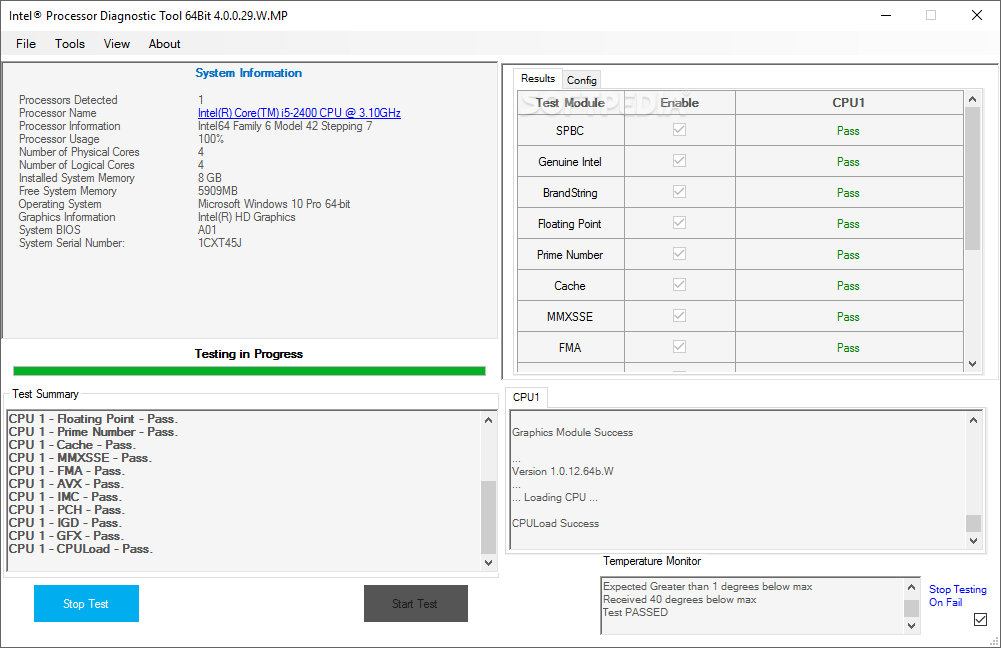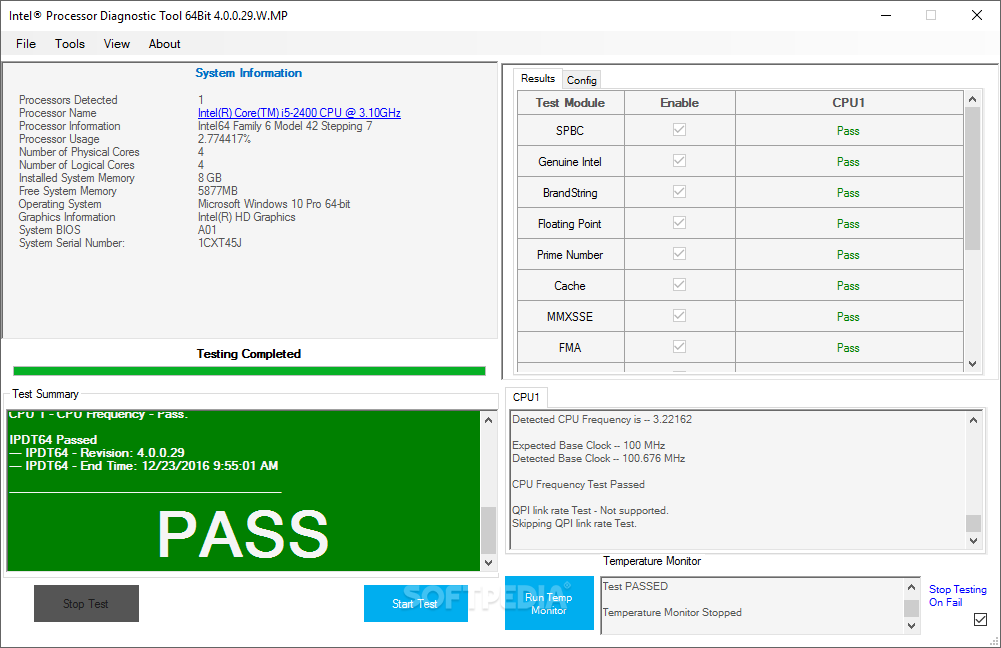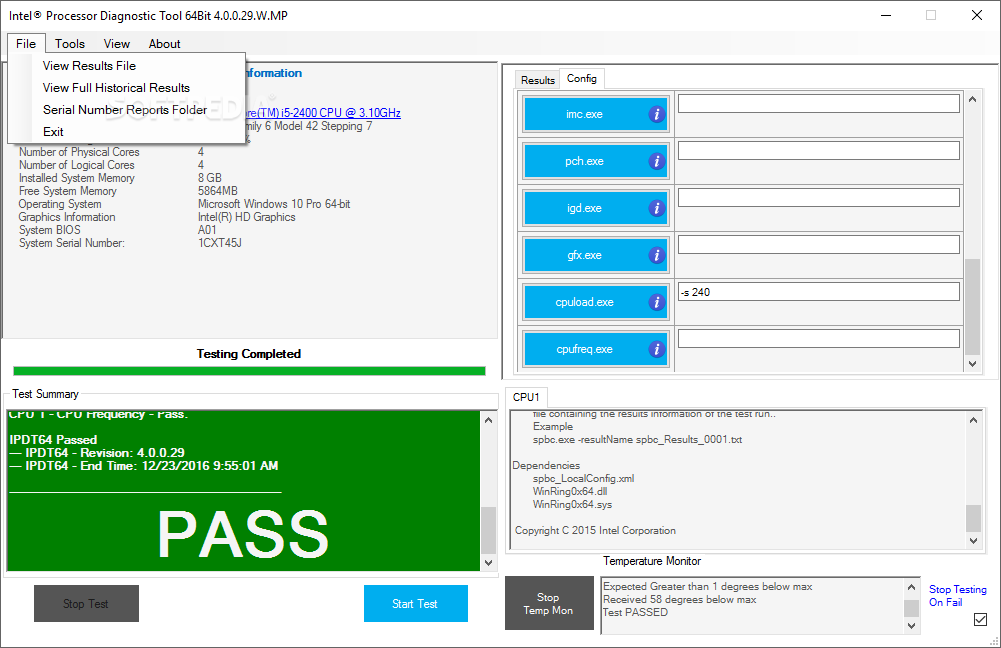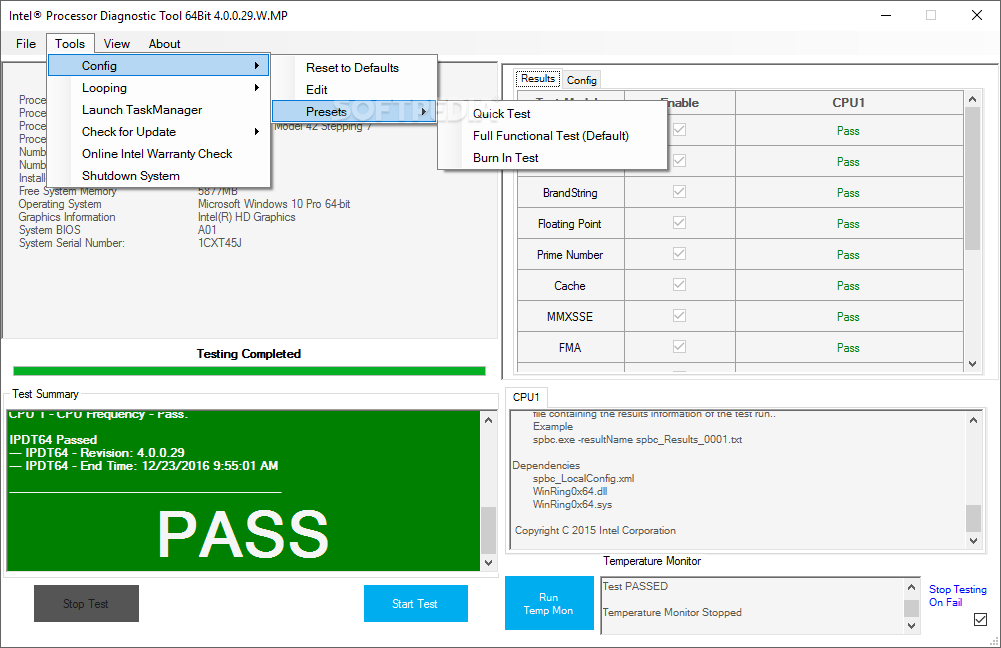Description
Intel Processor Diagnostic Tool
Are you looking to maximize the performance of your Intel processor? Look no further than the Intel Processor Diagnostic Tool. This simple-to-use program is designed to run several benchmarks on your computer, providing you with valuable information about your Intel processor.
Key Features:
- Automatically starts the scanning procedure upon initialization
- Provides detailed information about your Intel processor
- Records all test results in a plain text document for further evaluation
- Light on system resources
- Delivers quick solutions for running tests on your processor
Technical Specifications:
- Price: FREE
- Publisher: Intel
- System Requirements: Compatible with Intel processors
- File Format: TXT (plain text), HTML (report)
- Resource Usage: Lightweight
When you run the Intel Processor Diagnostic Tool, you can expect to see detailed information such as test start and end times, temperature tests, CPU frequency, cache size, and more. This data is automatically recorded in a TXT file, allowing you to print it for further analysis or create an HTML report for future reference.
Despite the thorough scanning process, the Intel Processor Diagnostic Tool is designed to be light on system resources, ensuring that it does not impact your overall performance. Additionally, the tool is reliable and stable, with no error dialogs reported during testing.
Whether you are a novice user looking to optimize your Intel processor or an advanced user interested in benchmarking, the Intel Processor Diagnostic Tool offers a convenient and efficient solution for all your testing needs.
Download now from Intel
User Reviews for Intel Processor Diagnostic Tool 1
-
for Intel Processor Diagnostic Tool
Intel Processor Diagnostic Tool is a reliable program for testing Intel processors. It provides detailed information and doesn't impact system performance.