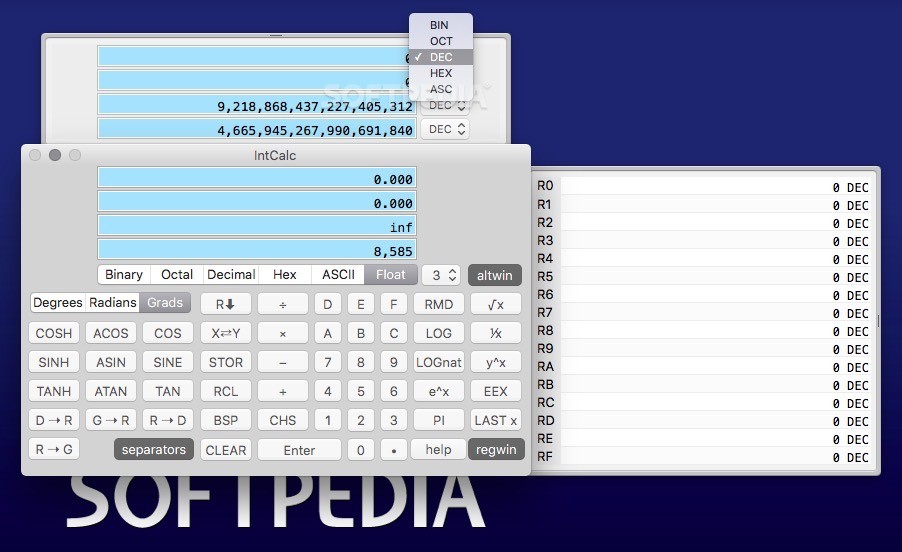Description
The Reverse Polish Notation has been used for many handheld calculators that were generally intended for advanced users. IntCalc is a Mac app that will recreate the HP16 programmer’s RPN calculator on your desktop.
The vintage HP16 model was able to work with numbers expressed in different formats (hexadecimal, decimal, octal or binary) and was using a 7 segments display. IntCalc is able to do that and much more: the app even includes a drawer that can be used to view an element in two number bases at the same time.
The IntCalc capabilities can be easily accessed via the app’s main window: the top area can display an element in up to 4 formats (in binary mode it can show all 32 bits) while on he bottom you can view all the operator and function buttons.
Note that the application offers you the possibility to work with different integer functions, such as “and” “or”, “shift”, “rotate”, “not” and more.
IntCalc allows you to quickly switch between the common number formats, but also provides support for expressing the elements in ASCII. You have the possibility to quickly select the format you want to use in the main window.
Last but not least, IntCalc comes with a floating point tool that can be used to determine the square root, logarithmic and trigonometric functions, reciprocal or y to the x values.
IntCalc proposes an RPN calculator that includes all the capabilities provided by the HP16 vintage handheld model, but will not limit its capabilities to the classic design.
User Reviews for IntCalc FOR MAC 1
-
for IntCalc FOR MAC
IntCalc FOR MAC accurately replicates the HP16 programmer’s RPN calculator with added features like viewing numbers in multiple bases simultaneously. A powerful tool for advanced users.