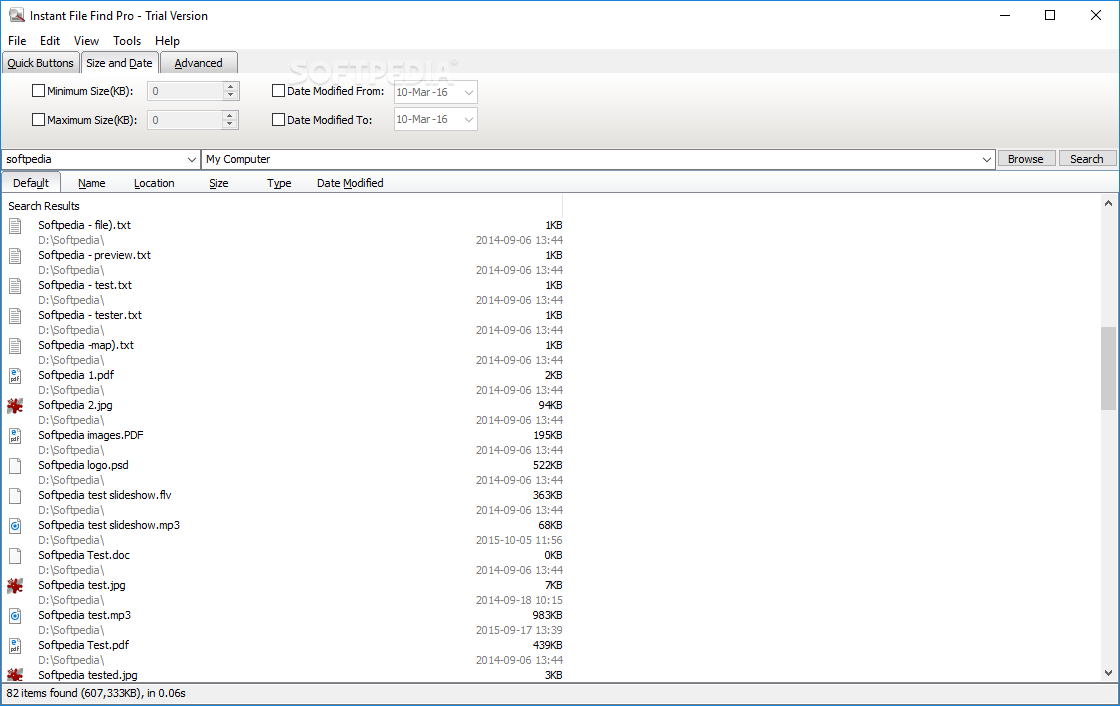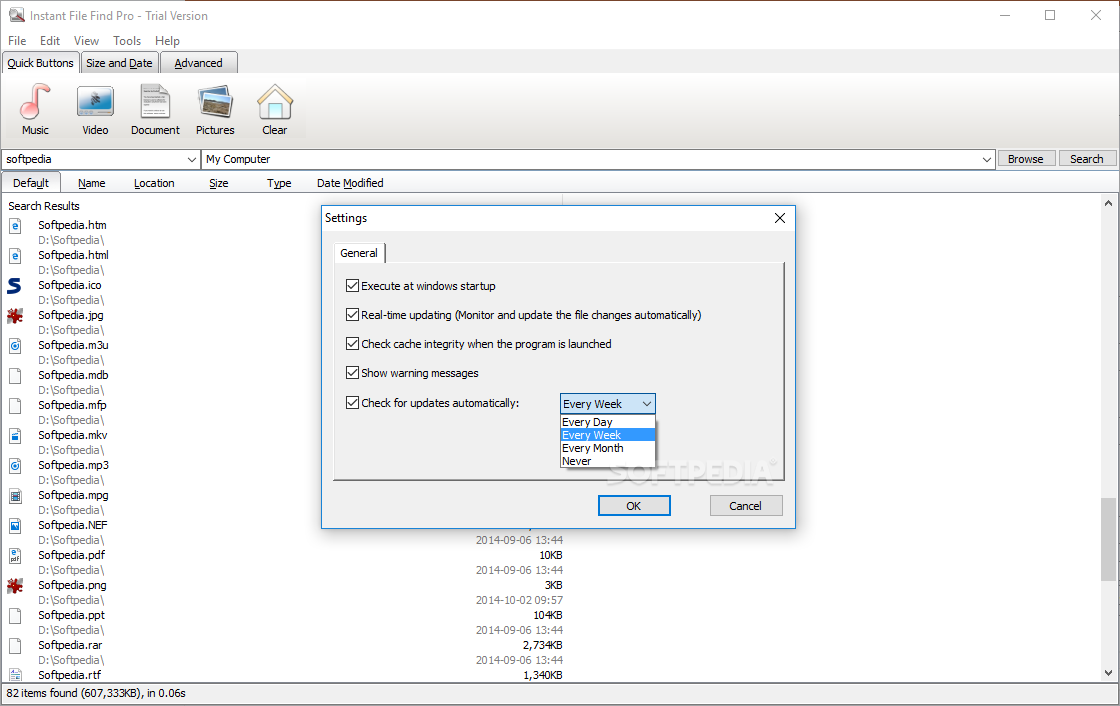Description
Instant File Find Pro
Your computer easily gets overwhelmed with files and folders of various types and size specifications. A simple solution to find the ones of need is to perform a search operations, for which Windows puts a basic tool at your disposal. There are also more advanced alternatives, such as Instant File Find Pro, which helps you out with better time and more criteria.
Key Features:
- Automatically builds up cache for quick results
- Saves cache and search results for future use
- Well-organized visuals with polished menus and categories
- Multiple search methods based on size specifications and date settings
- Sortable attributes such as name, location, size, type, and date
- Sits in the system tray when not in use
Additional Information:
- No method to configure formats for each category
- Advanced search criteria accessible through tabs
- Options to rebuild cache and open the main window from the system tray
- No search field for quick lookup in the system tray menu
Bottom line is that Instant File Find Pro lives up to expectations and does as the name suggests. It quickly builds up the cache to retrieve results as soon as possible when you're ready to perform a search operation, while the clever category implementation gives you the possibility to save even more time if you're looking for a specific file type.
NOTE: There's also a Free Edition you can take for a spin.
User Reviews for Instant File Find Pro 1
-
for Instant File Find Pro
Instant File Find Pro quickly builds cache for instant results, clever category implementation saves time for specific file types.