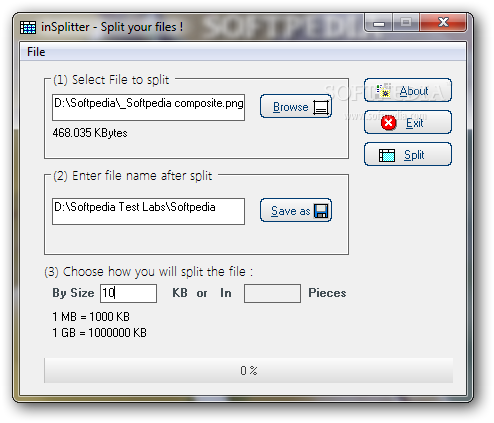Description
Welcome to Softpas
Introducing inSplitter - Free File Splitting Application
Do you struggle with sending large files due to email limitations or transfer device restrictions? Say goodbye to those worries with inSplitter, a versatile application designed to split files into custom parts effortlessly.
Key Features:
- Easy-to-follow three-step process
- Supports files of any type and size
- Option to split files based on size in KB or number of parts
- Automated builder for seamless file rebuilding
Technical Specifications:
- Developer: Rachmat Ketut Jelantik
- Price: Free
- Maximum parts: 300
- Supported file sizes: KB, MB, GB
Whether you are a beginner or an experienced user, inSplitter offers a user-friendly interface that guides you through the file splitting process with ease. No need to worry about complex settings or limitations - inSplitter is here to simplify your file transfer operations.
With inSplitter, you have the flexibility to choose how you want to split your files - by size or by the number of parts. The application ensures a seamless experience from start to finish, allowing you to customize your file splitting preferences according to your needs.
Don't let file size restrictions hinder your productivity. Download inSplitter today and experience a lightweight and practical solution for all your file splitting needs.
Get inSplitter now and say goodbye to file size limitations in your file transfer operations.
User Reviews for inSplitter 1
-
for inSplitter
inSplitter is a user-friendly app with clear instructions. Great for splitting large files easily and efficiently. Highly recommended.