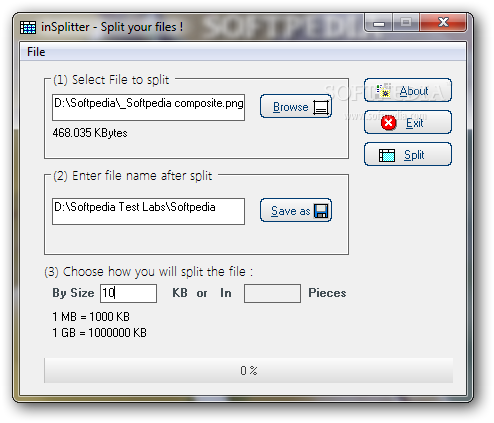Description
Introducing inSplitter - The Ultimate File Splitting Tool!
Are you tired of struggling to send large files via email due to size limitations? Look no further than inSplitter, a powerful application designed to seamlessly split files into multiple custom parts for easy sharing and transfer.
Key Features:
- Simple and intuitive interface for users of all levels
- Split files into custom parts in just three easy steps
- No restrictions on file type or size
- Option to split files by size or number of parts
- Automated file rebuilding process
Technical Specifications:
- Supports file splitting based on KB, MB, and GB
- Up to 300 parts limit for file splitting
- Quick file splitting process based on input size
- Option to delete source files after splitting
Whether you need to split files for easy sharing or to bypass file size limitations during transfers, inSplitter has got you covered. With its lightweight and practical design, this application is a must-have tool for anyone dealing with large file transfers.

Download inSplitter for free today and say goodbye to file size restrictions!
User Reviews for inSplitter 1
-
for inSplitter
inSplitter is a practical tool for splitting large files into smaller parts, making file transfer easier. User-friendly interface with clear instructions.