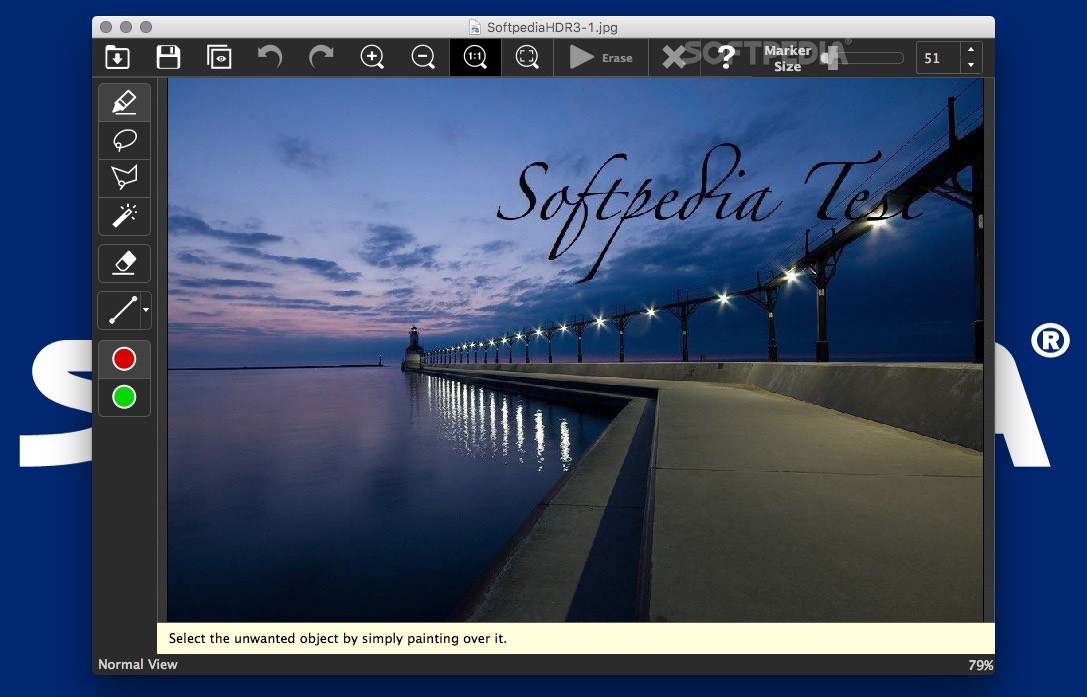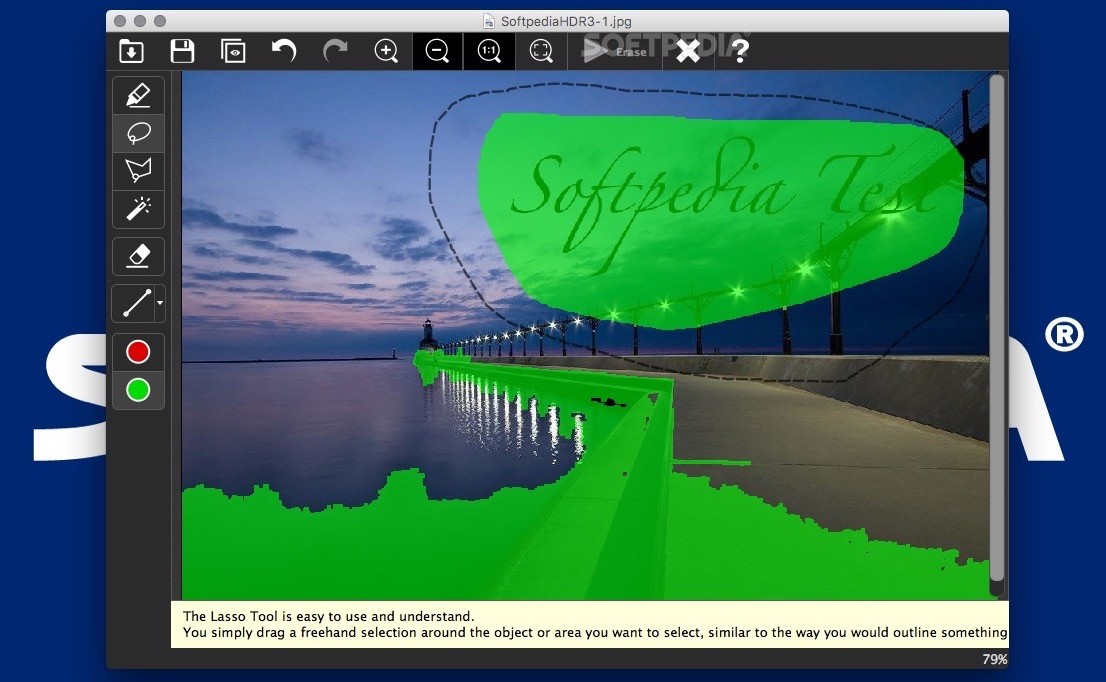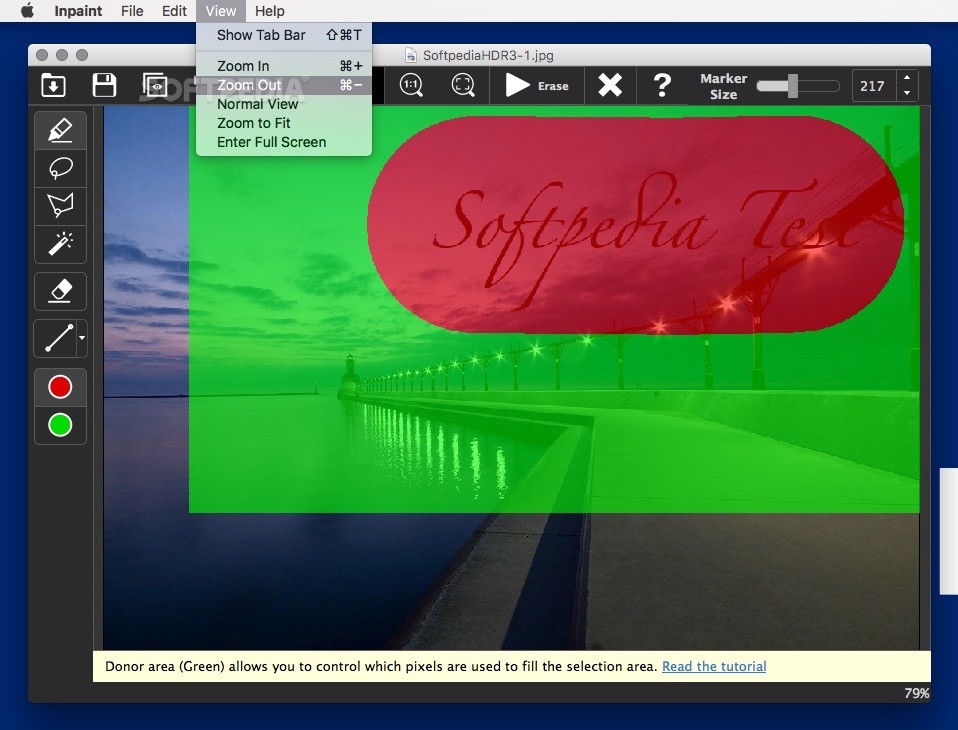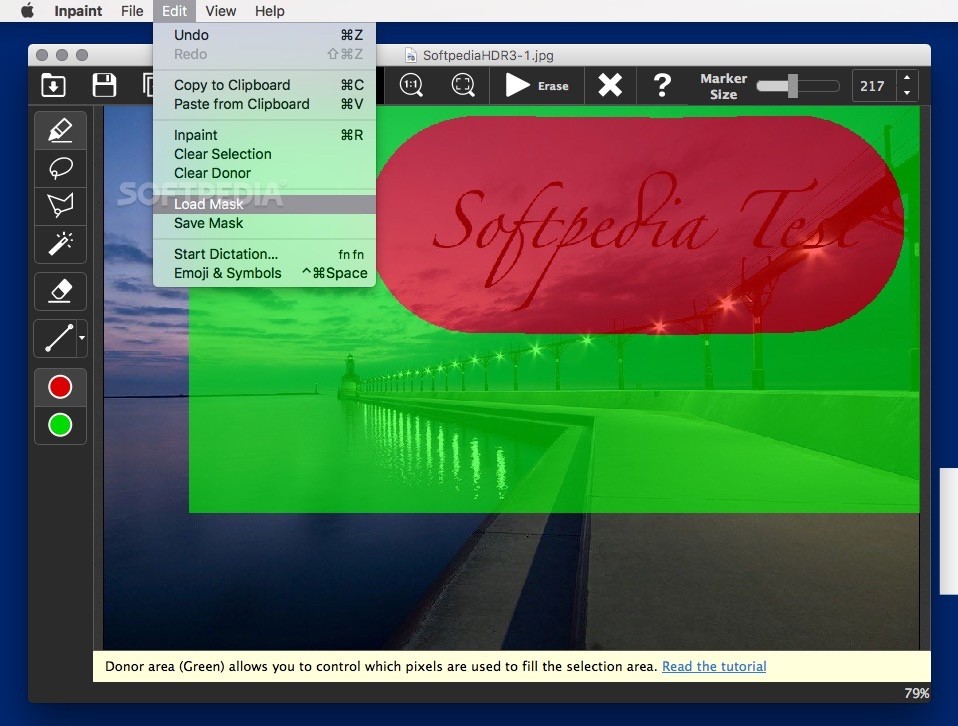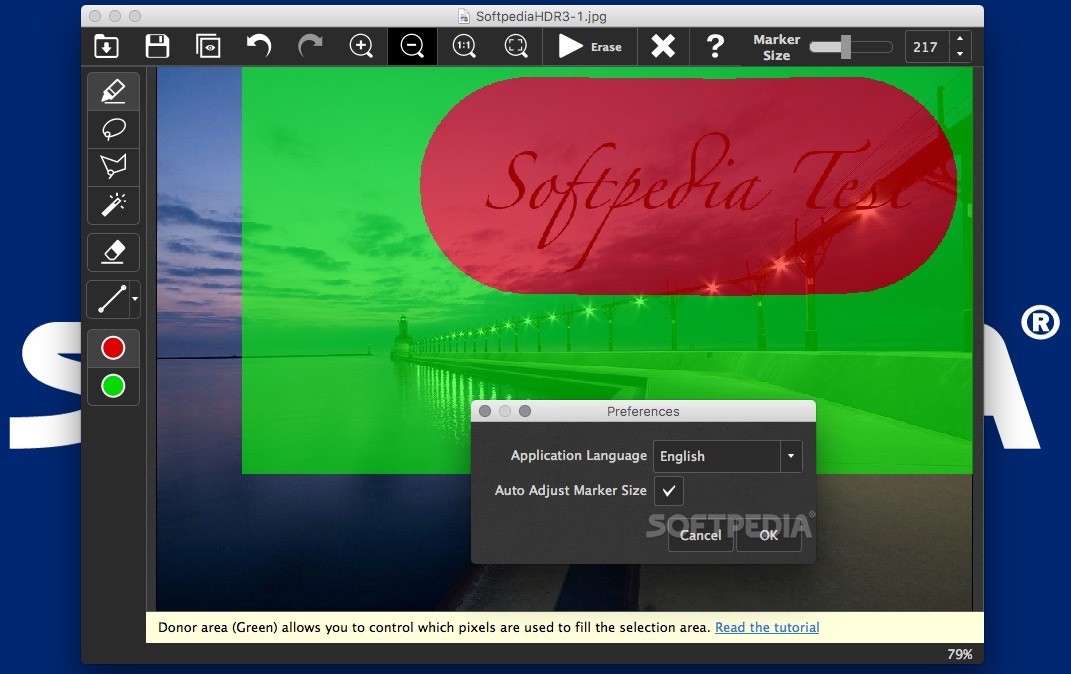Description
Inpaint
Inpaint is a handy Mac app that helps you remove unwanted stuff from your photos super quickly. If you've ever tried to clean up an image with a basic editor, you know it can be a real pain. But with Inpaint, you can easily pick out what you want to get rid of and let the app do its magic!
Easy to Use Interface
The best part? Finding your way around Inpaint is a breeze! The main screen shows your photo clearly, while the left side has all the tools you'll need. You’ll find options for masking and choosing donor areas there. Plus, at the top, there's a toolbar with buttons for zooming in or out, undoing mistakes, and checking out the original image.
Create Your Mask
To kick things off with Inpaint, just import your photo. Next, you'll create a mask—a red transparent layer—on whatever you want to erase. The app will automatically highlight the area it thinks would work best for filling in those gaps with a green layer.
Selecting Areas Made Simple
What if you need more control over what you're masking? No worries! Inpaint gives you several selection tools like marker, lasso, polygon lasso, magic wand, and guidelines. This way, you can really fine-tune what you're working on.
Start Fresh Anytime
If you're not happy with how your mask looks? Just hit the Clear button in the bottom left corner of the window—it'll wipe everything clean so you can start over. There’s also an Erase button right there to kick off your editing.
Quickly Remove Unwanted Items
Want to get rid of unwanted objects or people from your pics without breaking a sweat? Inpaint lets you replace any selected area using pixels from another part of the image as a pattern. It's super efficient!
User Control for Better Results
Inpaint offers great control over both masking and donor selections. This means you'll achieve more accurate results when creating replacement patterns in your photos. For easy downloads and more details about this awesome software, check out Inpaint here!
Tags:
User Reviews for Inpaint FOR MAC 1
-
for Inpaint FOR MAC
Inpaint for Mac is a time-saving marvel! Its user-friendly interface and precise selection tools make unwanted object removal a breeze.