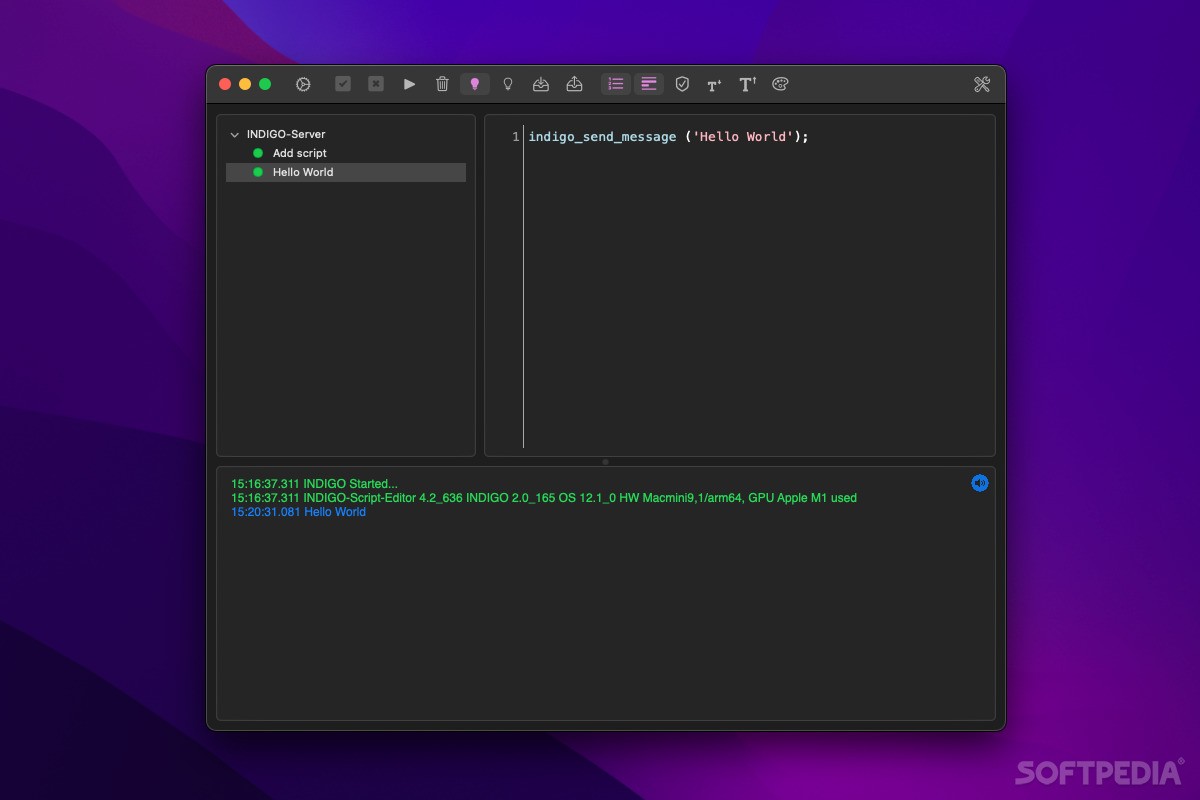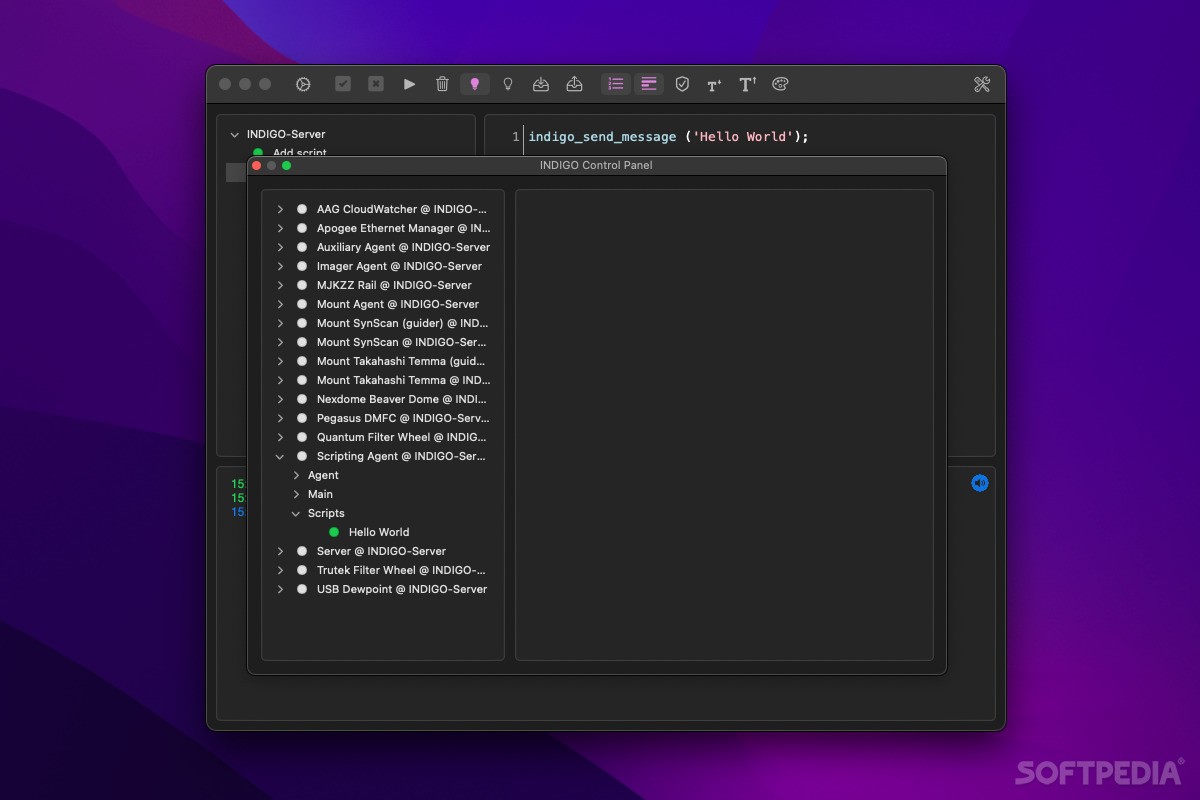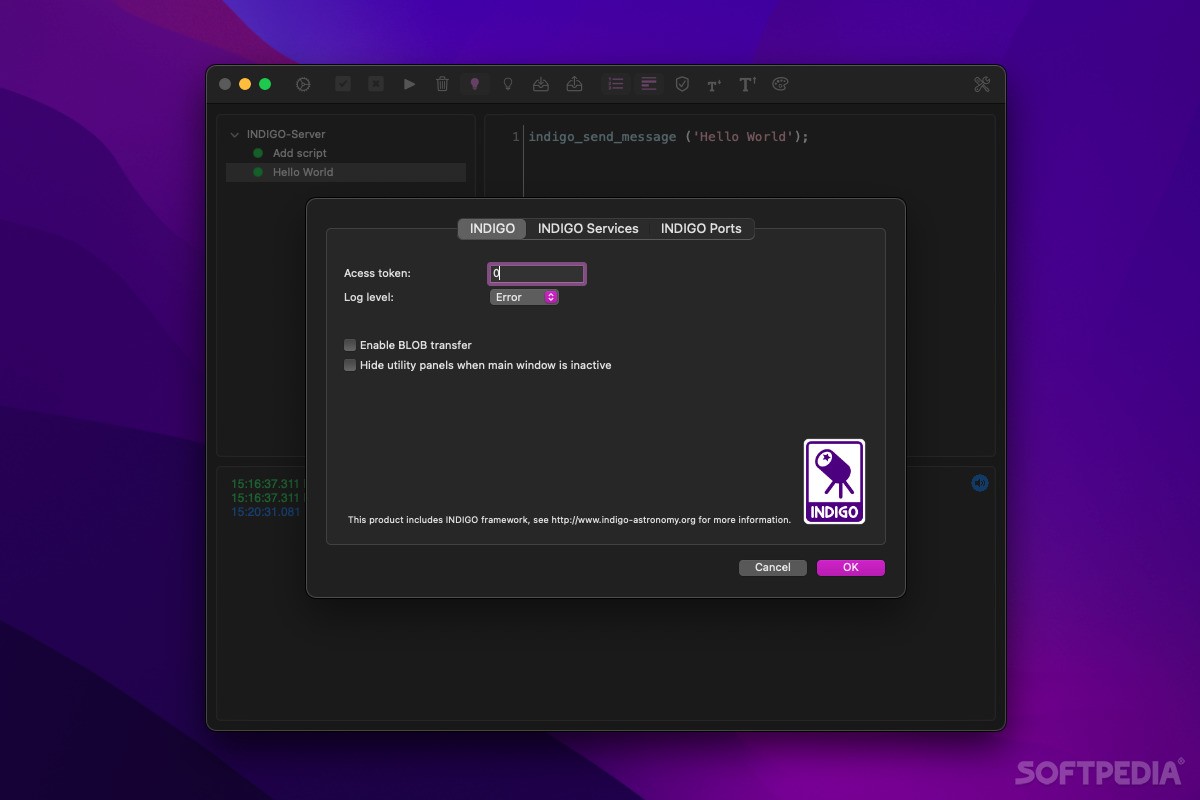Description
The INDIGO application suite consists of a set of tools meant to help amateur astronomers manage imaging devices. All these apps include a built-in scripting utility, INDIGO Script Editor, which can also be downloaded and purchased separately. As the name suggests, this app allows you to write, save, load, and execute scripts.
The program is capable of connecting to both local and remote INDIGO servers. Servers on your local network should be detected automatically, but you can also go to the app's preferences to connect to a remote instance. Also included is a control panel, which allows you to manage the server remotely.
The script editor offers support for line numbering and wrapping, both of which can be disabled. You can also increase or decrease text size and choose between a number of color palettes. Scripts can be saved to a file and loaded later, and you can specify whether a script should run on agent load or unload. It's also possible to use JSLint for online script validation.
From the app's preferences, you can change the logging level, manage connections, set an access token for remote servers, and configure serial ports for drivers that require them.
User Reviews for INDIGO Script Editor FOR MAC 1
-
for INDIGO Script Editor FOR MAC
INDIGO Script Editor FOR MAC is a versatile tool for scripting in amateur astronomy. Offers line numbering, color palettes, and JSLint support.