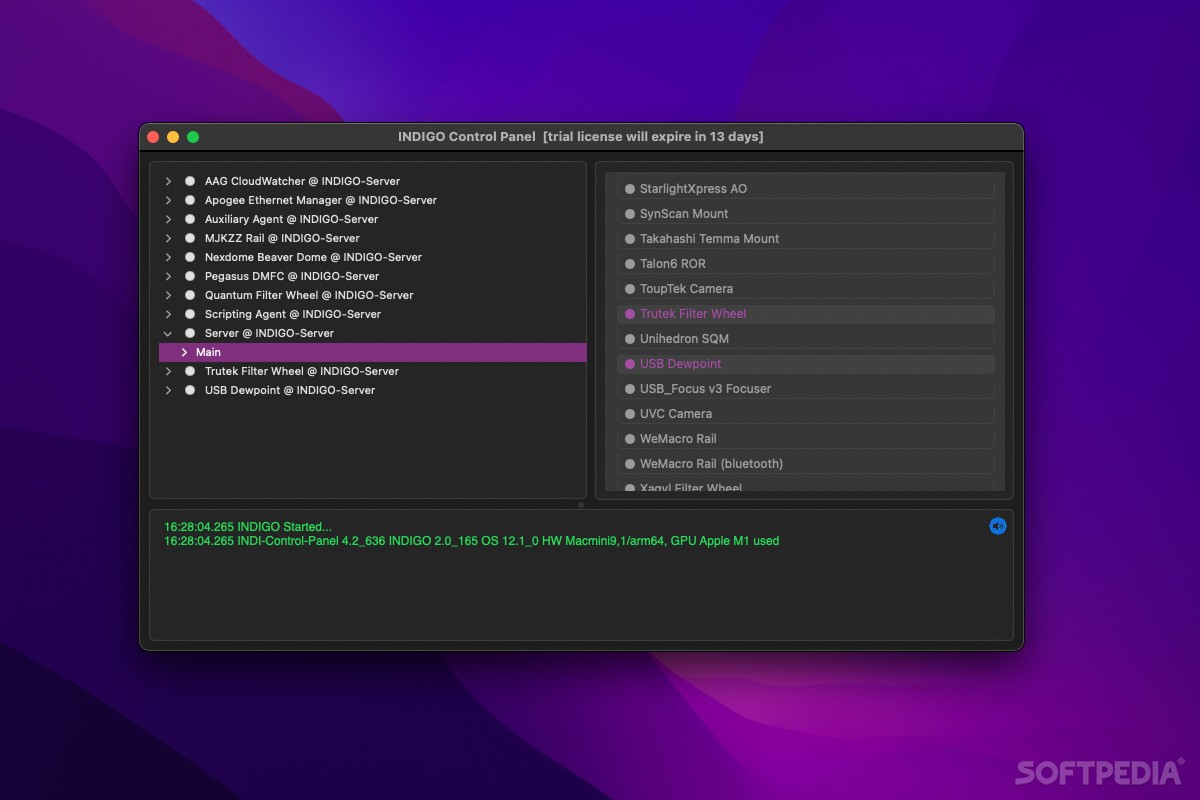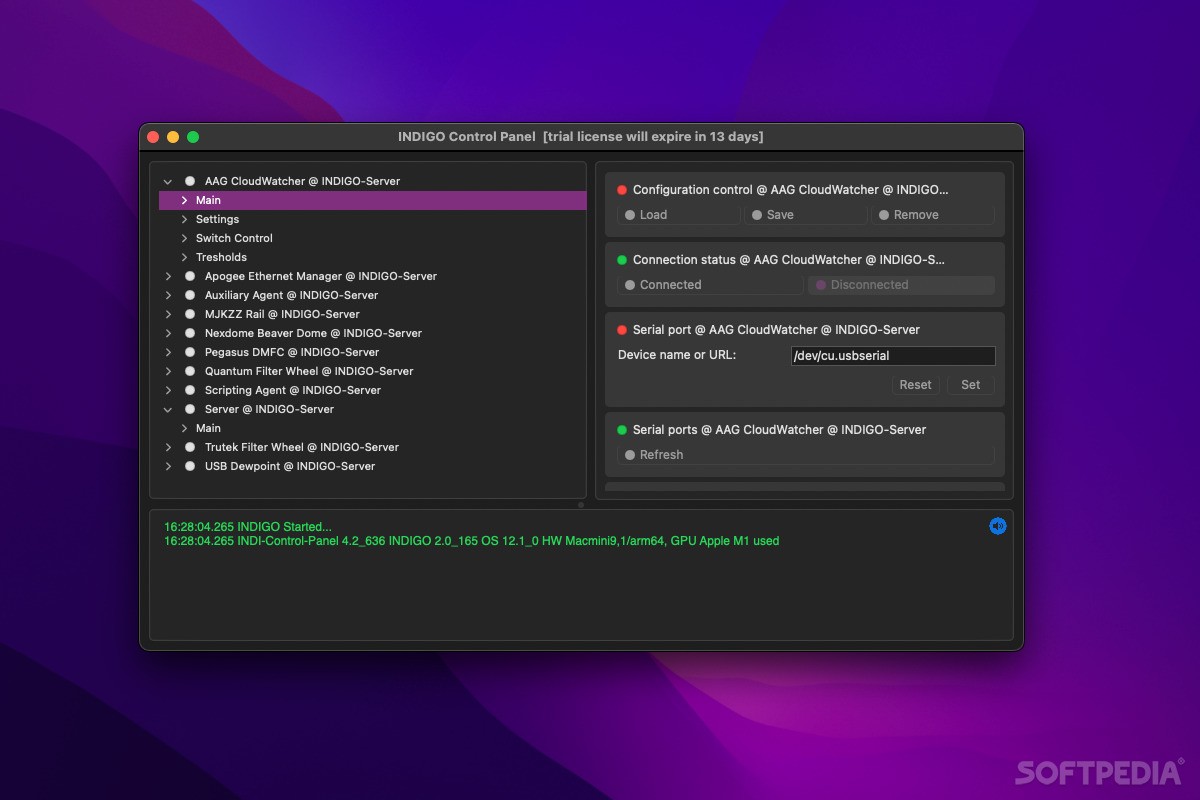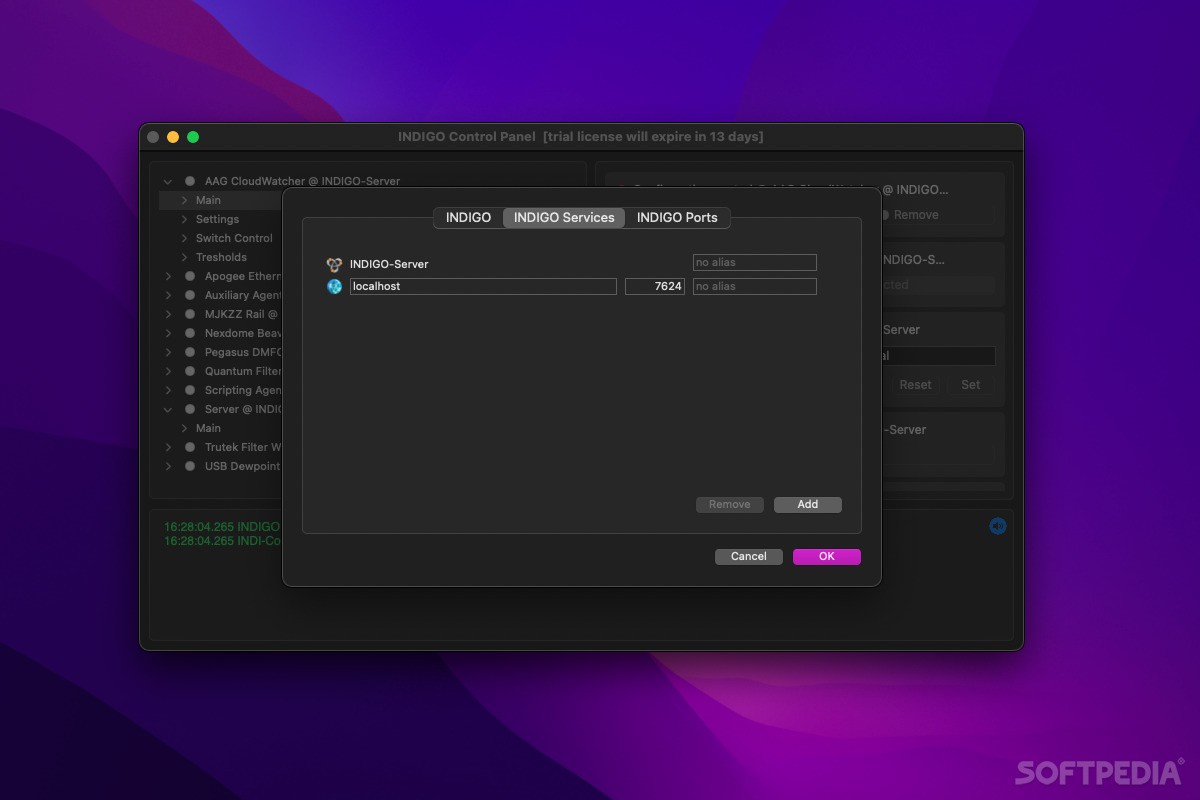Description
INDIGO Control Panel is a client app for INDIGO or INDI servers. It is part of a software suite designed around the INDIGO framework, meant to help amateur astronomers and astrophotographers with accessing and controlling a wide range of specialized devices via an intuitive user interface.
Primarily intended to be used with CloudMakers' own INDIGO Server, this control panel has the added advantage of allowing you to connect to remote servers as well, while INDIGO Server's built-in control panel is limited to the local server only.
When the app is launched for the first time, it should detect any local INDIGO servers automatically. If you wish to add a remote server, you will need to head to the app's preferences. From here, you can also configure serial ports for devices that require them.
All available devices are listed in the left-hand panel. A green indicator shows that the device is connected, while a gray one means disconnected. You can view device properties and make modifications in the right-hand panel. The log is visible in the bottom part of the UI, and you can mute notifications at any time, as well as change the log level.
User Reviews for INDIGO Control Panel FOR MAC 1
-
for INDIGO Control Panel FOR MAC
INDIGO Control Panel FOR MAC provides seamless control for amateur astronomers and astrophotographers. Easy setup and intuitive interface make it a valuable tool.