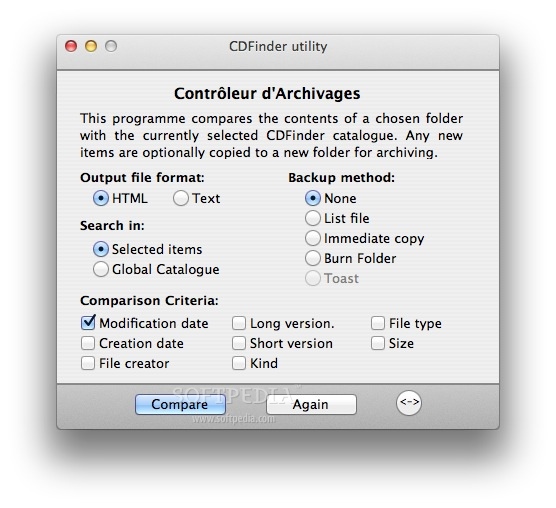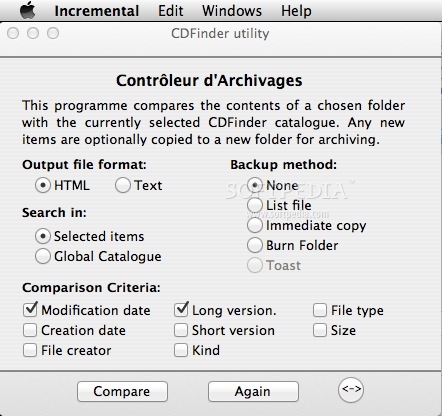Description
Incremental
Incremental is a handy OS X archiving utility that teams up with CDFinder to help you create and manage your file archives. It's like having a personal assistant for your files!
How Incremental Works
So, here's the deal: Incremental relies on CDFinder for cataloging your files. If you want to burn those archives onto discs, you can use Finder Burn Folders or Toast. Just keep in mind that Incremental only plays nicely with CDFinder.
Create HTML Documents
One cool feature of Incremental is that it allows you to produce HTML documents. These docs contain all the details about the operations you've done, making it super easy to keep track of everything.
Steps to Use Incremental
- First off, any old archives need to have been made using CDFinder.
- Next, gather up any recent files that you want to archive and toss them into a separate folder.
- Then, Incremental will compare that folder with the CDFinder catalogs and get everything ready for those files that haven't been archived yet.
Automatic Archiving and Cataloging
If you want things even easier, go for automatic archiving and cataloging. Just set Toast as your archiving method in Incremental. Make sure your CDFinder preferences are set so that the discs written by Toast get automatically cataloged. After that, Incremental will help decide what needs archiving next!
Download Incremental Now!
User Reviews for Incremental FOR MAC 1
-
for Incremental FOR MAC
Incremental FOR MAC is a powerful archiving utility that seamlessly integrates with CDFinder for efficient file management. Highly recommended for data organization.