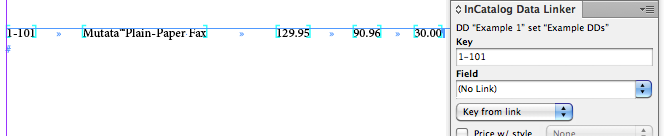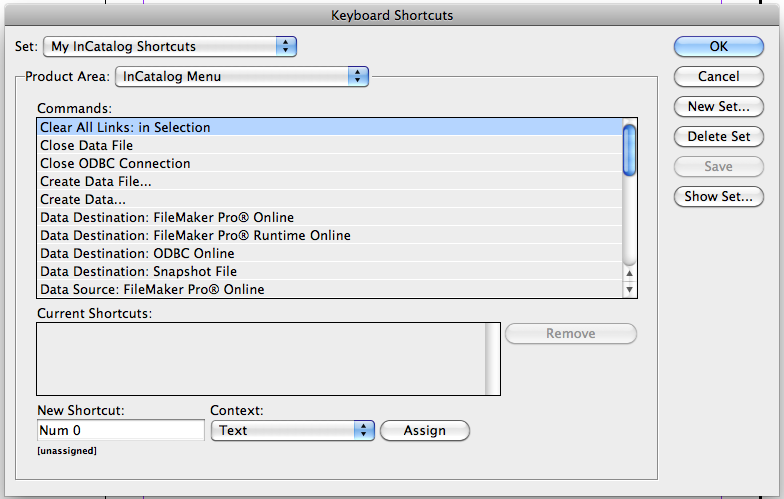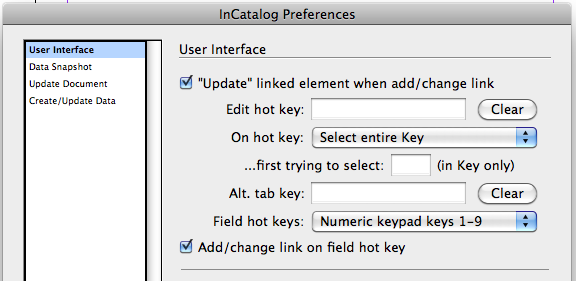Description
InCatalog
InCatalog is a super handy tool for Adobe InDesign users. It helps you connect your InDesign documents to data from databases or spreadsheets, making data entry and updates way easier. You know how keeping everything in sync can be a real headache? Well, with InCatalog, you can synchronize your content with just one click!
Simplifying Your Workflow
This InDesign plug-in takes the hassle out of managing information. Whether you're pulling in new data from your database or sending updates back to it, InCatalog makes it smooth sailing. No more complicated steps getting in the way!
Stay Up-to-Date with Your Data
With InCatalog, you can rest easy knowing that your InDesign documents will always reflect the latest info from your database. Plus, if you make changes in your document, those updates will go right back to the database without any fuss.
Flexible Data Management
This plug-in supports various types of databases and allows for simple text data snapshots. You'll love how easy it is to link database elements to text in your document! From a single character to entire paragraphs, you have full control.
Visual Links for Easy Organization
You can even view links between your database and document elements right on the screen! This makes organizing your work a breeze without messing up the page layout or showing unwanted links in the final printed product. Plus, those links can easily move between different documents and libraries.
Explore More with InCatalog
If you're ready to take control of your Adobe InDesign projects like never before, check out InCatalog. It’s part of some great download collections too; one being Adobe InDesign Tweaks.
Tags:
User Reviews for InCatalog FOR MAC 1
-
for InCatalog FOR MAC
InCatalog FOR MAC is a game-changer for syncing database info with InDesign docs. Easy to use and prevents data mismatches.