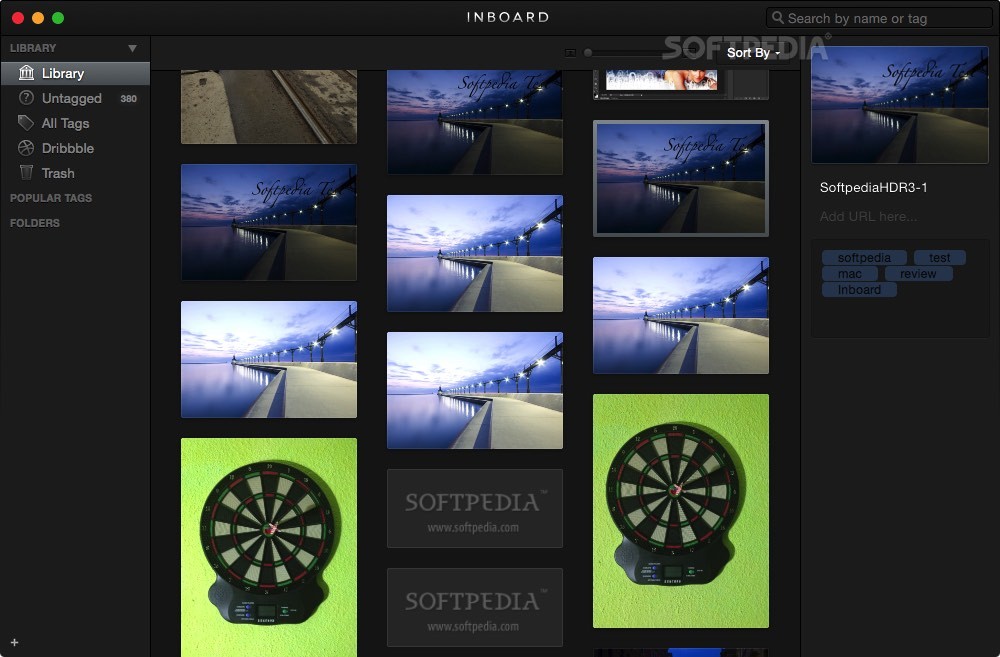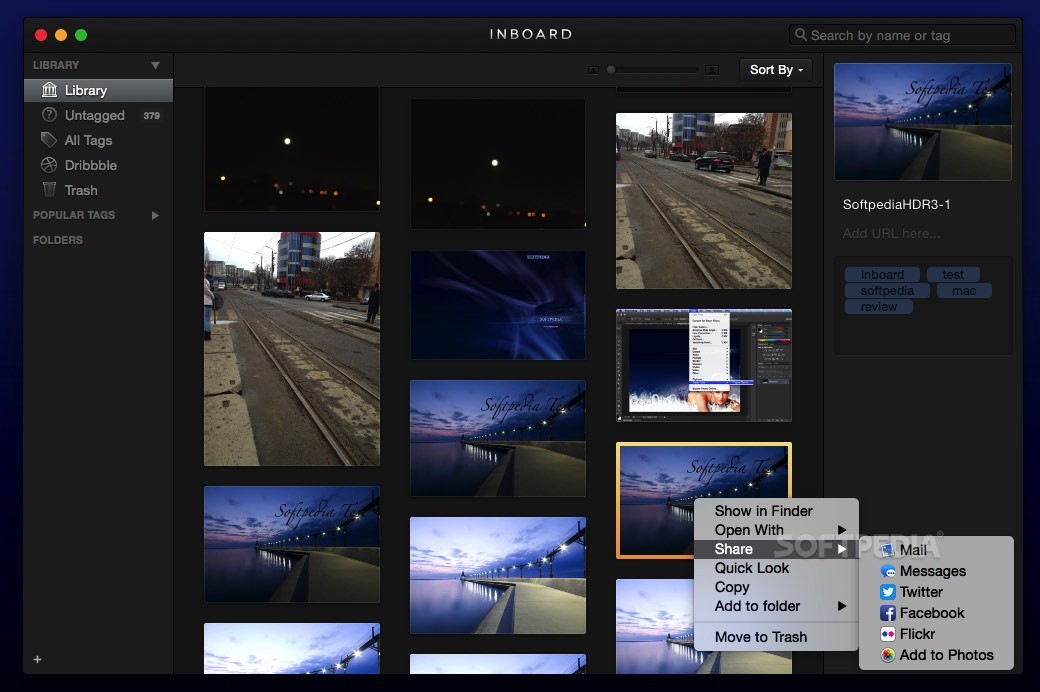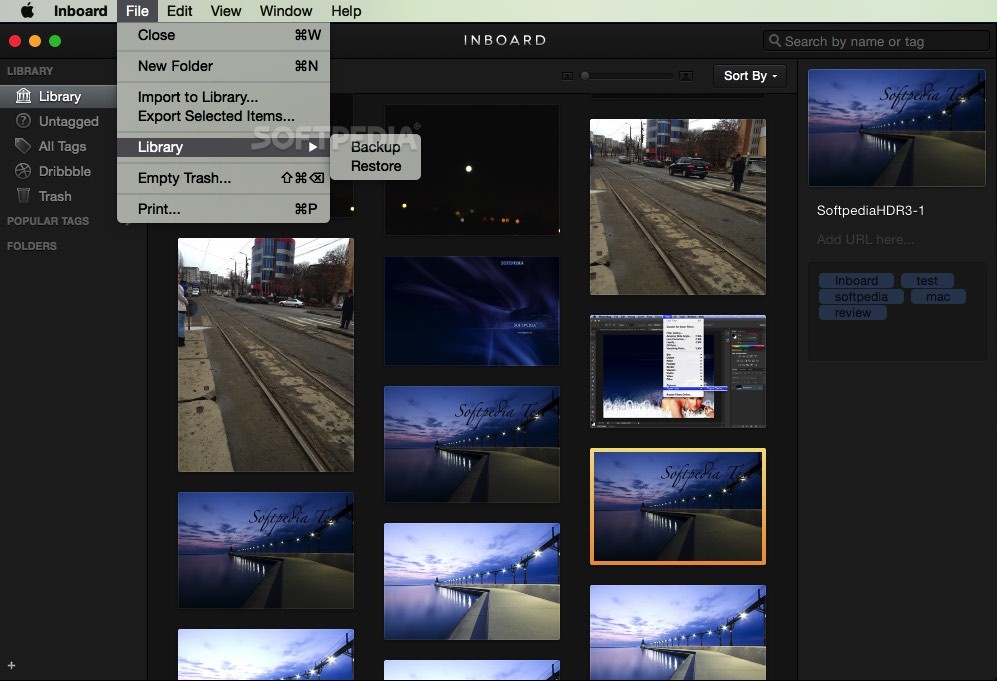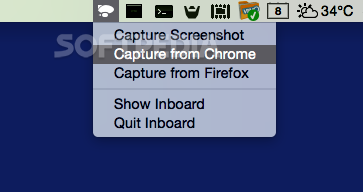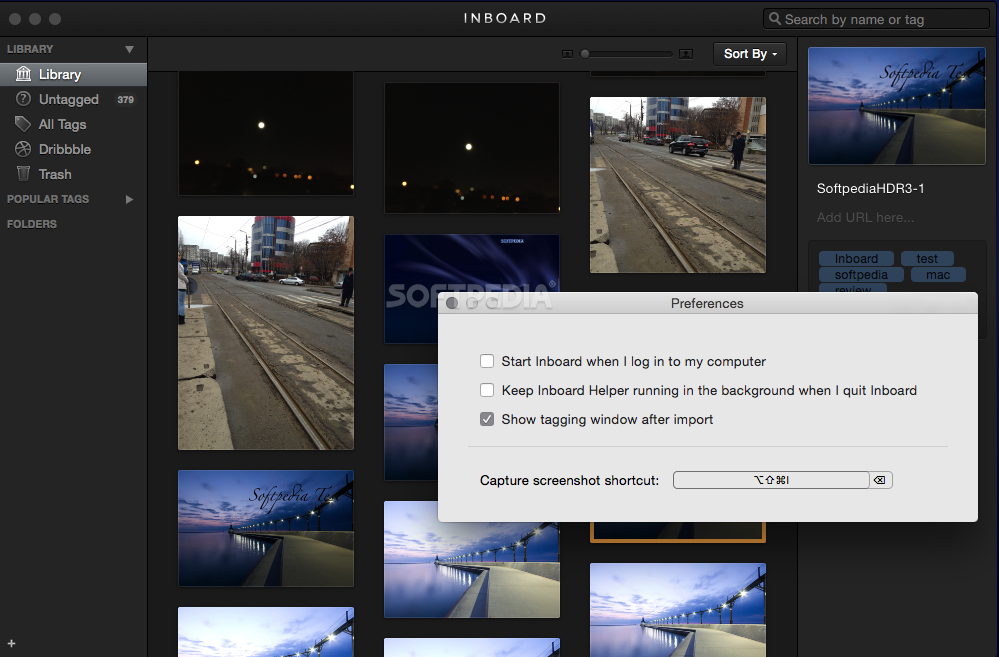Description
Inboard
Inboard is a super handy macOS app that helps you organize all those photos and screenshots on your Mac. It makes it really easy to keep everything neat and tidy!
Organize Your Photos with Ease
When you open Inboard, you'll see a user-friendly interface where your pictures are sorted into a library. You can access this library from the left pane, which is pretty cool! Plus, feel free to add as many images as you want.
Thumbnail Display and Sorting Options
Your pictures show up as thumbnails in the middle of the screen. You can even adjust their size using a handy slider right above them. And if you're looking to sort your images, you can do that by date or title, either ascending or descending. Easy peasy!
Preview and Tagging Features
If you click on an image, the right side of the window lets you preview it and tag it for better organization. Tagging is super important because it helps you find your pictures quickly later on.
User-Friendly Toolbar
The toolbar at the top has everything you need! There's a button for browsing and adding new images to your library, along with a search bar to help find images by name or tag.
Create Folders for Better Organization
You can also create folders to sort your images even more. Just click on the Plus button in the lower left corner of the main window, and you're good to go!
Screenshot Support Made Simple
One of Inboard's great features is its ability to take screenshots automatically. You can do this using an option in the menu bar or just hit CMD + SHIFT + 5 on your keyboard!
Capture App Windows Easily
The status bar item lets you snap screenshots of any app window or popular browsers like Safari and Firefox while they're open.
Connect with Dribble
If you're into sharing images, you'll love that Inboard supports Dribble! You can automatically import any images you like from Dribble straight into your Inboard library.
Adjust Preferences for Flexibility
Inboard also gives you some flexibility through its Preferences window. You can choose to have the tagging window pop up after importing a picture or keep Inboard Helper running in the background when quitting.
Download Inboard today!
Tags:
User Reviews for Inboard FOR MAC 1
-
for Inboard FOR MAC
Inboard for Mac is a fantastic photo organization tool. Its intuitive interface and tagging feature make managing images a breeze.