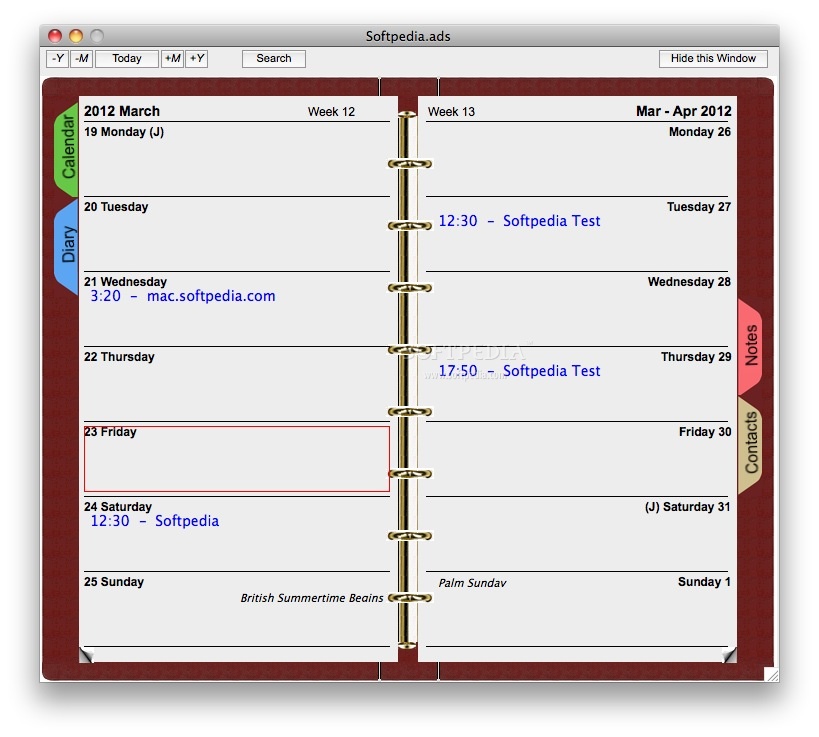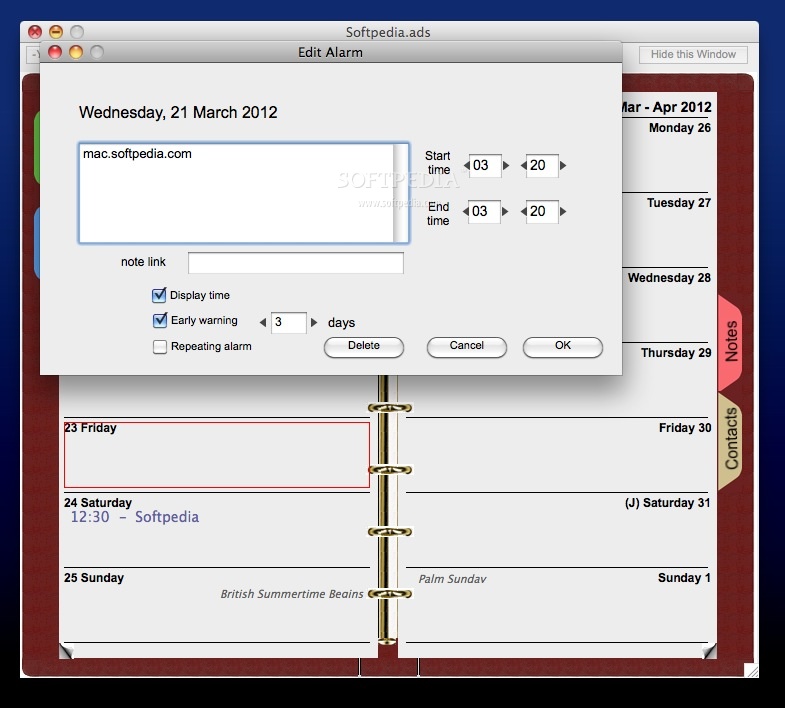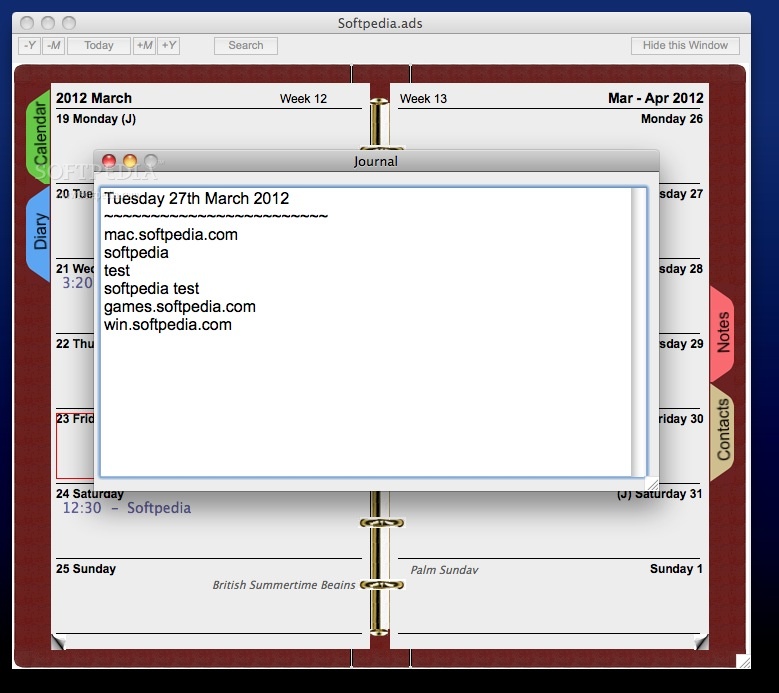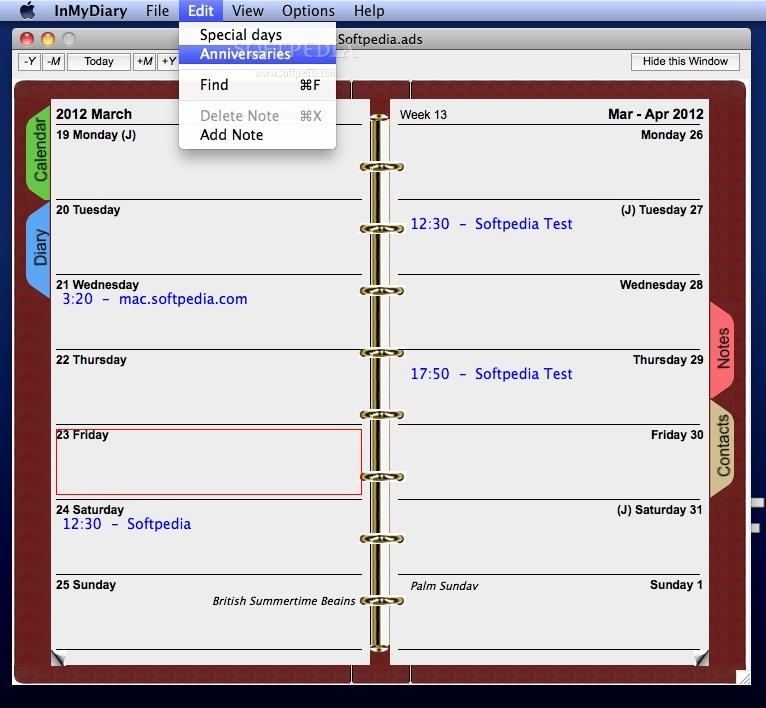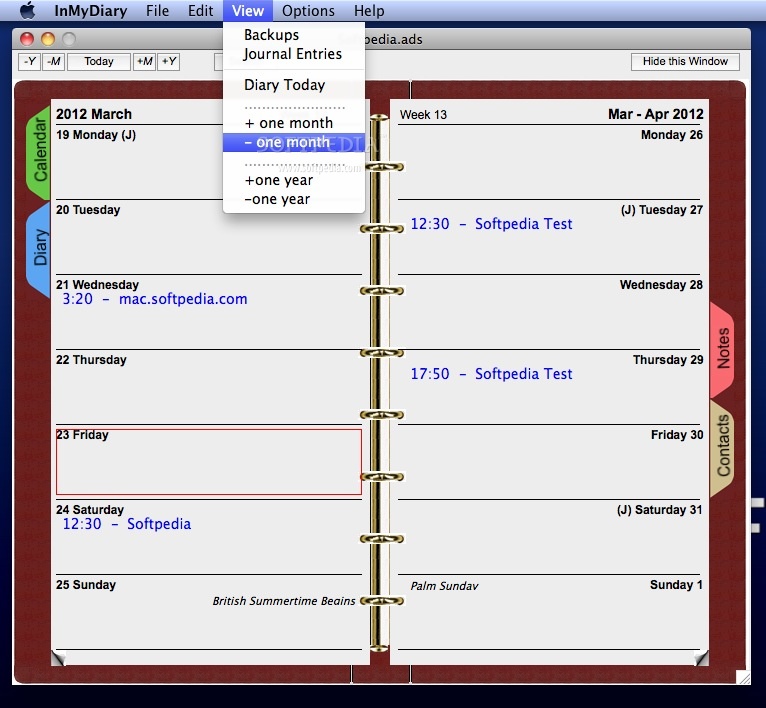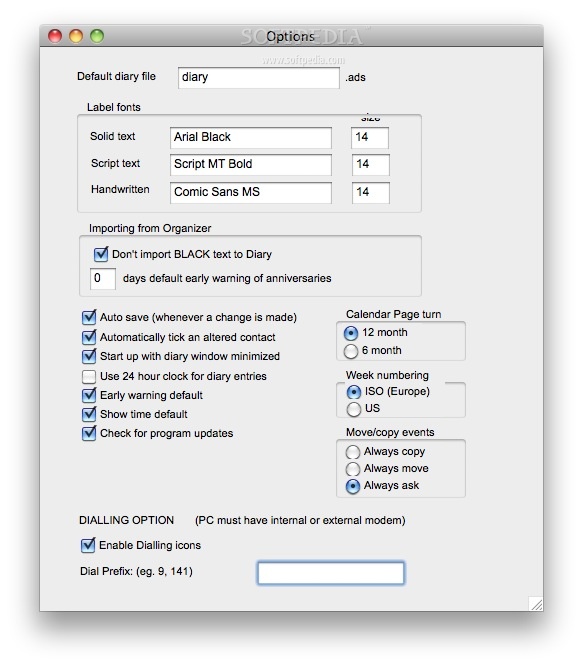Description
In My Diary
In My Diary is a super handy app that helps you keep track of your thoughts and important dates. You can easily add diary entries, set alarms, and manage your events all in one place!
Easy-to-Use Diary Format
The main screen looks just like a traditional diary. While all your entries are displayed as one line, don’t worry! Each entry can have as many lines as you need. Plus, if you want to make it even easier, you can set certain entries to automatically repeat at whatever interval you choose.
Sync with Other Software
If you've got iCalendar files or vCards, you're in luck! You can import and export these so your data syncs smoothly with other Personal Information Management (PIM) software. That means no more worrying about losing important info!
More Than Just a Diary
This app isn’t just for daily diary entries. It also includes a daily journal feature, a handy calendar, an address book with a flexible labeling system, anniversary reminders, and even a notes section where you can link back to your diary entries.
Stay On Top of Important Dates
You’ll get advance warnings for events like birthdays and anniversaries when you start the app. These reminders pop up while the app is running too! And here’s a cool tip: if you put a shortcut to your main data file in your computer's startup folder, any reminders will show up right when your computer boots up. You can find details on how to do this in the help file.
If you're ready to try In My Diary, check it out now!
User Reviews for In My Diary FOR MAC 1
-
for In My Diary FOR MAC
In My Diary FOR MAC is a feature-rich app with a flexible labelling system, easy data syncing, and advance event warnings. Highly recommended!