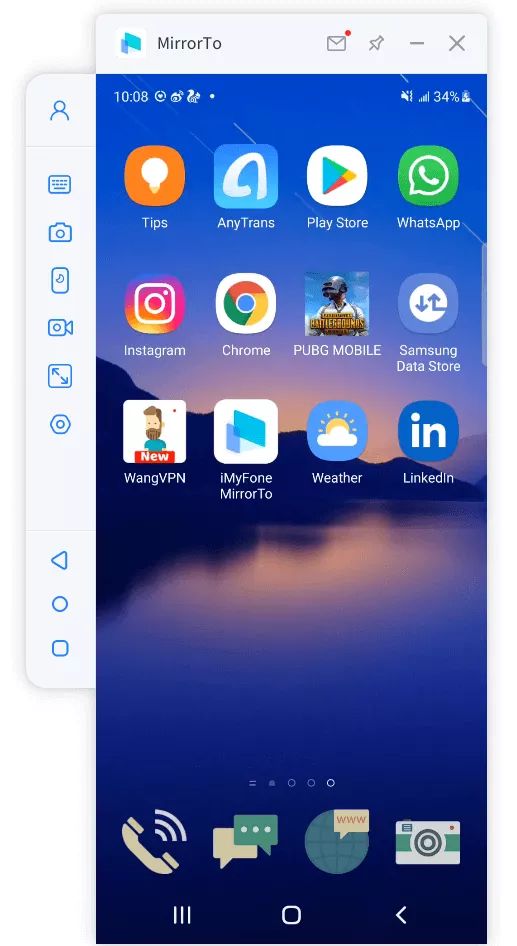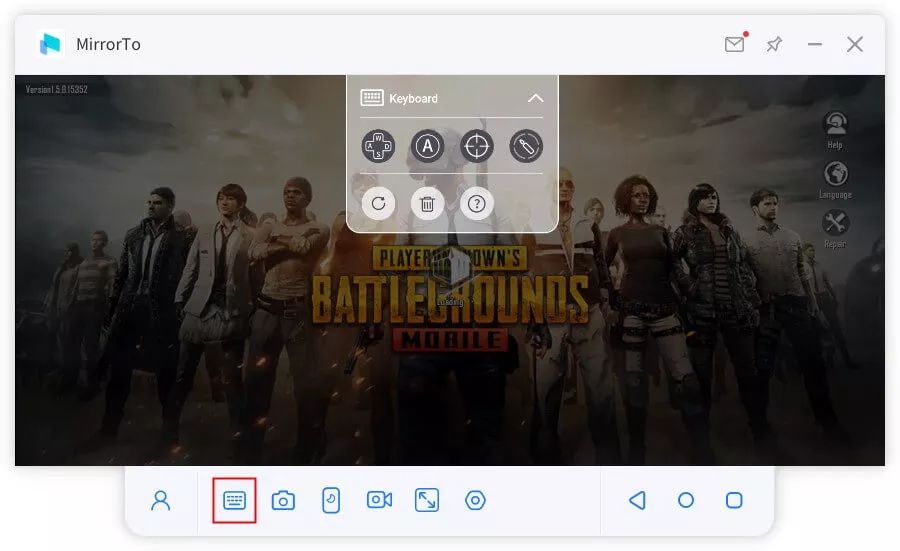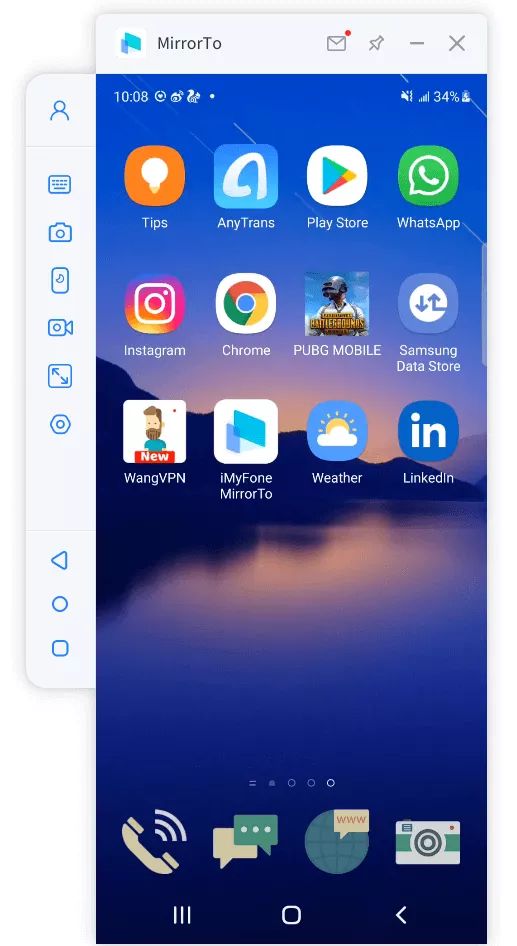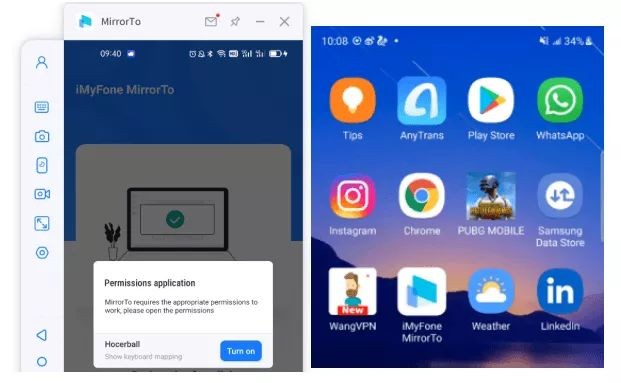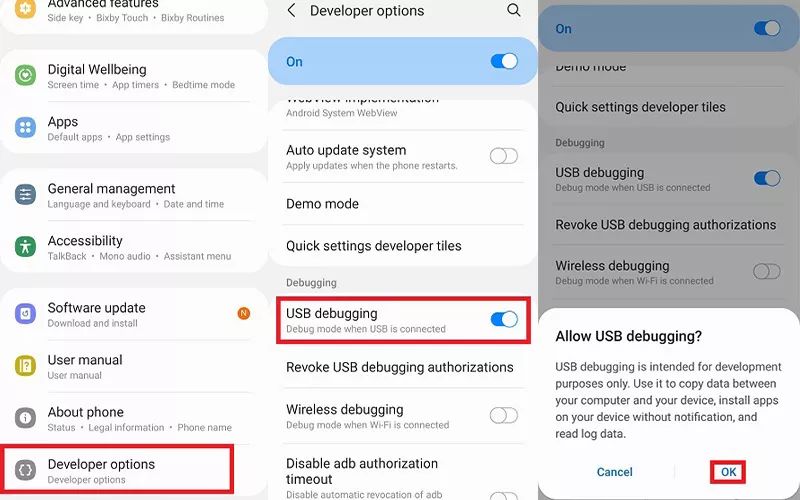Description
iMyFone MirrorTo
iMyFone MirrorTo is a super handy app that lets you use your mobile phone right from your PC. Whether you want to share your screen, enjoy gaming on a bigger display, or just prefer the comfort of a larger screen, this app has got you covered. However, it’s not always easy to connect your phone to your computer for these tasks, but that's where iMyFone MirrorTo shines!
Easy Screen Mirroring
This app is designed specifically for Android users who want to mirror their devices to their PCs. It comes packed with tools and has a built-in wizard to help you set everything up smoothly.
Connecting Your Device
When you first connect your Android device, you'll need to allow the app to recognize it. Once that’s done, you'll see your device's screen mirrored right on your computer! The interface is user-friendly and offers plenty of on-screen commands so you can navigate easily.
User-Friendly Controls
The controls are pretty cool too! You can quickly toggle a keyboard when typing, access your device’s camera for video calls or selfies, and even capture videos directly from the app. Plus, there’s a “night mode” feature if you're using it in low light conditions and a full-screen mode for an immersive experience.
Full Control at Your Fingertips
To keep things simple and maintain all functionalities of your phone while connected, iMyFone MirrorTo displays replicas of the bottom buttons—like home, back, and apps—right on your PC screen. This way, you won't miss out on anything!
If you're ready to give it a try, check out this download link.
Tags:
User Reviews for iMyFone MirrorTo 1
-
for iMyFone MirrorTo
iMyFone MirrorTo offers seamless screen mirroring for enhanced gaming and screen sharing, providing a user-friendly experience with on-screen controls.