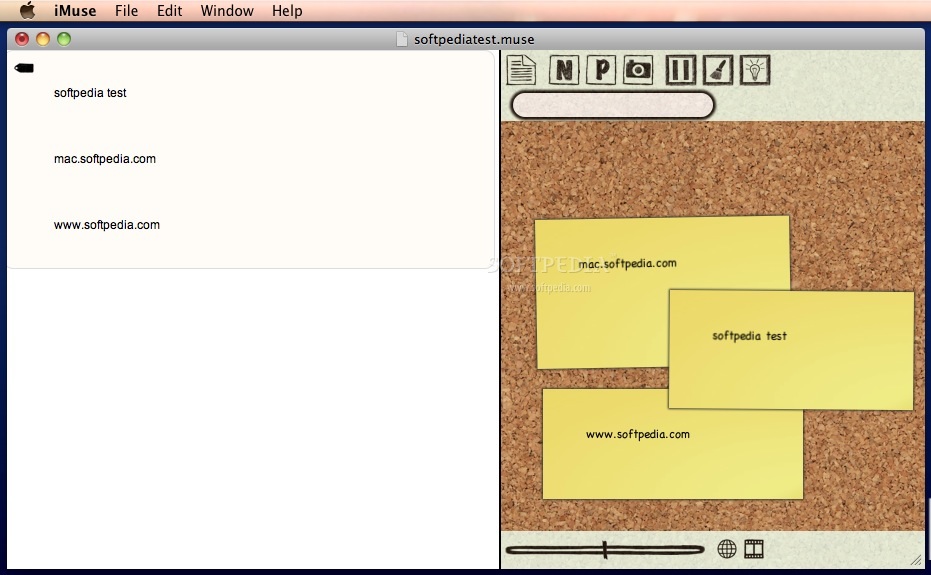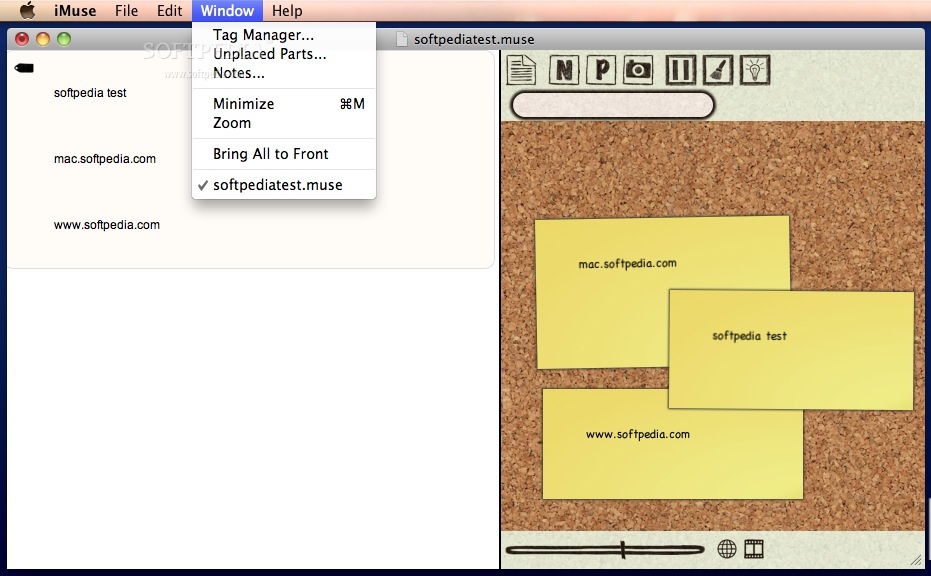Description
iMuse FOR MAC
iMuse is a Mac OS X note-taking application that enables you to write, manage, and organize ideas into tagable sticky notes. The app comes with basic formatting options and two areas where you can write notes: the writing view and the corkboard.
Features:
- 3-part structure of a note: chapter title, section title, and body text
- Insert new parts into the note
- Split and merge parts
- Drag and drop notes or parts onto the corkboard
- Add, move, and resize sticky notes on the corkboard
- Insert new note, note part, image, and more using the toolbar
- Assign tags to notes, note parts, and selections of text
- Tag Manager for adding more details to existing tags
Ease of Use:
Learning how to use iMuse might initially be challenging due to its unique interface. However, the built-in help system provides step-by-step guidance on using all functions.
Although the app offers a variety of options, some users may find it less intuitive compared to other note-taking applications on the market. This aspect could be improved to enhance user-friendliness.
Download iMuse FOR MAC for free and experience a new way of organizing your ideas!
Tags:
User Reviews for iMuse FOR MAC 7
-
for iMuse FOR MAC
iMuse FOR MAC presents a unique approach to note-taking with its tagable sticky notes. While initially challenging, the app offers in-depth help and versatile features.
-
for iMuse FOR MAC
iMuse has transformed my note-taking experience! The corkboard feature is fantastic for organizing thoughts.
-
for iMuse FOR MAC
Absolutely love iMuse! The tagging system and corkboard layout make it easy to manage my ideas effectively.
-
for iMuse FOR MAC
iMuse is a game-changer for writers! Once I got the hang of it, I found it incredibly powerful and flexible.
-
for iMuse FOR MAC
This app is amazing for brainstorming! The sticky notes on the corkboard help me visualize my projects beautifully.
-
for iMuse FOR MAC
iMuse is unique and creative. The learning curve was worth it; now I can't imagine note-taking without it!
-
for iMuse FOR MAC
I've tried many note-taking apps, but iMuse stands out with its innovative features and organized layout!