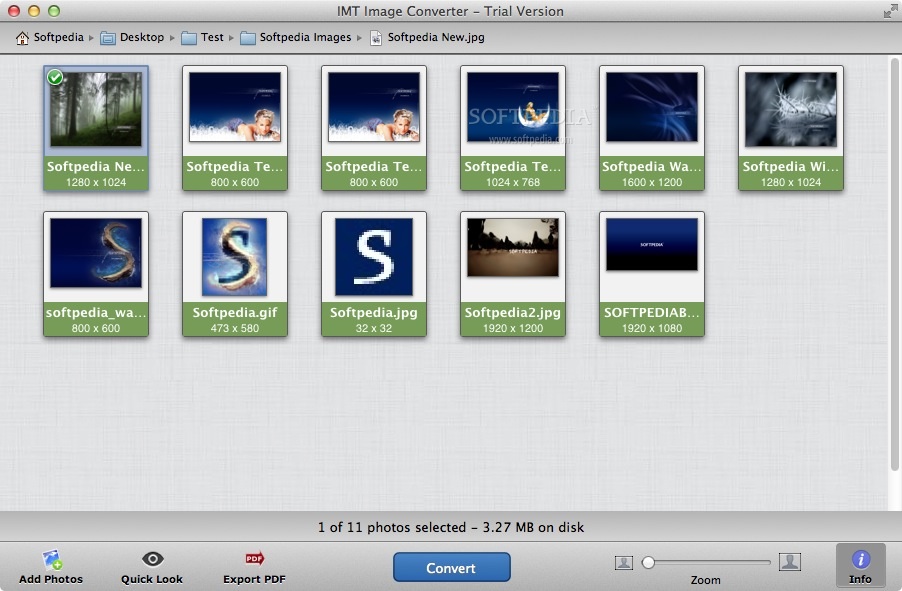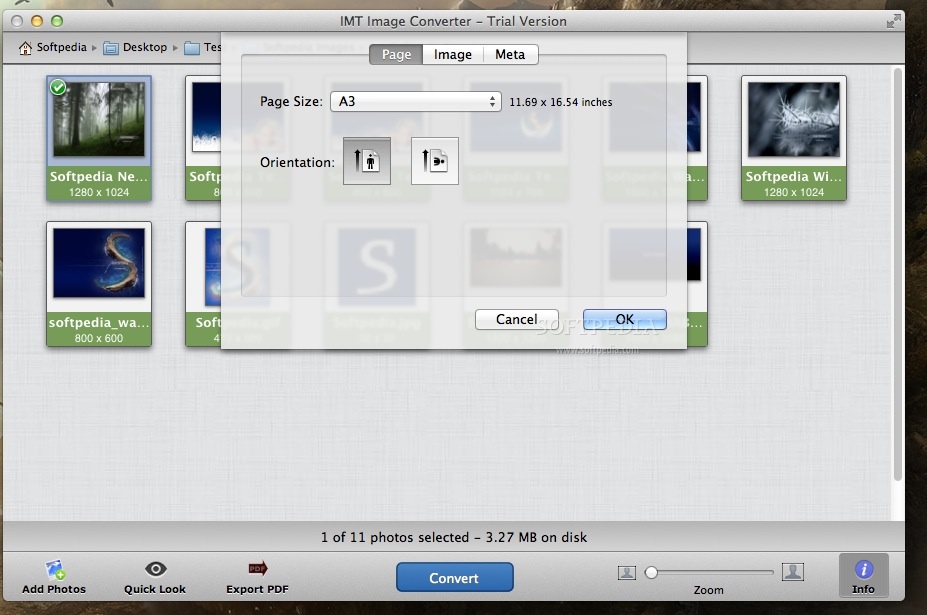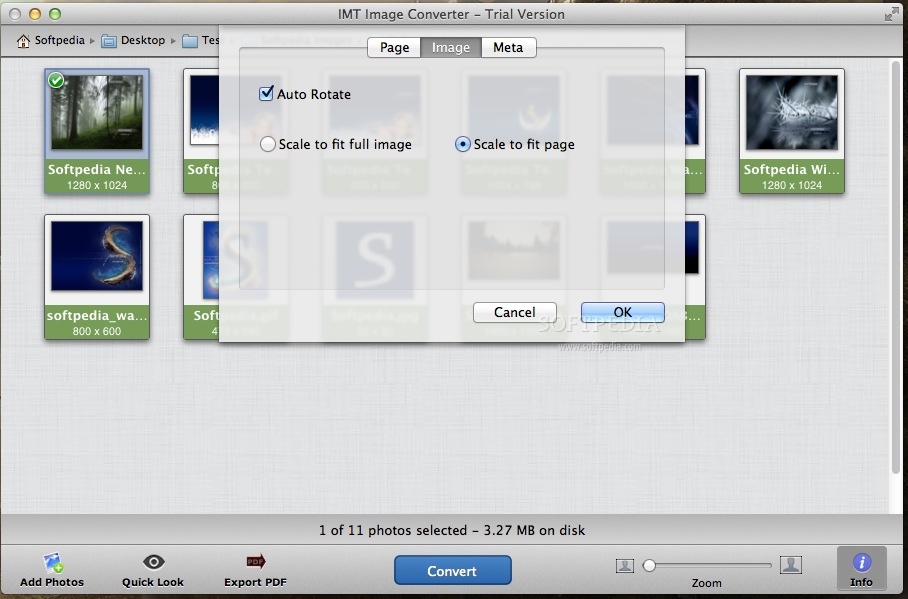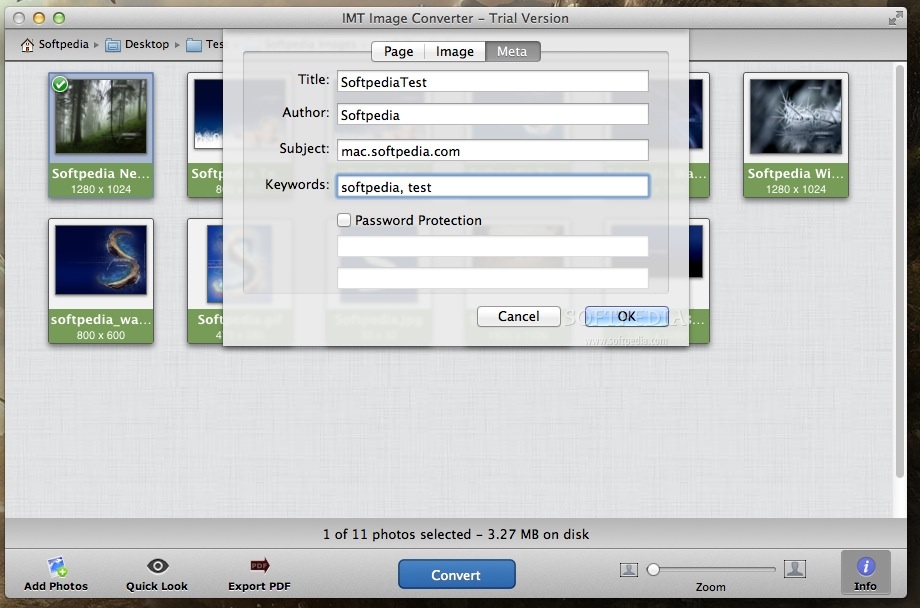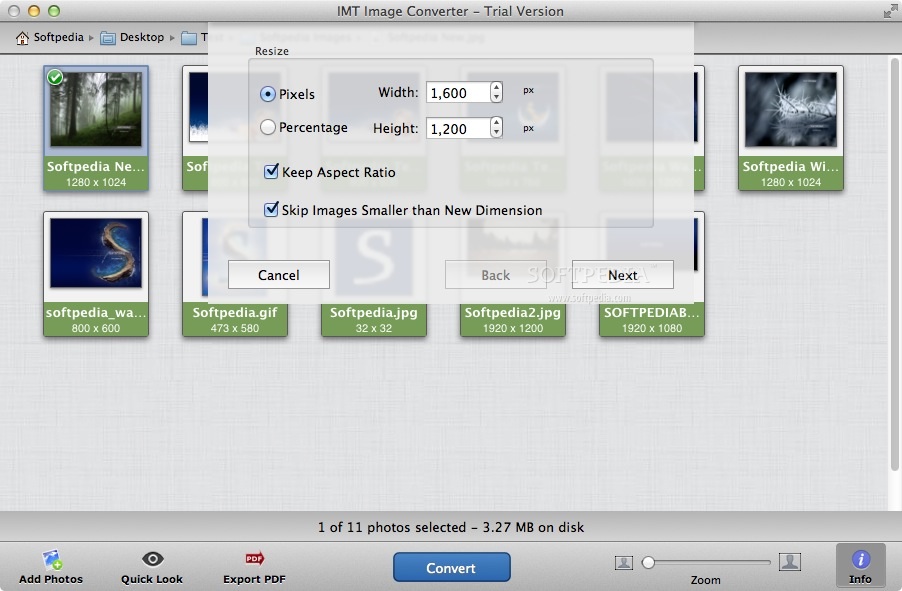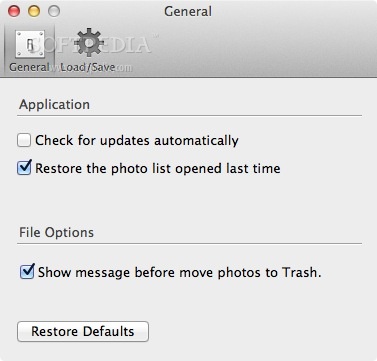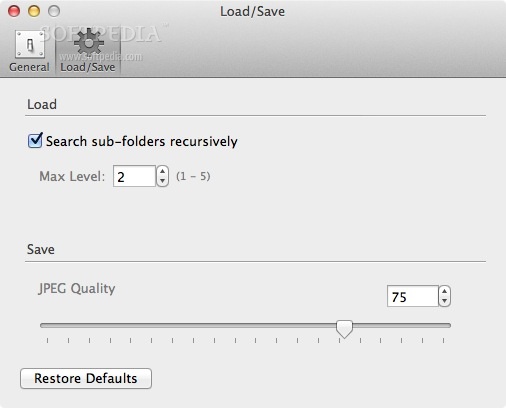Description
IMT Image Converter
IMT Image Converter is super simple and works like a charm when you need to convert images or resize photos. It’s perfect for creating smaller images and thumbnails without any hassle.
Why Use IMT Image Converter?
If you’ve ever wanted to shrink down your camera photos for easy sharing, this is the tool for you! With just a few clicks, download IMT Image Converter, and let it do all the heavy lifting for you.
Batch Resizing Made Easy
You know how sometimes you have a ton of photos that need resizing before posting them on your blog or sending them to friends? While Preview.app can handle some of that, it gets tricky if you're working with multiple images. That’s where IMT Image Converter shines!
Shrink Photos in Bulk
This nifty app allows you to batch process your images. So, whether it's one photo or a whole collection, you'll be set! Photos from digital cameras often come out really large—sometimes over 2 or 3 MB each—which makes sharing tough online.
A Solution for Sharing
If you're dealing with large file sizes and want an easy way to share your memories with friends, then IMT Image Converter is the answer. It takes care of everything quickly in batch mode, so you can convert and resize all your photos at once!
The Perfect Tool for Everyone
No more struggling with resizing one by one. Whether you're a blogger needing quick uploads or just someone wanting to share vacation snaps, this software has got your back!
User Reviews for IMT Image Converter FOR MAC 1
-
for IMT Image Converter FOR MAC
IMT Image Converter FOR MAC is user-friendly and efficient for resizing photos, making sharing with friends a breeze.