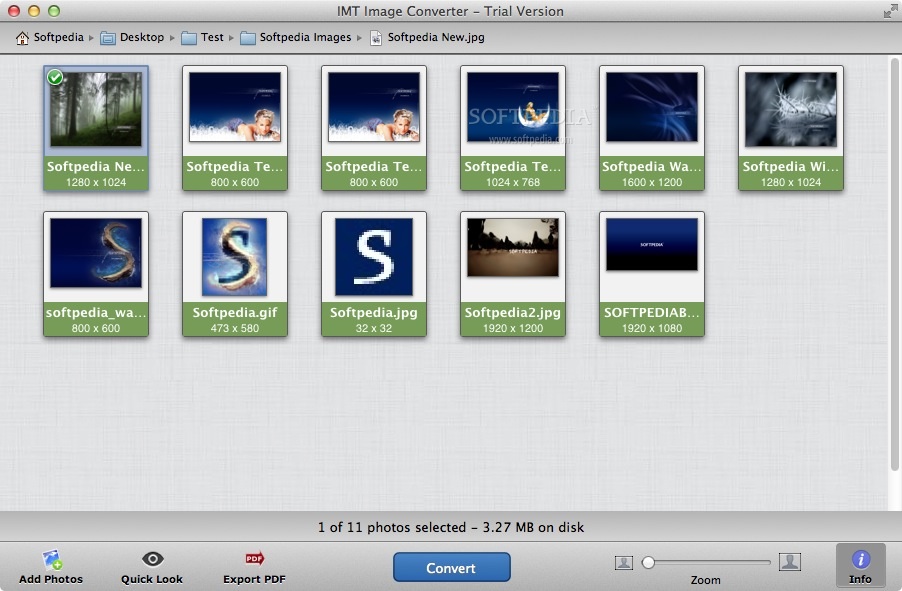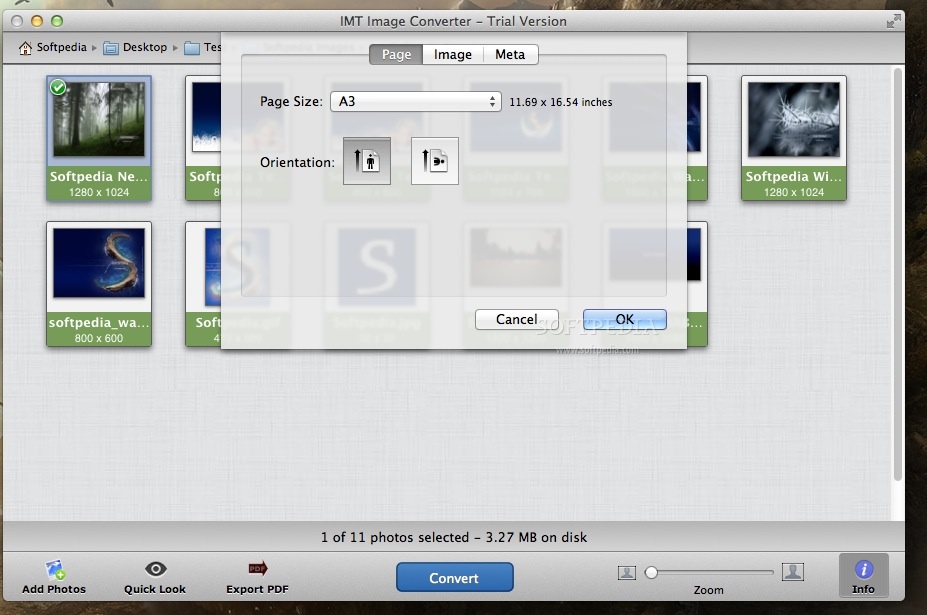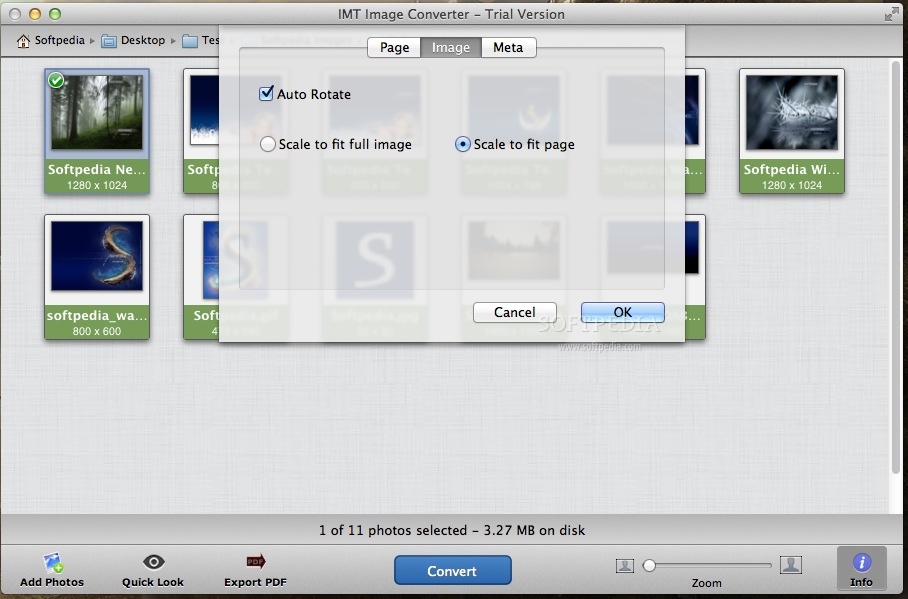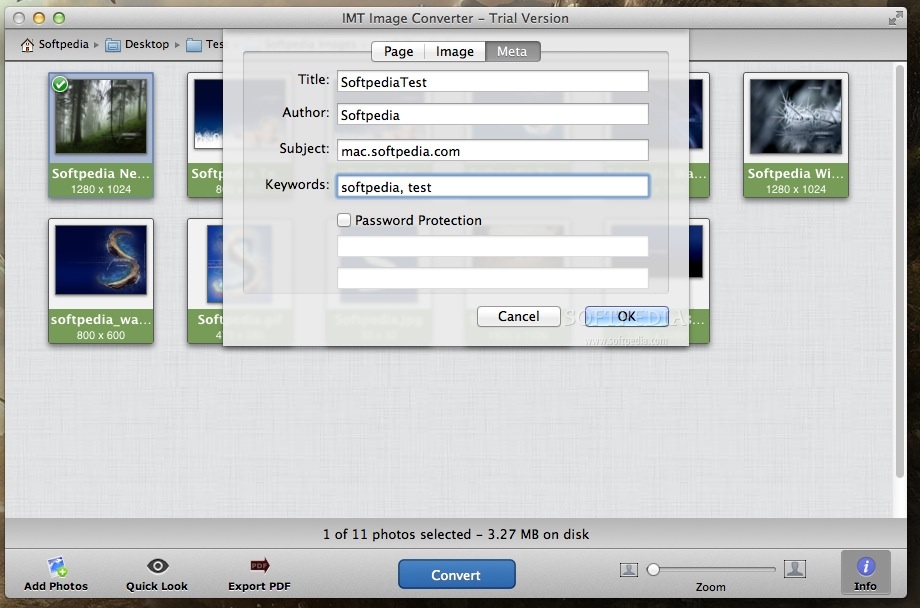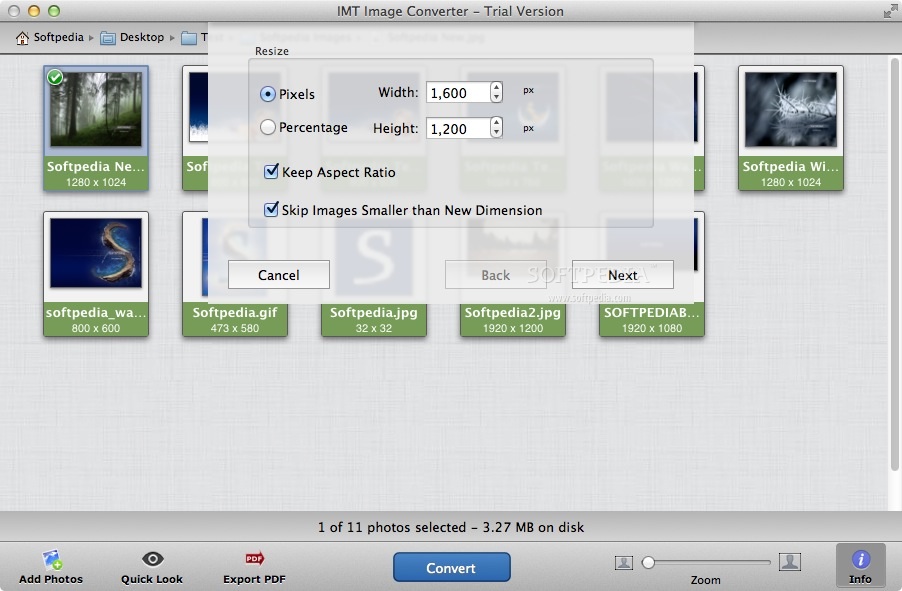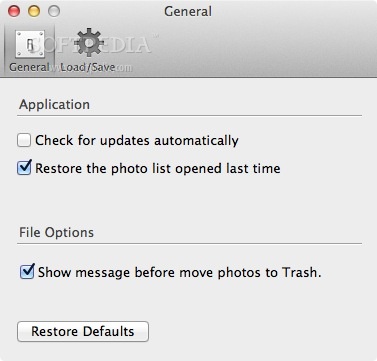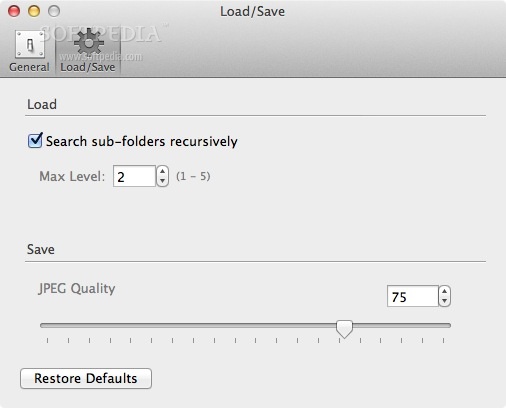Description
IMT Image Converter
IMT Image Converter is super easy to use and really efficient when it comes to converting images. It even lets you resize your photos so you can create smaller images or thumbnails without any hassle.
Create Smaller Images with Ease
If you've got some big camera photos that are too large to share, IMT Image Converter is here to help! With just a few clicks, you can turn those hefty files into smaller versions that are perfect for sharing with friends.
Perfect for Sharing on Blogs
Sometimes, you need to shrink down photo sizes to post on blogs or send them off to friends. While the Preview.app can handle resizing and conversion, it gets tricky if you have more than one photo. That’s where IMT Image Converter shines!
Batch Processing Made Simple
This app is a lifesaver for anyone looking to batch resize images. Instead of tackling each photo one at a time, you can let IMT Image Converter do the heavy lifting for you!
Why Resize Photos?
You probably know that photos from digital cameras often come out pretty large—usually over 2 or 3 MB. That’s way too big when you want to transfer them online or share them quickly!
No More Size Issues!
If you're facing problems with oversized images, don’t worry! IMT Image Converter makes it super easy to convert and resize multiple photos at once in batch mode. Say goodbye to image size troubles!
User Reviews for IMT Image Converter FOR MAC 1
-
for IMT Image Converter FOR MAC
IMT Image Converter FOR MAC is a user-friendly converter for resizing and converting images efficiently. Perfect for sharing photos with friends!